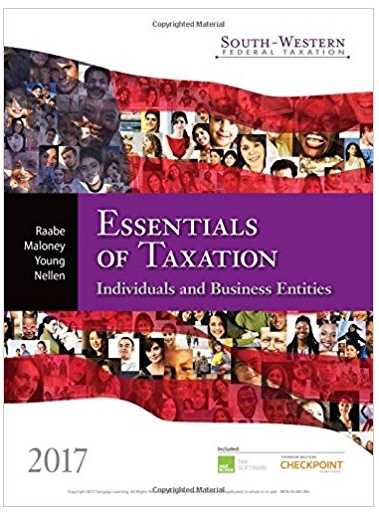Answered step by step
Verified Expert Solution
Question
00
1 Approved Answer
there is no more details just that is the steps I used to SD5,SD6 and SD8. EXERCISE SDO6: CREATE CUSTOMER SPECIFIC MATERIAL PRICE In this





there is no more details just that is the steps I used to SD5,SD6 and SD8.
EXERCISE SDO6: CREATE CUSTOMER SPECIFIC MATERIAL PRICE In this exercise, a specific customer (Sunny Porch Pastimes) receives special pricing with a specific validity period. If you are already on the Create Condition Records screen you can avoid the following drill down by selecting . and moving to the steps below If you are not on that screen, select the following: Logistics Sales and Distribution Master Data Conditions Create (At new screen) Prices Individual Prices 1. Select DCnTy Sorg. DCh1 Customer Material 2. Sales Organization: 3. Distribution Channel: Direct Value: 4. Customer: Sunny Porch Pastimes Value: 5. Enter the following materials and prices: The system will automatically enter the material descriptions and units of currency and measure (SAVE) (At new screen) Prices Material Price 1. Select (click on) CnTy 50rg. DCh1 Material 2. Sales Organization: C 3. Distribution Channel: Direct Value: 4. Enter the following materials and prices: (ENTER) The system will automatically enter the material descriptions and units of currency and measure (SAVE) The system will automatically enter the material descriptions and units of currency and measure ( SAVE) If you are on the Create Condition Records screen you can remain where you are for the next exercise EXERCISE SD08: CREATE CUSTOMER MATERIAL INFO RECORD When a customer wishes to order materials from us using a different naming convention than we do, we can set up a Customer Material Info Record which allows us to enter materials by the customer's specific naming convention. SAP will translate these materials into our material names, which enables the customer and our sales rep to communicate clearly. The Customer Material Info Record improves the efficiency and effectiveness of conducting business, thereby improving the supply chain between vendor and customer. Logistics Sales and Distribution Master Data Agreements Customer Material Information Create Enter the following information: 1. Customer: Stephanie's Designs Value: 2. Sales Organization: C 3. Distribution Channel: Wholesale Value: (ENTER) 4. Enter the material numbers for the following materials and the customer material number as indicated: (ENTER) (SAVE) Back to SAP Easy Access Menu After installing SAP and reading the resources, use the SAP Resources to submit your assignment. This assignment covers Chapter 4 in the student exercises. There are three questions to answer, and you need to insert or paste your screenshots into the document. Follow the outline below to answer the three questions. Paste, insert, or attach your required SD screenshots below your answers. 1. In this exercise, you created an accounts receivable general ledger reconciliation account. Assume that you forgot to enter one of the zeros in step \#1. Upon performing step \#3, an error message would be shown at the bottom of the screen. What kind of application control is present, and on which combination of fields, based on the error message shown? 2. In exercise SD06, you created both the direct and wholesale sales views for Rocker. Regardless of which order you created your sales views for Rocker (wholesale first and direct second, or vice versa), when creating the second set of sales views for Rocker, you should have noticed that you were not required to enter as much data as when creating the first set of sales views. This is because data from the first set of views were used to populate certain fields for the second set of views. In fact, only step \# 5 needed to be performed on the screen above before proceeding to the next sales view. What key feature about SAP (or any ERP systemi) reduced the amount of data entry when creating the second set of sales views? 3. In exercise SD18, you posted an issuance of goods to reflect the inventory that has been shipped. This should have created an outbound delivery document for the goods that were issued. A copy of this document could be printed and included with the shipment, acting as the packing slip. If acting as the packing slip accompanying the items shipped, what data item should be included on the document for helping the customer process the shipment receipt? Explain by referring to the control objective that is most enhanced for the customer by the inclusion of the missing data item on the packing slip. 4. After you answer the above three questions, paste, insert, or attach your SD screenshots below. EXERCISE SDO6: CREATE CUSTOMER SPECIFIC MATERIAL PRICE In this exercise, a specific customer (Sunny Porch Pastimes) receives special pricing with a specific validity period. If you are already on the Create Condition Records screen you can avoid the following drill down by selecting . and moving to the steps below If you are not on that screen, select the following: Logistics Sales and Distribution Master Data Conditions Create (At new screen) Prices Individual Prices 1. Select DCnTy Sorg. DCh1 Customer Material 2. Sales Organization: 3. Distribution Channel: Direct Value: 4. Customer: Sunny Porch Pastimes Value: 5. Enter the following materials and prices: The system will automatically enter the material descriptions and units of currency and measure (SAVE) (At new screen) Prices Material Price 1. Select (click on) CnTy 50rg. DCh1 Material 2. Sales Organization: C 3. Distribution Channel: Direct Value: 4. Enter the following materials and prices: (ENTER) The system will automatically enter the material descriptions and units of currency and measure (SAVE) The system will automatically enter the material descriptions and units of currency and measure ( SAVE) If you are on the Create Condition Records screen you can remain where you are for the next exercise EXERCISE SD08: CREATE CUSTOMER MATERIAL INFO RECORD When a customer wishes to order materials from us using a different naming convention than we do, we can set up a Customer Material Info Record which allows us to enter materials by the customer's specific naming convention. SAP will translate these materials into our material names, which enables the customer and our sales rep to communicate clearly. The Customer Material Info Record improves the efficiency and effectiveness of conducting business, thereby improving the supply chain between vendor and customer. Logistics Sales and Distribution Master Data Agreements Customer Material Information Create Enter the following information: 1. Customer: Stephanie's Designs Value: 2. Sales Organization: C 3. Distribution Channel: Wholesale Value: (ENTER) 4. Enter the material numbers for the following materials and the customer material number as indicated: (ENTER) (SAVE) Back to SAP Easy Access Menu After installing SAP and reading the resources, use the SAP Resources to submit your assignment. This assignment covers Chapter 4 in the student exercises. There are three questions to answer, and you need to insert or paste your screenshots into the document. Follow the outline below to answer the three questions. Paste, insert, or attach your required SD screenshots below your answers. 1. In this exercise, you created an accounts receivable general ledger reconciliation account. Assume that you forgot to enter one of the zeros in step \#1. Upon performing step \#3, an error message would be shown at the bottom of the screen. What kind of application control is present, and on which combination of fields, based on the error message shown? 2. In exercise SD06, you created both the direct and wholesale sales views for Rocker. Regardless of which order you created your sales views for Rocker (wholesale first and direct second, or vice versa), when creating the second set of sales views for Rocker, you should have noticed that you were not required to enter as much data as when creating the first set of sales views. This is because data from the first set of views were used to populate certain fields for the second set of views. In fact, only step \# 5 needed to be performed on the screen above before proceeding to the next sales view. What key feature about SAP (or any ERP systemi) reduced the amount of data entry when creating the second set of sales views? 3. In exercise SD18, you posted an issuance of goods to reflect the inventory that has been shipped. This should have created an outbound delivery document for the goods that were issued. A copy of this document could be printed and included with the shipment, acting as the packing slip. If acting as the packing slip accompanying the items shipped, what data item should be included on the document for helping the customer process the shipment receipt? Explain by referring to the control objective that is most enhanced for the customer by the inclusion of the missing data item on the packing slip. 4. After you answer the above three questions, paste, insert, or attach your SD screenshots belowStep by Step Solution
There are 3 Steps involved in it
Step: 1

Get Instant Access with AI-Powered Solutions
See step-by-step solutions with expert insights and AI powered tools for academic success
Step: 2

Step: 3

Ace Your Homework with AI
Get the answers you need in no time with our AI-driven, step-by-step assistance
Get Started