Answered step by step
Verified Expert Solution
Question
1 Approved Answer
Therefore, it is not recommended to use red and green together to make comparisons, which unfortunately, Excel does quite often by default. The data has
Therefore, it is not recommended to use red and green together to make comparisons, which unfortunately, Excel does quite often by default.
The data has been collected in the Microsoft Excel Online file below. Open the spreadsheet and perform the required analysis to answer the questions below.
Open spreadsheet
Greater Than
Apply conditional formatting to the data in Column B that is greater than How many values are greater than
Less Than
Apply conditional formatting to the data in Column that is less than
How many values are less than
Between Values
Apply conditional formatting to the data in Column that is between and How many values are between and
Duplicates
A very useful tool in Conditional Formatting is finding duplicate values. Use Conditional Formatting to find the value that is duplicated in Column so your end user can find it easily. What is that value?
Top
Conditional Formatting can be used to find a percentage of your data such as Top Bottom etc. Use the TopBottom Rules menu to format the Top of the observations in Column M then answer the questions below.
How many values are formatted?
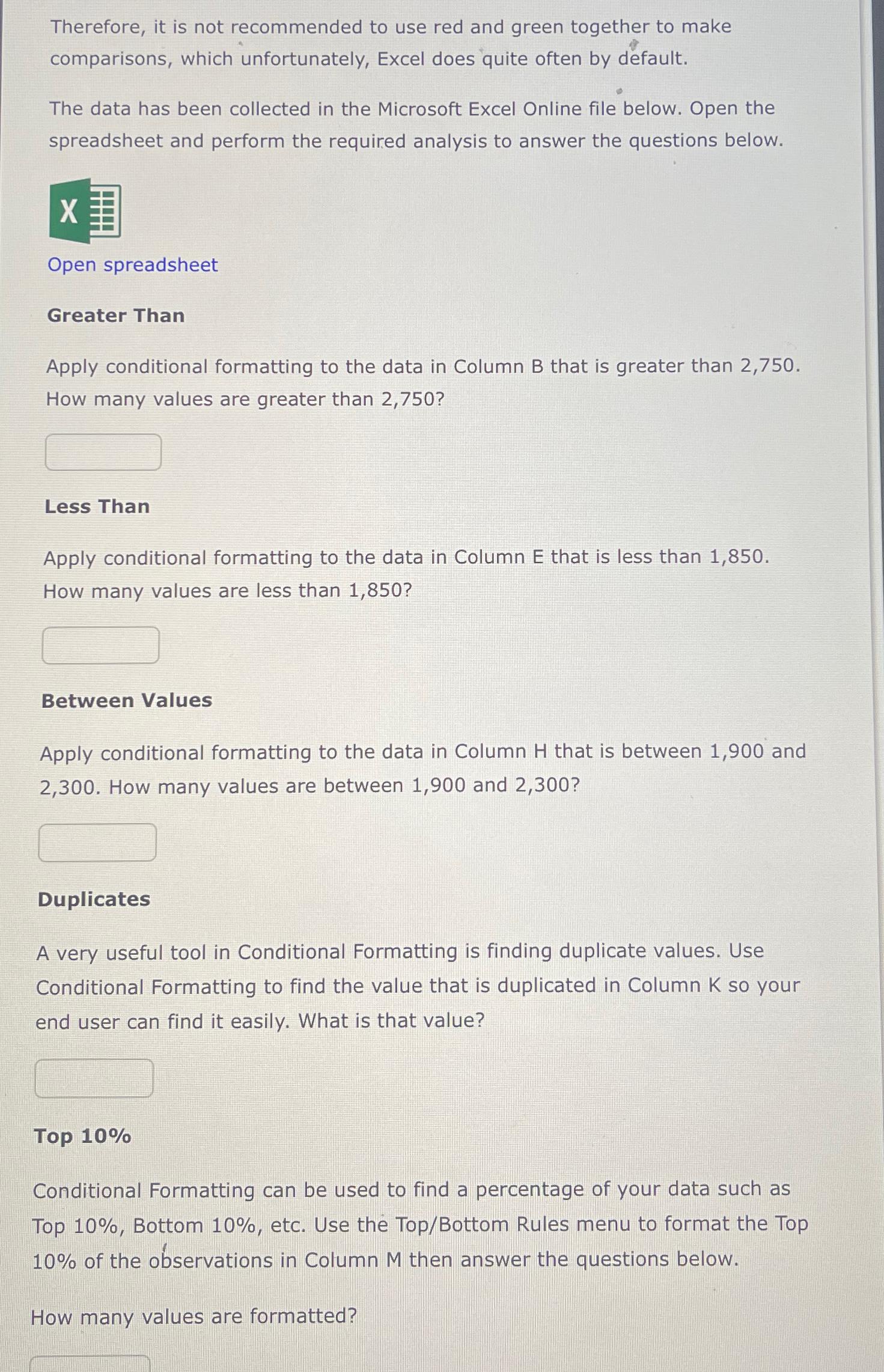
Step by Step Solution
There are 3 Steps involved in it
Step: 1

Get Instant Access to Expert-Tailored Solutions
See step-by-step solutions with expert insights and AI powered tools for academic success
Step: 2

Step: 3

Ace Your Homework with AI
Get the answers you need in no time with our AI-driven, step-by-step assistance
Get Started


