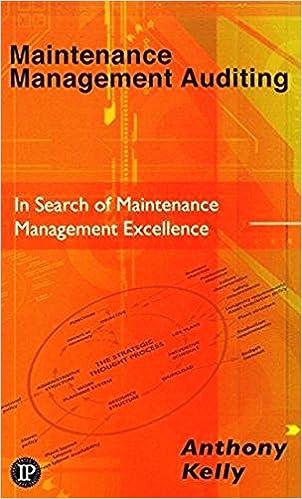Answered step by step
Verified Expert Solution
Question
1 Approved Answer
these 2 pictures is already done part 1 and 2 but I don't understand the question. Can you help me answer the question 1 and




these 2 pictures is already done part 1 and 2 but I don't understand the question. Can you help me answer the question 1 and 2?
Page 20 Lab 5-3 Identify Audit Data Requirements As the new member of the internal audit team, you have introduced your team to the shared folder and are in the process of modernizing the internal audit at your firm. The chief audit executive is interested in using Data Analytics to make the audit more efficient. Your internal audit manager agrees and has tasked you with reviewing the audit plan. She has provided three "audit action sheets" with procedures that they have been using for the past three years to evaluate the procure-to-pay (purchasing) process and is interested in your thoughts for modernizing them. Technique Review the audit plan, look for procedures involving data, and identify the locations of the data. Software needed A modern web browser In this lab, you will: Part 1: Look for audit procedures that evaluate data. Part 2: Identify the location of the data. Part 1: Look for Audit Procedures That Evaluate Data 1. Open your DA Audit Working Papers folder on OneDrive. 2. Look inside the Master Audit File for the document titled Audit Action Sheets and open it to edit it. 3. Use the Yellow highlighter to identify any master or transaction tables, such as "Vendors" or "Purchase Orders." 4. Use the Green highlighter to identify any fields or attributes, such as "Name" or "Date." 5. Use the Blue highlighter to identify any specific values or rules, such as "TRUE," "January 1st," "Greater than ..." 6. Create a new spreadsheet called Audit Automation Summary in your Master Audit File and summarize your highlighted data elements from the three audit action sheets. Use the following headers: AAS# Table Attributes Values/Rules Step(s) Notes 7. Take a screenshot (label it 5-3A). Q1. Read the first audit action sheet. What other data elements that are not listed in the procedures do you think would be useful in analyzing this account? Part 2: Identify the Location of the Data Now that you have analyzed the action sheets, look through the systems documentation to see where those elements exist. 8. In the Master Audit File, open the UML System Diagram and Data Dictionary files. 9. Using the data elements you identified in your Audit Automation Summary file, locate the actual names of tables and attributes and acceptable data values. Add them in three new columns in your summary: Database Table Database Attribute Acceptable Values Page 206 10. Take a screenshot (label it 5-3B). Q2. Which attributes were difficult to locate or in unexpected places in the database? 11. Save and close your file. End of Lab D Values/Rules F Notes 1 AAS# Table Attributes Step(s) 2 1 User_Listing Name, Address, Zip 1, 2 Match supplier address and zip with customer address and zip. Similarity 50%. Evaluate list with the controller 3 1 Suppliers Name, Address, Zip 1,2,3 Search for missing data. Zip code = blank 4 1 Suppliers All data Query transactions involving fuzzy suppliers 5 1 Transactions Amount, supplier id 1 AAS# 2 1 Page 20 Lab 5-3 Identify Audit Data Requirements As the new member of the internal audit team, you have introduced your team to the shared folder and are in the process of modernizing the internal audit at your firm. The chief audit executive is interested in using Data Analytics to make the audit more efficient. Your internal audit manager agrees and has tasked you with reviewing the audit plan. She has provided three "audit action sheets" with procedures that they have been using for the past three years to evaluate the procure-to-pay (purchasing) process and is interested in your thoughts for modernizing them. Technique Review the audit plan, look for procedures involving data, and identify the locations of the data. Software needed A modern web browser In this lab, you will: Part 1: Look for audit procedures that evaluate data. Part 2: Identify the location of the data. Part 1: Look for Audit Procedures That Evaluate Data 1. Open your DA Audit Working Papers folder on OneDrive. 2. Look inside the Master Audit File for the document titled Audit Action Sheets and open it to edit it. 3. Use the Yellow highlighter to identify any master or transaction tables, such as "Vendors" or "Purchase Orders." 4. Use the Green highlighter to identify any fields or attributes, such as "Name" or "Date." 5. Use the Blue highlighter to identify any specific values or rules, such as "TRUE," "January 1st," "Greater than ..." 6. Create a new spreadsheet called Audit Automation Summary in your Master Audit File and summarize your highlighted data elements from the three audit action sheets. Use the following headers: AAS# Table Attributes Values/Rules Step(s) Notes 7. Take a screenshot (label it 5-3A). Q1. Read the first audit action sheet. What other data elements that are not listed in the procedures do you think would be useful in analyzing this account? Part 2: Identify the Location of the Data Now that you have analyzed the action sheets, look through the systems documentation to see where those elements exist. 8. In the Master Audit File, open the UML System Diagram and Data Dictionary files. 9. Using the data elements you identified in your Audit Automation Summary file, locate the actual names of tables and attributes and acceptable data values. Add them in three new columns in your summary: Database Table Database Attribute Acceptable Values Page 206 10. Take a screenshot (label it 5-3B). Q2. Which attributes were difficult to locate or in unexpected places in the database? 11. Save and close your file. End of Lab D Values/Rules F Notes 1 AAS# Table Attributes Step(s) 2 1 User_Listing Name, Address, Zip 1, 2 Match supplier address and zip with customer address and zip. Similarity 50%. Evaluate list with the controller 3 1 Suppliers Name, Address, Zip 1,2,3 Search for missing data. Zip code = blank 4 1 Suppliers All data Query transactions involving fuzzy suppliers 5 1 Transactions Amount, supplier id 1 AAS# 2 1Step by Step Solution
There are 3 Steps involved in it
Step: 1

Get Instant Access to Expert-Tailored Solutions
See step-by-step solutions with expert insights and AI powered tools for academic success
Step: 2

Step: 3

Ace Your Homework with AI
Get the answers you need in no time with our AI-driven, step-by-step assistance
Get Started