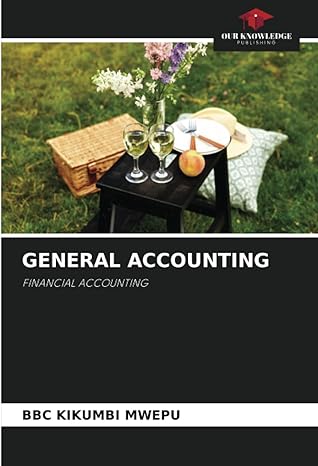Question
These Questions have to do with quickbooks online Q-2-1 Introduction What is the process of adding, changing, or deleting information about customers, vendors, etc.? Please
These Questions have to do with quickbooks online
Q-2-1 Introduction
What is the process of adding, changing, or deleting information about customers, vendors, etc.?
Please add checkmark next to the correct answer(s).
1 Navigation
2 Internal Controls
3 Obtaining Information
4 Maintenance
Q-2-2 Navigation features
The bar located in the top-right corner of the window that contains familiar items such as settings is called the:
Please add checkmark next to the correct answer(s).
1 Icon bar
2 Navigation bar
3 Address bar
4 Dashboard area
Q-2-3 Icons
Which icon allows for QBO users to connect with their accountant?
Please add checkmark next to the correct answer(s).
1 Help
2 Search
3 User Account
4 My Experts
Q-2-4 Input features
What is the name of an input feature that allows a user to select or deselect multiple available options?
Please add checkmark next to the correct answer(s).
1 Default settings
2 Radio buttons
3 Check boxes
4 Ribbons
Q-2-5a Familiarization with pages
Which page is referred to as the informal homepage of QBO?
Please add checkmark next to the correct answer(s).
1 Get things done
2 Business overview
3 My page
4 Sample company
Q-2-5b Familiarization with pages
Which QBO page provides a quick glance view of the businesss performance?
Please add checkmark next to the correct answer(s).
1 Get things done
2 Business overview
3 Expenses
4 Vendor information
Q-2-5c Familiarization with pages
Which page provides a list of all maintenance and processing information tasks completed?
Please add checkmark next to the correct answer(s).
1 Audit log
2 Dashboard
3 Accounting
4 Settings
Q-2-5d Familiarization with pages
Which page/tab will provide a user with a list of all vendors?
Please add checkmark next to the correct answer(s).
1 Vendors
2 Expenses
3 Contractors
4 Receipts
Q-2-5e Familiarization with pages
Which page(s)/tab(s) show information about customer billing? Select all that apply.
Please add checkmark next to the correct answer(s).
1 Expenses
2 Invoices
3 Customers
4 Products and Services
Q-2-6 Master Files
Which of the following is not a key master file in QBO?
Please add checkmark next to the correct answer(s).
1 Chart of accounts
2 Inventory
3 Sales
4 Vendors
Q-2-7 Maintenance
Which section on the Customer Window would you use to edit the customer payment terms?
Please add checkmark next to the correct answer(s).
1 Name and contact
2 Addresses
3 Notes and attachments
4 Payments
Step by Step Solution
There are 3 Steps involved in it
Step: 1

Get Instant Access to Expert-Tailored Solutions
See step-by-step solutions with expert insights and AI powered tools for academic success
Step: 2

Step: 3

Ace Your Homework with AI
Get the answers you need in no time with our AI-driven, step-by-step assistance
Get Started