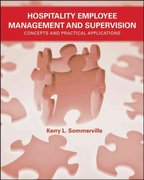Question
Think about the top three features you need in a computer and use that as a guide to configure and price (Links to an external
Think about the top three features you need in a computer and use that as a guide to configure and price (Links to an external site.)out a computer. You can use this link(Links to an external site.) as a guide if you want and this site(Links to an external site.) had some good information. Make sure to you include details on operating system (ex. Mac or Windows), processor, graphics card, RAM, storage (size and type), and display (ex. screen size). Include a screen clipping or upload an attachment with the details (see example below). Include WHY you selected those specs and how it will fit into your career objectives. See my example below:
The Inspiron fits in my price range, it is compact and lightweight, offers high performance with a quad-core i7 processor, 4 GHz speed, and lots of ports for external keyboard and monitor. As budget/finance analyst, I need a computer that can manage large data sets, some portability to display or screen share spreadsheets or presentations, and to answer questions during meeting. Using a docking station, external keyboard, and monitor can allows me to expand my display, and means most of my processing is handled while docked so a limited battery life should not be an issue.
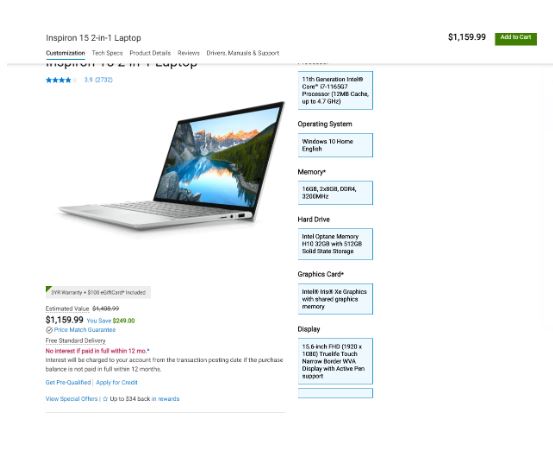
Step by Step Solution
There are 3 Steps involved in it
Step: 1

Get Instant Access to Expert-Tailored Solutions
See step-by-step solutions with expert insights and AI powered tools for academic success
Step: 2

Step: 3

Ace Your Homework with AI
Get the answers you need in no time with our AI-driven, step-by-step assistance
Get Started