Answered step by step
Verified Expert Solution
Question
1 Approved Answer
this an Digital Image Processing Using Matlab 1 Segmentation Obtain the images Suzi1.bin and ct_scan. bin from the course web site. Each image has 256
this an Digital Image Processing Using Matlab 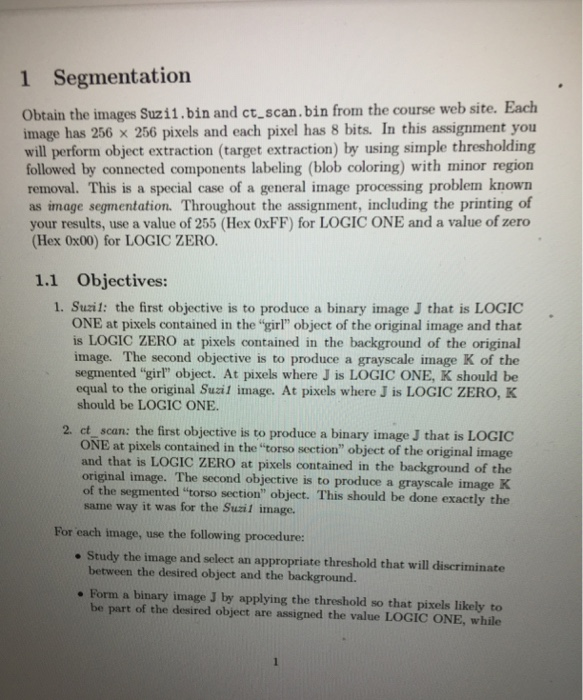
1 Segmentation Obtain the images Suzi1.bin and ct_scan. bin from the course web site. Each image has 256 X 256 pixels and each pixel has 8 bits. In this assignment you will perform object extraction (target extraction) by using simple thresholding followed by connected components labeling (blob coloring) with minor region removal. This is a special case of a general image processing problem known as image segmentation. Throughout the assignment, including the printing of your results, use a value of 255 (Hex OxFF) for LOGIC ONE and a value of zero (Hex 0x00) for LOGIC ZERO. 1.1 Objectives: 1. Suzil: the first objective is to produce a binary image that is LOGIC ONE at pixels contained in the "girl" object of the original image and that is LOGIC ZERO at pixels contained in the background of the original image. The second objective is to produce a grayscale image K of the segmented "girl" object. At pixels where J is LOGIC ONE, K should be equal to the original Suzil image. At pixels where J is LOGIC ZERO, K should be LOGIC ONE. 2. ct_scan: the first objective is to produce a binary image J that is LOGIC ONE at pixels contained in the "torso section" object of the original image and that is LOGIC ZERO at pixels contained in the background of the original image. The second objective is to produce a grayscale image K of the segmented "torso section" object. This should be done exactly the same way it was for the Suzil image. For each image, use the following procedure: Study the image and select an appropriate threshold that will discriminate between the desired object and the background. Form a binary image J by applying the threshold so that pixels likely to be part of the desired object are assigned the value LOGIC ONE, while 1 Segmentation Obtain the images Suzi1.bin and ct_scan. bin from the course web site. Each image has 256 X 256 pixels and each pixel has 8 bits. In this assignment you will perform object extraction (target extraction) by using simple thresholding followed by connected components labeling (blob coloring) with minor region removal. This is a special case of a general image processing problem known as image segmentation. Throughout the assignment, including the printing of your results, use a value of 255 (Hex OxFF) for LOGIC ONE and a value of zero (Hex 0x00) for LOGIC ZERO. 1.1 Objectives: 1. Suzil: the first objective is to produce a binary image that is LOGIC ONE at pixels contained in the "girl" object of the original image and that is LOGIC ZERO at pixels contained in the background of the original image. The second objective is to produce a grayscale image K of the segmented "girl" object. At pixels where J is LOGIC ONE, K should be equal to the original Suzil image. At pixels where J is LOGIC ZERO, K should be LOGIC ONE. 2. ct_scan: the first objective is to produce a binary image J that is LOGIC ONE at pixels contained in the "torso section" object of the original image and that is LOGIC ZERO at pixels contained in the background of the original image. The second objective is to produce a grayscale image K of the segmented "torso section" object. This should be done exactly the same way it was for the Suzil image. For each image, use the following procedure: Study the image and select an appropriate threshold that will discriminate between the desired object and the background. Form a binary image J by applying the threshold so that pixels likely to be part of the desired object are assigned the value LOGIC ONE, while 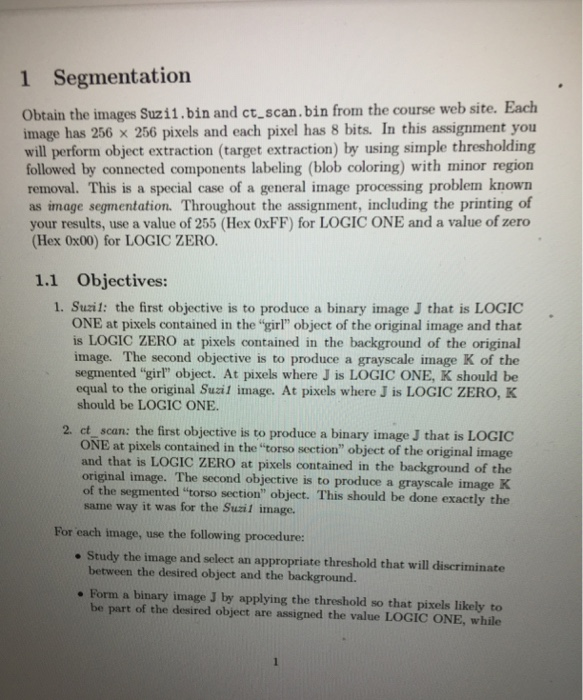
Step by Step Solution
There are 3 Steps involved in it
Step: 1

Get Instant Access to Expert-Tailored Solutions
See step-by-step solutions with expert insights and AI powered tools for academic success
Step: 2

Step: 3

Ace Your Homework with AI
Get the answers you need in no time with our AI-driven, step-by-step assistance
Get Started


