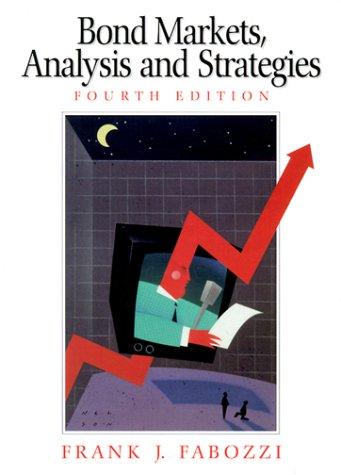Question
This case introduces you to data analysis by allowing you to extract, visualize, and compare financial data over a span of 11 years, from 2010-2020,
This case introduces you to data analysis by allowing you to extract, visualize, and compare financial data over a span of 11 years, from 2010-2020, for six publicly traded companies whose identities have been disguised. The data is provided as an Excel file called Ch03_CompanyData. Download the Excel File Here For the case, assume you are an analyst conducting research into the relative performance and state of financial health of the companies. For this question you will use Tableauinstructions on how to create your visualization are included below. Once you have created your visualization you will refer to it to answer the included questions. Instructions Ensure you have downloaded the Excel file provided onto your computer; this is your financial data. Open Tableau and connect to Excel. You will be asked for the filename you want to connect to. Select the name of the file that you downloaded earlier. You should see a sample of the data in the "canvas" area of Tableau. This is the starting point for any analysis you would want to perform, note that Tableau refers to the headings or labels of your variables as dimensions and categorizes them into those that are string and those that are numerical. If you are not sure of this, please review the training videos for Tableau. Once the data is all loaded, click on Sheet 1 at the bottom of the canvas. This will be the area for preparing your visualization. To complete this task, a data visualization, you will move the dimension Company Name and Year into the Columns" area at the top of the canvas. From the "Measures" section on the middle left side of the canvas, drag Consolidated Net Income into the Rows area of the canvas. You can pick the nature of the visualization you like under the Show Me menu which is on the right side of the Canvas (side by side bars will work best for this type of question but you can pick whatever else you like). You can change the colour of your bars by dragging "Year" onto "Color" in the "Marks" card. If they are already multi-colored, then you can leave your chart as is. There are a variety of formatting options which are available by right clicking on any section of the chart. You can also rename Sheet 1 by double clicking on it to edit it. Name it appropriately. This chart is now complete. Present a visualization that shows the goodwill for each company for the years from 2011 2020. Using this visualization, answer the following questions: If an amount was paid for goodwill in every acquisition and if the amount was always greater than any goodwill impairment for that year, which company(ies) acquired a subsidiary in every year between 2010 and 2021? Multiple Choice DD-W Corp. only DD-W Corp and Johnson Limited. DD-W Corp.and Skylight Inc. Johnson Limited only
Step by Step Solution
There are 3 Steps involved in it
Step: 1

Get Instant Access to Expert-Tailored Solutions
See step-by-step solutions with expert insights and AI powered tools for academic success
Step: 2

Step: 3

Ace Your Homework with AI
Get the answers you need in no time with our AI-driven, step-by-step assistance
Get Started