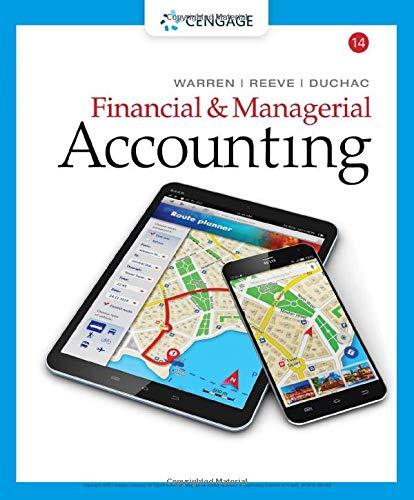Question
This comprehensive problem involves completing the accounting cycle for RMK Electric Generators for the month of March of the current year. RMK Electric Generators is
This comprehensive problem involves completing the accounting cycle for RMK Electric Generators for the month of March of the current year. RMK Electric Generators is a merchandising business that uses a perpetual inventory system in which it purchases merchandise from manufacturers and sells it retail to its customers. Answer the audit questions page 251 as you complete this problem. Display your reports as necessary to answer the questions.
Step 1: Start Integrated Accounting 7.0.
Step 2: Load the opening balance file, IA7 Comp Problem 01.
Step 3: Enter your name in the Your Name text box and click OK.
Step 4: Save the data with a file name of Comp01 Your Name.
Step 5: Enter the following item to the inventory stock item file. Stock No. 260; Parker Wheel Kit; unit of measure, EA; reorder point 10; retail price, $99.99.
Step 6: Add Parker Industries, Inc. to the Vendors file.
Step 7: Add Urgent Medical Care to the Customers file.
Step 8: Enter the following budget data.
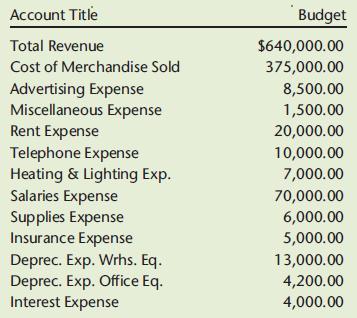 Step 9: Enter the following purchase order, purchase invoice, and sales invoice transactions:
Step 9: Enter the following purchase order, purchase invoice, and sales invoice transactions:
Purchase Order, Purchase Invoice, and Sales Invoice Transactions
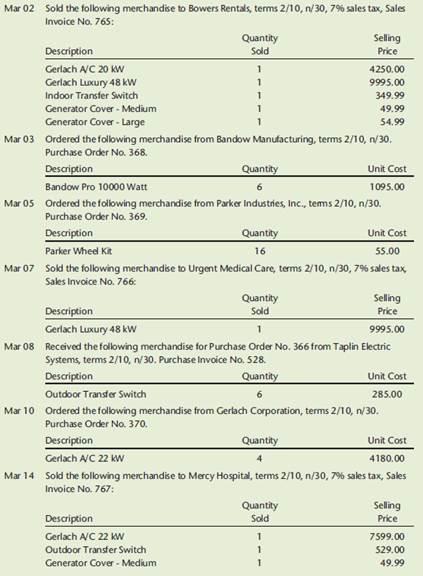
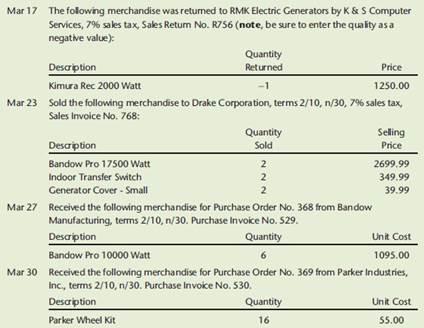
Step 10: Enter the following cash receipt and cash payment transactions.
Weekly Cash Receipt and Cash Payment Transactions:
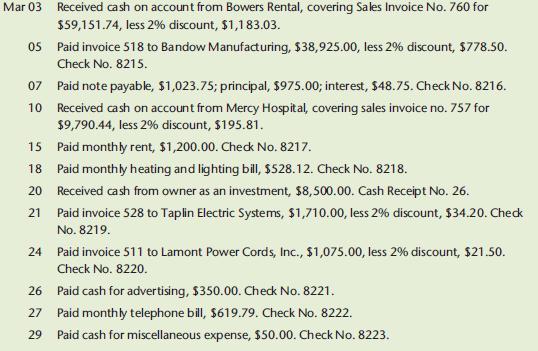
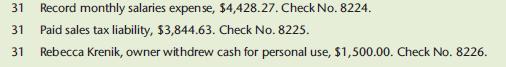
Step 11: Display the vendor list.
Step 12: Display the customer list.
Step 13: Display the purchase order, purchase invoice, and sales invoice registers for the month of March.
Step 14: Display the journal entries (general, purchases, cash payments, sales, and cash receipts journals) for the month of March.
Step 15: Display the Schedule of Accounts Payable and Accounts Payable Ledger reports.
Step 16: Display the Schedule of Accounts Receivable and Accounts Receivable Ledger reports.
Step 17: Display a statement of account for Mercy Hospital.
Step 18: Display an Inventory List report.
Step 19: Display the Inventory Transactions report for the month of March.
Step 20: Display the Inventory Exceptions report.
Step 21: Display the Yearly Sales report.
Step 22: Display a trial balance.
End of-Month Activities
After the monthly transactions have been processed, the adjusting entries must be entered into the computer and printed. The financial statements may then be displayed. The adjustment data for the month of March for RMK Electric Generators are listed here.
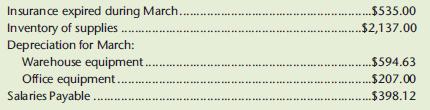
Step 1: Enter the adjusting entries.
Step 2: Display the adjusting entries.
Step 3: Display the income statement.
Step 4: Display the statement of owner’s equity.
Step 5: Display the balance sheet.
Step 6: Display the budget report.
Step 7: Generate an Income Statement graph.
Step 8: Use the Save menu item to save your data file.
Step 9: End your Integrated Accounting 7e session.
Account Title Budget Total Revenue $640,000.00 Cost of Merchandise Sold 375,000.00 Advertising Expense Miscellaneous Expense Rent Expense Telephone Expense Heating & Lighting Exp. Salaries Expense Supplies Expense Insurance Expense 8,500.00 1,500.00 20,000.00 10,000.00 7,000.00 70,000.00 6,000.00 5,000.00 Deprec. Exp. Wrhs. Eq. Deprec. Exp. Office Eq. Interest Expense 13,000.00 4,200.00 4,000.00
Step by Step Solution
3.38 Rating (173 Votes )
There are 3 Steps involved in it
Step: 1

Get Instant Access to Expert-Tailored Solutions
See step-by-step solutions with expert insights and AI powered tools for academic success
Step: 2

Step: 3

Ace Your Homework with AI
Get the answers you need in no time with our AI-driven, step-by-step assistance
Get Started