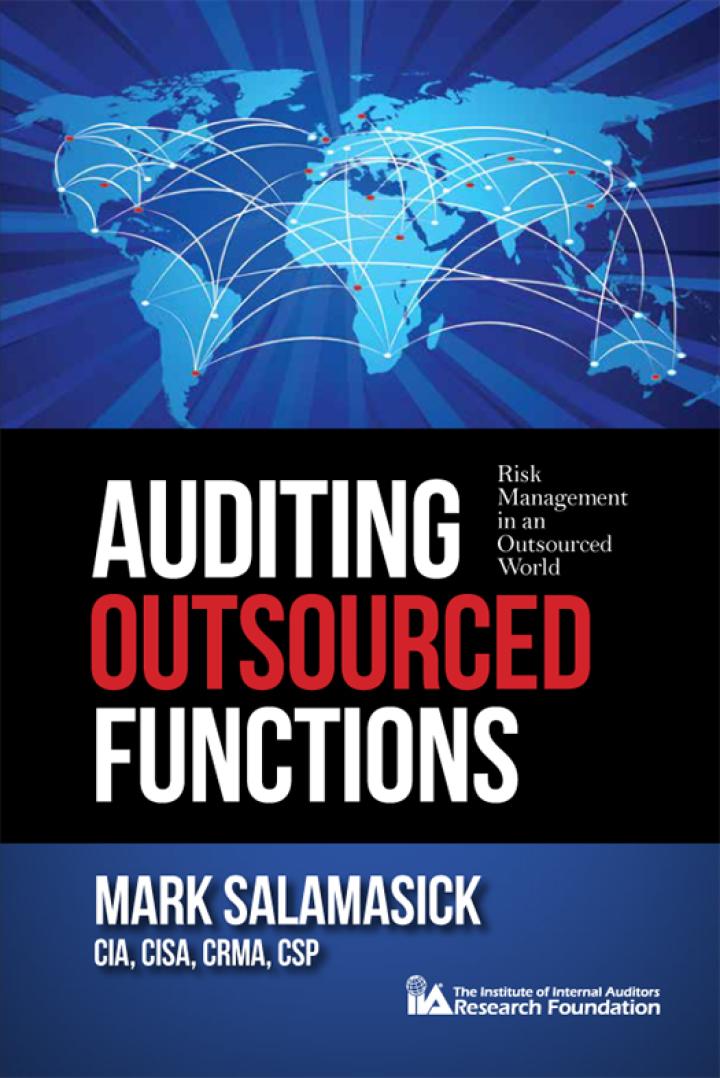This excrcise guides you through the process of restructuring an entianced version of the sales report program shown in figure 3.3 of the text. In parbcular, you need to add two Write modules to that program. Design the detail report-preparation program of chapter 3 1. Open the program named rpt2000. If you study this program. you can see that it consists of seven procedures (modules). 2. Create a structure chart for the rpt2000 program using its code as a guide. 3. Compare the structure chart you just created with the structure chart in figure 47. Then, modify the structure chart in figure 47 (Slide.9) so it will ereate the rpt2000 report. To do that. youll see that you just need to delete one module from the structure chart. Modity the code for this program 4. If necessary, change the system names in the Select statements in rpt2000 so they're appropriate for your system. 5. Modify the code for rpt2090 so it conforms to the structure chart that you created in step 3. Be sure to rename or renumber procedures wherever appropriate. The code for the Write modules should be the same as it is in figure 416 (slide 46 adn 47 ) which means that you need to add procedures 340 and 350 to the code and make sorne changes to procedure 320,330 , and 500 . For example, since module 350 counts the number of lines that are printed, vou need to remove the line of code that counts customer lines from procedure 320 6. Compile and test rpt2000 to make sure that it gives the same fesults as the original program. Chose she program 7. Giose the program 8. Uplosd the structure chart. 9. Upload the COBOL file. This excrcise guides you through the process of restructuring an entianced version of the sales report program shown in figure 3.3 of the text. In parbcular, you need to add two Write modules to that program. Design the detail report-preparation program of chapter 3 1. Open the program named rpt2000. If you study this program. you can see that it consists of seven procedures (modules). 2. Create a structure chart for the rpt2000 program using its code as a guide. 3. Compare the structure chart you just created with the structure chart in figure 47. Then, modify the structure chart in figure 47 (Slide.9) so it will ereate the rpt2000 report. To do that. youll see that you just need to delete one module from the structure chart. Modity the code for this program 4. If necessary, change the system names in the Select statements in rpt2000 so they're appropriate for your system. 5. Modify the code for rpt2090 so it conforms to the structure chart that you created in step 3. Be sure to rename or renumber procedures wherever appropriate. The code for the Write modules should be the same as it is in figure 416 (slide 46 adn 47 ) which means that you need to add procedures 340 and 350 to the code and make sorne changes to procedure 320,330 , and 500 . For example, since module 350 counts the number of lines that are printed, vou need to remove the line of code that counts customer lines from procedure 320 6. Compile and test rpt2000 to make sure that it gives the same fesults as the original program. Chose she program 7. Giose the program 8. Uplosd the structure chart. 9. Upload the COBOL file