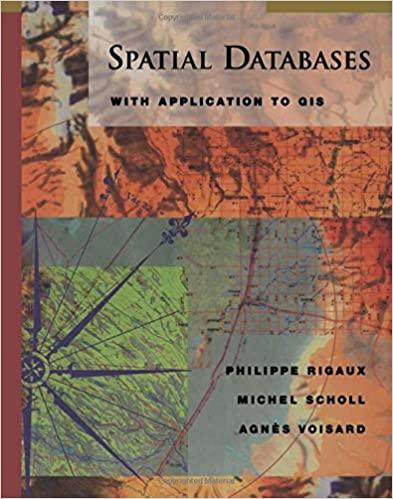Answered step by step
Verified Expert Solution
Question
1 Approved Answer
/ / This file contains material supporting section 2 . 9 of the textbook: / / Object Oriented Software Engineering and is issued under the
This file contains material supporting section of the textbook: "Object Oriented Software Engineering" and is issued under the opensource license found at wwwlloseng.com This class contains instances of coordinates in either polar or cartesian format. It also provides the utilities to convert them into the other type. It is not an optimal design, it is used only to illustrate some design issues. @author Franois Blanger @author Dr Timothy C Lethbridge @version July public class PointCPInstance variables Contains Cartesian or Polar to identify the type of coordinates that are being dealt with. private char typeCoord; Contains the current value of X or RHO depending on the type of coordinates. private double xOrRho; Contains the current value of Y or THETA value depending on the type of coordinates. private double yOrTheta; Constructors Constructs a coordinate object, with a type identifier. public PointCPchar type, double xOrRho, double yOrTheta iftype C && type P throw new IllegalArgumentException; this.xOrRho xOrRho; this.yOrTheta yOrTheta; typeCoord type; Instance methods public double getX iftypeCoord C return xOrRho; else return MathcosMathtoRadiansyOrTheta xOrRho; public double getY iftypeCoord C return yOrTheta; else return MathsinMathtoRadiansyOrTheta xOrRho; public double getRho iftypeCoord P return xOrRho; else return MathsqrtMathpowxOrRho Math.powyOrTheta; public double getTheta iftypeCoord P return yOrTheta; else return Math.toDegreesMathatanyOrTheta xOrRho; Converts Cartesian coordinates to Polar coordinates. public void convertStorageToPolar iftypeCoord PCalculate RHO and THETA double temp getRho; yOrTheta getTheta; xOrRho temp; typeCoord P; Change coord type identifier Converts Polar coordinates to Cartesian coordinates. public void convertStorageToCartesian iftypeCoord CCalculate X and Y double temp getX; yOrTheta getY; xOrRho temp; typeCoord C;Change coord type identifier Calculates the distance in between two points using the Pythagorean theorem C A B Not needed until E @param pointA The first point. @param pointB The second point. @return The distance between the two points. public double getDistancePointCP pointB Obtain differences in X and Y sign is not important as these values will be squared later. double deltaX getX pointB.getX; double deltaY getY pointB.getY; return Math.sqrtMathpowdeltaX Math.powdeltaY; Rotates the specified point by the specified number of degrees. Not required until E @param point The point to rotate @param rotation The number of degrees to rotate the point. @return The rotated image of the original point. public PointCP rotatePointdouble rotation double radRotation Math.toRadiansrotation; double X getX; double Y getY; return new PointCPCMathcosradRotation XMathsinradRotation YMathsinradRotation XMathcosradRotation Y; Returns information about the coordinates. @return A String containing information about the coordinates. public String toString return "Stored as typeCoord C "Cartesian getX getY : "Polar getRho getTheta
; This is the file you'll file PointCP.java

Step by Step Solution
There are 3 Steps involved in it
Step: 1

Get Instant Access to Expert-Tailored Solutions
See step-by-step solutions with expert insights and AI powered tools for academic success
Step: 2

Step: 3

Ace Your Homework with AI
Get the answers you need in no time with our AI-driven, step-by-step assistance
Get Started