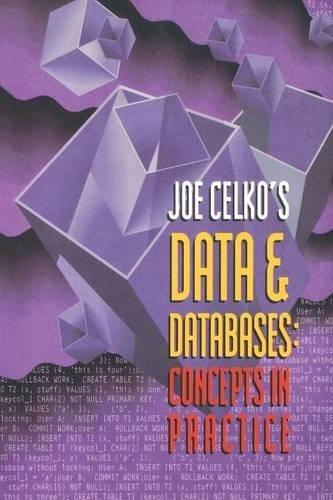Answered step by step
Verified Expert Solution
Question
1 Approved Answer
This Final Assessment assignment will cover the hands - on learning experiences from Week 1 through Week 1 0 of IT 2 2 3 ,
This Final Assessment assignment will cover the handson learning experiences from Week through Week of IT Introduction to LinuxRelevanceStudents will be able to test their knowledge of the practical skills covered throughout the course. Just like the real world, this assessment is open book, open notes and open research.The below list of instructions is designed to be clearer than what we often get in the real world, this is still after all a learning environment. That said, as IT professionals we are often given a list of What tasks to complete and have to assess the How on our own. This assignment is designed in part to help students experience that real world feeling, in a controlled learning environment.Skills Assessed Work at the Linux command line. Perform basic maintenance tasks including adding and removing users, executing backup & restore, shutdown & reboot, desktop, printer, filesystem & network maintenance. Perform system updates and other basic administrative tasks including security configurations, configuring essential system services, task scheduling and monitoring. Install and configure a workstation including X and connect it via a LAN to the Internet.AssignmentDirections:Use this document to complete the following instructions, please paste all screenshots into this document, after the relevant instruction. Once done save and submit to Canvas. Any other form of submission will result in an automatic penalty on the grade for the HandsOn Final.Task complete Prior to SSH PtsInstall the application Nmap ptsOn your Mint Machine, install the application NMAPEnsure that your Machine is up to date ptsRun the proper update commands as demonstrated in class to ensure that your mint install is fully patched and ready to goHINT Also make sure that CUPS has the pdf driver installed and configured properly as shown in class.Task ptsComplete the Following System Administration Instructions:SSH into your mint Machine ptsAll screenshots from here on should show up as SSH If you are not able to connect, move on and do the Extra Credit. SSH From your Fedora Machine to your Mint Machine Proof of Completion using the proper command to show users and sessions.Bash script ptsWrite a short bash script asking for user input, print the response to the screencommand must properly use a Second timeout.Script prompts should be: What is your favorite Dinosaur? Your favorite Dinosaur is: Screenshot script in the text editor pts AND prove it works by using the at command to run it minute from now ptsFirewall Management ptsCreate rules to deny http and allow https show the results of the change.User Management ptsAdd a User ptsAdd a user to your machine named Charles Vane, username: cvaneAdd a Group and Manage Group Members ptsAdd a group named thefancy add cvane to this groupFile and File Permissions Management ptsThe following steps must be done in the exact order of instruction, and documented in a way that proves that you did them in that order.Change the default permissions for created files ptsChange the default permissions for all new files to the following: User: readexecute Group: readexecute Other: read onlyCreate a file ptsCreate a file title final.txtAdd text to a file ptsAdd the following to your file:I love linuxChange the owner of a file ptsChange the owner of final.txt to jrackhamChange File permissions ptsChange the file permissions for final.txt to add the write permission to user.Append to a file ptsAppend without overwriting: This class taught me a lot! And display the resultPrint the file to PDF ptsProperly use CUPS to Print final.txt to a PDFOverwrite the contents of a file ptsOverwrite final.txt: I made it to the end of this test! And display the resultExtra Credit Up To ptsRun the following NMAP scans, each scan is worth pts TCP Scan Syn Scan Ping sweepYou will need to use the internet to figure out how to properly set these flags for each scan type, the nmap official site is great resource to get you started, but there may be others that are more helpful.SubmitSubmission of this assignment is this word document with screenshots of your work in your Linux machines, documenting the completion of each step. Notations or captions on your screenshots could help your instructor to give partial credit if you are unable to complete a step. This goes back to our class work on the concept of documenting failureTurn in:Please turn in to the relevant Canvas Assignment by the due date on the Canvas page.
Step by Step Solution
There are 3 Steps involved in it
Step: 1

Get Instant Access to Expert-Tailored Solutions
See step-by-step solutions with expert insights and AI powered tools for academic success
Step: 2

Step: 3

Ace Your Homework with AI
Get the answers you need in no time with our AI-driven, step-by-step assistance
Get Started