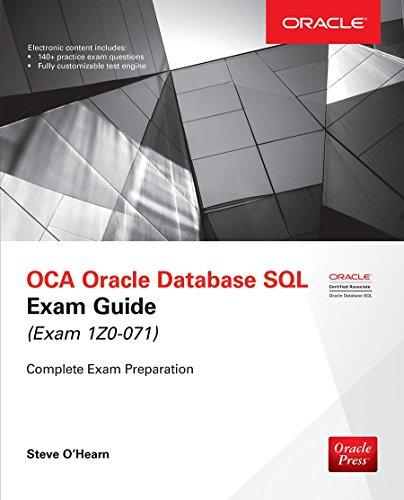Answered step by step
Verified Expert Solution
Question
1 Approved Answer
This homework is very much like the forms project we went over in class. It is going to simulate a login page. But for our
This homework is very much like the forms project we went over in class. It is going to simulate a login page. But for our somewhat goofy app, there can only be valid user.
Build an HTML page with a form with
The second section of the html form should allow a new user to enter a username, a password, a city, and a state. There should be an "Login" button which when clicked, opens an alert that says "Welcome XXXX where XXXX is that username. Also, save the username, password, city, and state as key value pairs using
localStorage.setltemkey "value";
The third section of the html form should allow an existing user to enter just a username, and password. There should be an "Login" button which when clicked, checks if the username and password match the values stored in localStorage. If they both match, it opens an alert that says "Welcome back XXXX where XXXX is that username.
If they do not match, it opens an alert that says "Invalid".
You are not required to match my CSS and color choices, but you should spend a few minutes with CSS to make it look ok
This project must be in a GitHub repo and you should submit that repo URL in the Canvas homework.

Step by Step Solution
There are 3 Steps involved in it
Step: 1

Get Instant Access to Expert-Tailored Solutions
See step-by-step solutions with expert insights and AI powered tools for academic success
Step: 2

Step: 3

Ace Your Homework with AI
Get the answers you need in no time with our AI-driven, step-by-step assistance
Get Started