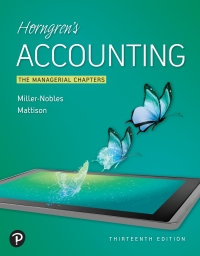this is example
W3-3 Calculate the periodic payment of an annuity due TABLE OF CONTENTS [edit] [edit] [edit] 1. Explanation of how to.... 2. Example(s): 3. Associated Terms: 4. Associated Formulas or Calculator Functions: 5. Associated Learning Outcomes: 6. Source(s): [edit] [edit] [edit] [edit] Explanation of how to...: Example(s): [edit] Associated Terms: [edit] Associated Formulas or Calculator Functions: [edit] Associated Learning Outcomes: [edit] W3-2 Calculate the present value of an annuity due TABLE OF CONTENTS [edit] [edit] [edit] [edit] [edit] [edit] 1. Explanation of how to...: 2. Example(s): 3. Associated Terms: 4.1. Annuity due 5.2. Ordinary annuity 6.3. Payment period 7.4. BGN mode 8.5. END mode 9. Associated Formulas or Calculator Functions: 10. Associated Learning Outcomes: 11. Source(s): [edit] [edit] [edit] [edit] [edit] Explanation of how to.... [edit] An annuity due is a type of annuity in which payments are made at the beginning of each payment period rather than at the end, as with standard annuities. Payment and annuity start from same point in annuity due. The present value of an annuity due is calculated using the current worth of money at the end of the specified number of periods The present value of an annuity due is calculated using the current worth of money at the end of the specified number of periods. Calculations for this topic is as similar as we calculate for ordinary annuities but there is need to set our calculator to BGN mode because payments are at beginning of payment period. Example(s): [edit] On a loan, Ridhi makes $200 payments. Beginning now, payments will be made at the beginning of each month for the next three years. Calculate the loan's present value if the interest rate is compounded monthly at 12%. Now set the calculator to BGN mode and then calculate for present value: C/Y=12 P/Y=12 N= 3*12=36 1/Y=12 PMT= -200 FV=0 CPT-PV=6081.716018, So the present value of loan is $6281.72 Associated Terms: 1 Associated Terms: [edit] [edit] [edit] 1. Annuity due 2. Ordinary annuity 3. Payment period 4.BGN mode 5. END mode [edit] [edit] [edit] Associated Formulas or Calculator Functions: [edit] Follow these procedures to set the calculator to BGN mode: 1.To enter BGN, press 2ND-PMT as indicated above the PMT key. END should be displayed on the calculator's display. 2.To access SET, press 2ND-ENTER as printed above the ENTER key. BGN should now be displayed on the calculator's display. 3.To quit the settings, press the CE/C button. Above the numbers in the display, the calculator should now display BGN in small letters. Follow the same methods as before to return to END mode. Toggle between END and BGN modes with the SET function
 this is example
this is example