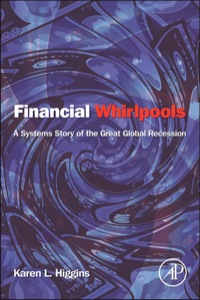Answered step by step
Verified Expert Solution
Question
1 Approved Answer
This is for Georgia Medical Center Manage and Analyze Table Data Help appreciated thank you. 5. 6. Apply a table style option to bold the
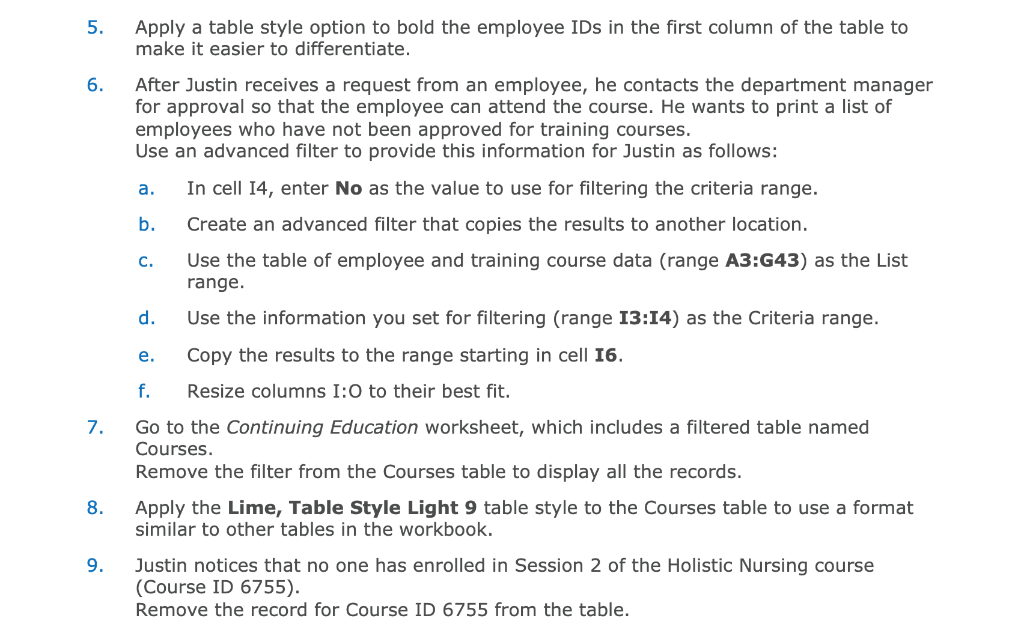
This is for Georgia Medical Center Manage and Analyze Table Data
Help appreciated thank you.
5. 6. Apply a table style option to bold the employee IDs in the first column of the table to make it easier to differentiate. After Justin receives a request from an employee, he contacts the department manager for approval so that the employee can attend the course. He wants to print a list of employees who have not been approved for training courses. Use an advanced filter to provide this information for Justin as follows: a. In cell 14, enter No as the value to use for filtering the criteria range. b. Create an advanced filter that copies the results to another location. c. Use the table of employee and training course data (range A3:G43) as the List range. d. Use the information you set for filtering (range 13:14) as the Criteria range. Copy the results to the range starting in cell 16. f. Resize columns 1:0 to their best fit. e. 7. 8. Go to the Continuing Education worksheet, which includes a filtered table named Courses. Remove the filter from the Courses table to display all the records. Apply the Lime, Table Style Light 9 table style to the Courses table to use a format similar to other tables in the workbook. Justin notices that no one has enrolled in Session 2 of the Holistic Nursing course (Course ID 6755). Remove the record for Course ID 6755 from the table. 9. 5. 6. Apply a table style option to bold the employee IDs in the first column of the table to make it easier to differentiate. After Justin receives a request from an employee, he contacts the department manager for approval so that the employee can attend the course. He wants to print a list of employees who have not been approved for training courses. Use an advanced filter to provide this information for Justin as follows: a. In cell 14, enter No as the value to use for filtering the criteria range. b. Create an advanced filter that copies the results to another location. c. Use the table of employee and training course data (range A3:G43) as the List range. d. Use the information you set for filtering (range 13:14) as the Criteria range. Copy the results to the range starting in cell 16. f. Resize columns 1:0 to their best fit. e. 7. 8. Go to the Continuing Education worksheet, which includes a filtered table named Courses. Remove the filter from the Courses table to display all the records. Apply the Lime, Table Style Light 9 table style to the Courses table to use a format similar to other tables in the workbook. Justin notices that no one has enrolled in Session 2 of the Holistic Nursing course (Course ID 6755). Remove the record for Course ID 6755 from the table. 9Step by Step Solution
There are 3 Steps involved in it
Step: 1

Get Instant Access to Expert-Tailored Solutions
See step-by-step solutions with expert insights and AI powered tools for academic success
Step: 2

Step: 3

Ace Your Homework with AI
Get the answers you need in no time with our AI-driven, step-by-step assistance
Get Started