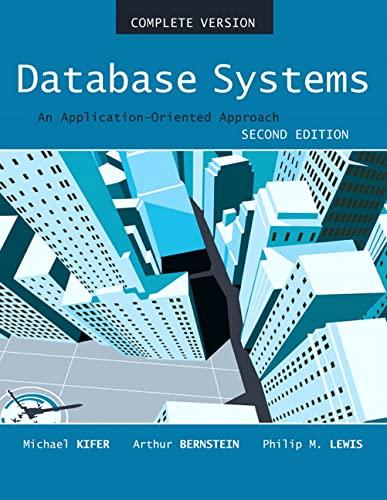Question
This is for my Intro to Linux Class. We use BASH and Vi Editor. Thank you for your help in advance. STAGE 2 | Setting
This is for my Intro to Linux Class. We use BASH and Vi Editor. Thank you for your help in advance.
STAGE 2 | Setting A Cronjob With Crontab
For this part of the lab we will create another script and add in a cron job.
Write a script called log_copy. This script should be run every hour via a cron job. Its input will be the log file from the previous bash script. One way to do this is to grep the information from the log file that matches a timestamp equal to the last hour. Use the following hints to construct this BASH script.
1. Determine what the last hour is and save it as a variable as shown below (check date man page)
LAST_HOUR=$(( $(date +%l) - 1 ))
if LAST_HOUR is less than 10 then pad a 0 in front i.e. : 6 should become 06
2. Create the search string and save it as a variable as shown below
SEARCH_STRING=$(date +%b-%d-%Y-${LAST_HOUR}:)
The above string will search through your Server_Info.log file for timestamps matching the last hour.
3. Search the log file with the following command inside of your log_copy script.
grep ${SEARCH_STRING}
4. Output the results to a new log file. Name this new log file Server_Hourly.log. Make sure that this new log file is located inside of your logs directory and that the script log_copy is located inside of your home directory.
5. Once both scripts are created test them out by running the IsTheServerUp.bash script first (run it 5-6 times). Make sure a log file called Server_Info.log was saved inside of your logs directory after running this script. Once you see that a log file was created and is populated with the result of the script you can then run your log_copy script (before running log_copy script, open Server_Info.log file and change the hour of the first two lines to one hour before). After running your second script, make sure that a second log file called Server_Hourly.log was created within your logs directory and that it is populated with the results of the second script.
6. After verifying that both scripts work you will need to create 2 cron jobs so that these scripts are ran automagically. Create a new cron job by running the following command:
% crontab -e
NOTE: If it prompts you to select an editor, select the first editor (Option 1 - /usr/bin/vim/basic) Add the following rules to your crontab:
Run your IsTheServerUp.bash script every 10 minutes.
Run your log_copy script every hour.
Make sure you add the entire path to your script so /home/users#/your_username/script
Replace # with your user group #. HINT: use the pwd command
Step by Step Solution
There are 3 Steps involved in it
Step: 1

Get Instant Access to Expert-Tailored Solutions
See step-by-step solutions with expert insights and AI powered tools for academic success
Step: 2

Step: 3

Ace Your Homework with AI
Get the answers you need in no time with our AI-driven, step-by-step assistance
Get Started