Answered step by step
Verified Expert Solution
Question
1 Approved Answer
This is from SCRATCH. THANK YOU in advance! Assignment Create a Scratch program that gathers input and performs basic graphing. The script will ask for
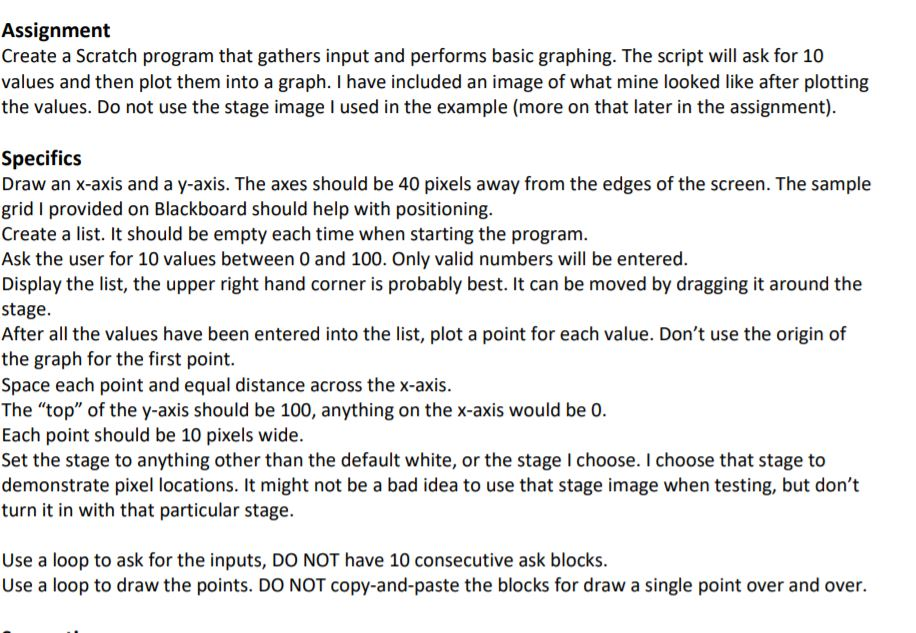
This is from SCRATCH. THANK YOU in advance!
Assignment Create a Scratch program that gathers input and performs basic graphing. The script will ask for 10 values and then plot them into a graph. I have included an image of what mine looked like after plotting the values. Do not use the stage image I used in the example (more on that later in the assignment) Specifics Draw an x-axis and a y-axis. The axes should be 40 pixels away from the edges of the screen. The sample grid I provided on Blackboard should help with positioning. Create a list. It should be empty each time when starting the program. Ask the user for 10 values between 0 and 100. Only valid numbers will be entered. Display the list, the upper right hand corner is probably best. It can be moved by dragging it around the stage After all the values have been entered into the list, plot a point for each value. Don't use the origin of the graph for the first point. Space each point and equal distance across the x-axis. The "top" of the y-axis should be 100, anything on the x-axis would be 0 Each point should be 10 pixels wide. Set the stage to anything other than the default white, or the stage I choose. I choose that stage to demonstrate pixel locations. It might not be a bad idea to use that stage image when testing, but don't turn it in with that particular stage Use a loop to ask for the inputs, DO NOT have 10 consecutive ask blocks. Use a loop to draw the points. DO NOT copy-and-paste the blocks for draw a single point over and over. Assignment Create a Scratch program that gathers input and performs basic graphing. The script will ask for 10 values and then plot them into a graph. I have included an image of what mine looked like after plotting the values. Do not use the stage image I used in the example (more on that later in the assignment) Specifics Draw an x-axis and a y-axis. The axes should be 40 pixels away from the edges of the screen. The sample grid I provided on Blackboard should help with positioning. Create a list. It should be empty each time when starting the program. Ask the user for 10 values between 0 and 100. Only valid numbers will be entered. Display the list, the upper right hand corner is probably best. It can be moved by dragging it around the stage After all the values have been entered into the list, plot a point for each value. Don't use the origin of the graph for the first point. Space each point and equal distance across the x-axis. The "top" of the y-axis should be 100, anything on the x-axis would be 0 Each point should be 10 pixels wide. Set the stage to anything other than the default white, or the stage I choose. I choose that stage to demonstrate pixel locations. It might not be a bad idea to use that stage image when testing, but don't turn it in with that particular stage Use a loop to ask for the inputs, DO NOT have 10 consecutive ask blocks. Use a loop to draw the points. DO NOT copy-and-paste the blocks for draw a single point over and overStep by Step Solution
There are 3 Steps involved in it
Step: 1

Get Instant Access to Expert-Tailored Solutions
See step-by-step solutions with expert insights and AI powered tools for academic success
Step: 2

Step: 3

Ace Your Homework with AI
Get the answers you need in no time with our AI-driven, step-by-step assistance
Get Started


