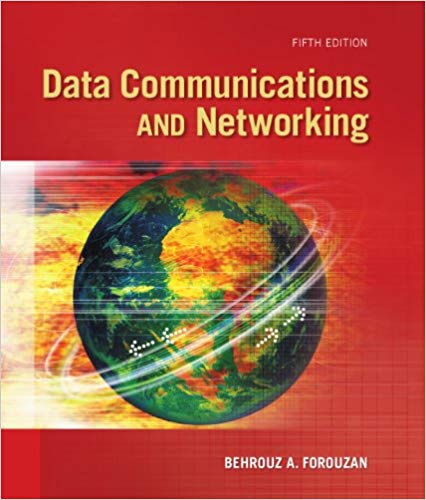Question
This is mine IP addresses table for us to configure 6in4 Tunneling Group Client1 (/24) Server1 (/24) HQ Fa0/0 (/24)
| Group | Client1 (/24) | Server1 (/24) | HQ Fa0/0 (/24) | Client2 (/24) | Server2 (/24) | BrA Fa0/0 (/24) | Global IPv6 Prefix |
| SG2 | 10.32.49.133 | 10.32.49.233 | 10.32.49.1 | 10.32.53.133 | 10.32.53.233 | 10.32.53.1 | 2001:dba::/42 |
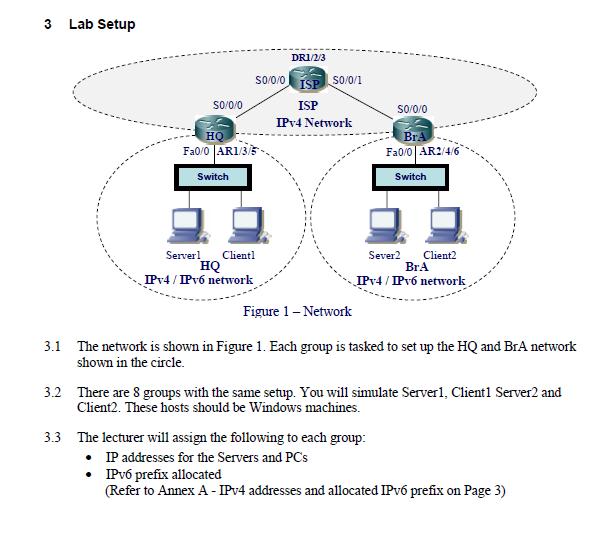
Right now I at Task 3, but I do not know how to use the commands properly in these question asked
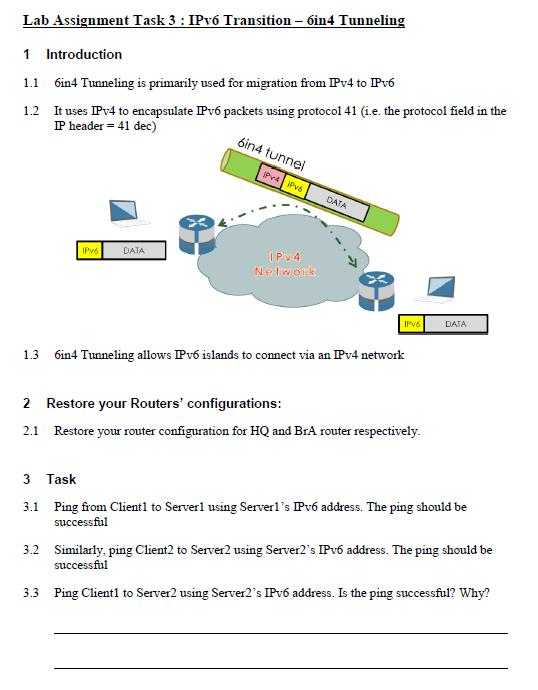
I really help, because this Task 3 is require to do in Lab, however, right now i lacking too many thing. What I really need is what is the proper commands for these question i highlighted in red boxes
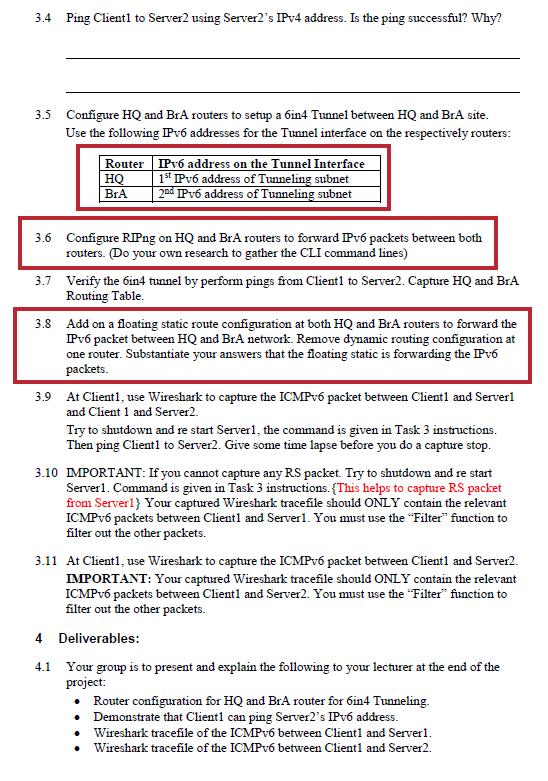
The images below is been given to us how to use it.
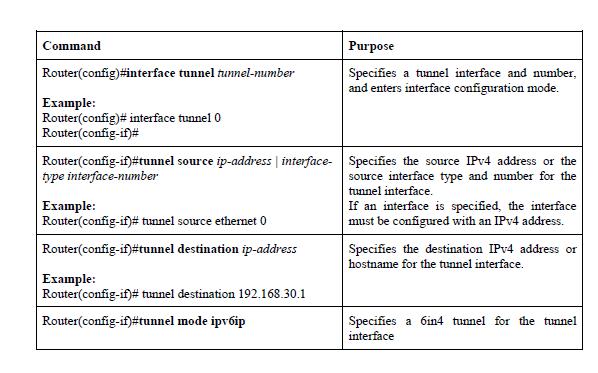
This is my IPv6 subnet mask using traditional method
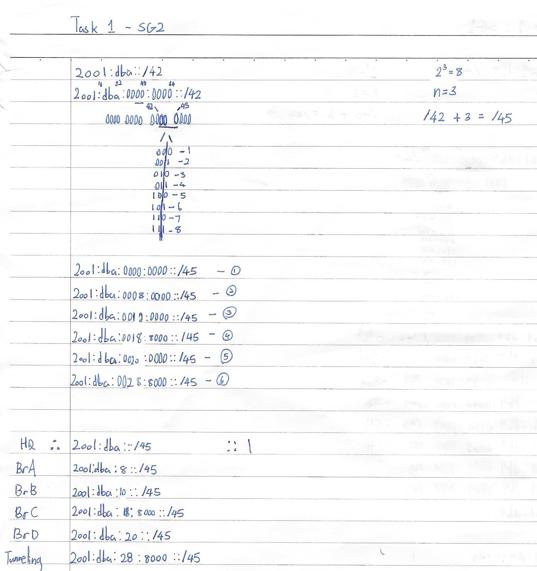
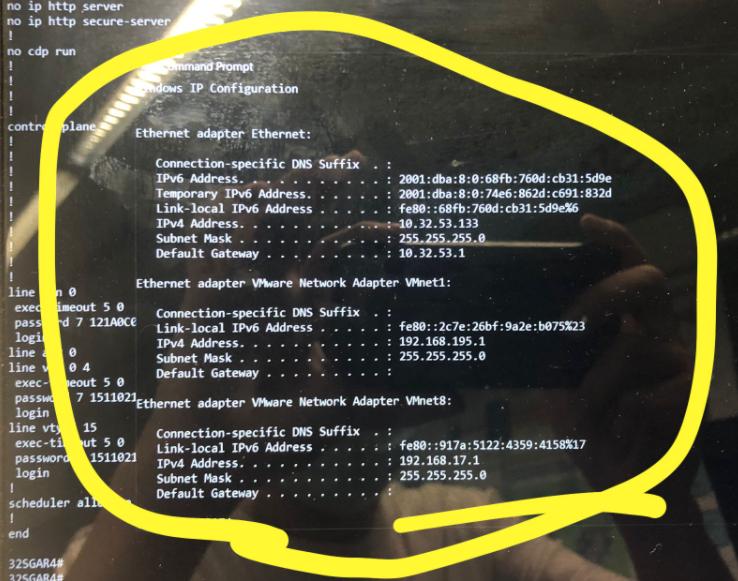
Client2

Client1
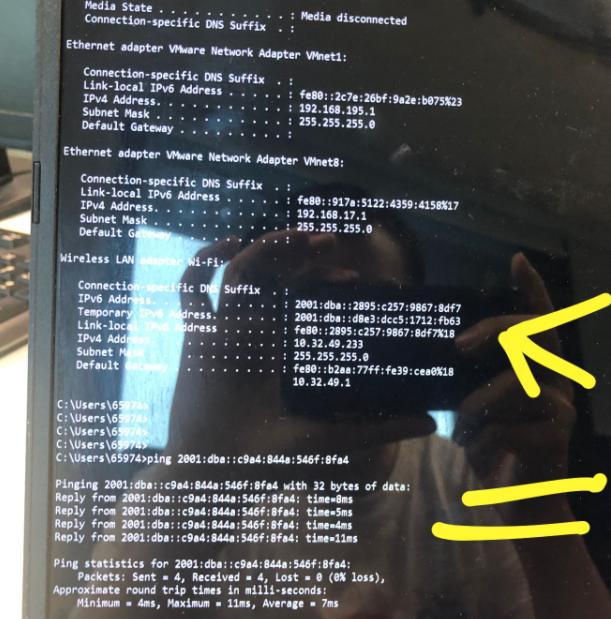
Server1
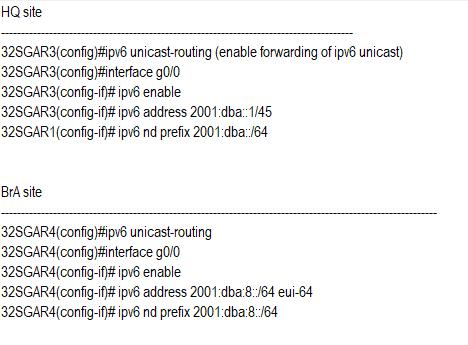
These are the commands I done for Task 1 & Task 2 already
(nd prefix keyed it, and I got a IPv6 address for it, Refer to Client1 & Client 2 & Server1)
Hope can help me, like simulate it.
Lab Setup S0/0/0 S0/0/0 ISP SO/0/1 ISP IPv4 Network H Fa0/0 AR1/3/5- Switch DR1/2/3 Serverl Clientl HQ IPv4 / IPv6 network S0/0/0 BrA Fa0/0 AR2/4/6 Switch Sever2 Client2 BrA IPv4/IPv6 network Figure 1- Network 3.1 The network is shown in Figure 1. Each group is tasked to set up the HQ and BrA network shown in the circle. 3.3 The lecturer will assign the following to each group: IP addresses for the Servers and PCs 3.2 There are 8 groups with the same setup. You will simulate Server1, Client1 Server2 and Client2. These hosts should be Windows machines. IPv6 prefix allocated (Refer to Annex A- IPv4 addresses and allocated IPV6 prefix on Page 3)
Step by Step Solution
There are 3 Steps involved in it
Step: 1

Get Instant Access to Expert-Tailored Solutions
See step-by-step solutions with expert insights and AI powered tools for academic success
Step: 2

Step: 3

Ace Your Homework with AI
Get the answers you need in no time with our AI-driven, step-by-step assistance
Get Started