Question: This is one of my last C#(C Sharp) projects. I need to meet all of the listed requirements for this form program. Can anyone help
This is one of my last C#(C Sharp) projects. I need to meet all of the listed requirements for this form program. Can anyone help me? I can't get it to run without syntax errors.
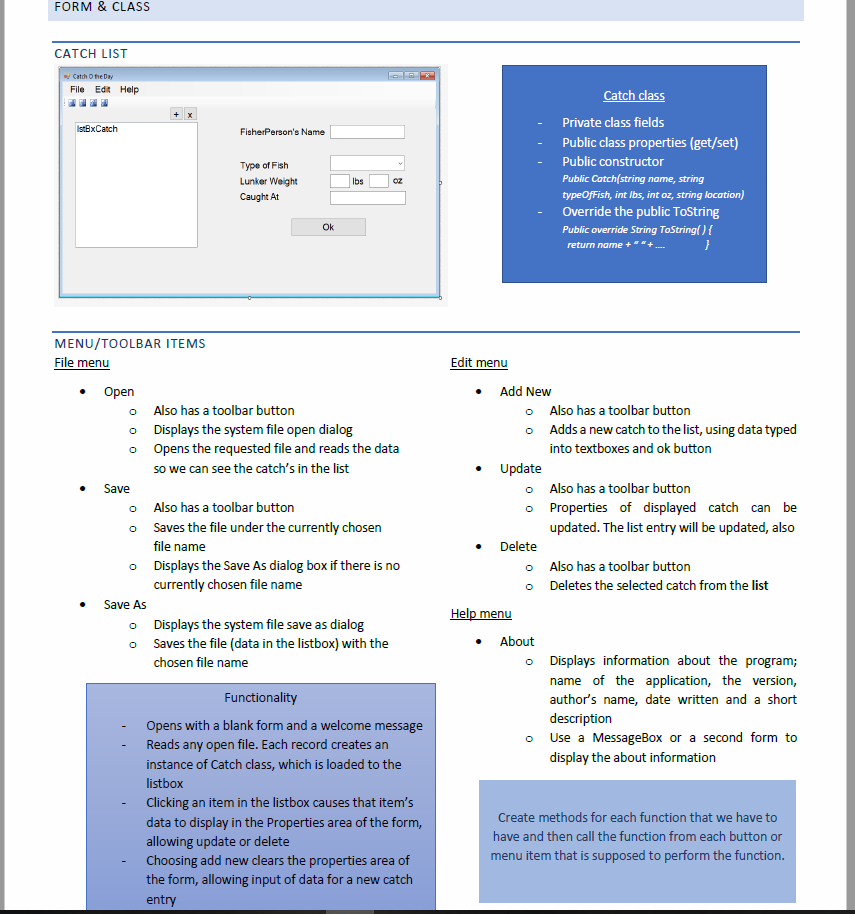
Here is the grading criteria for the project:
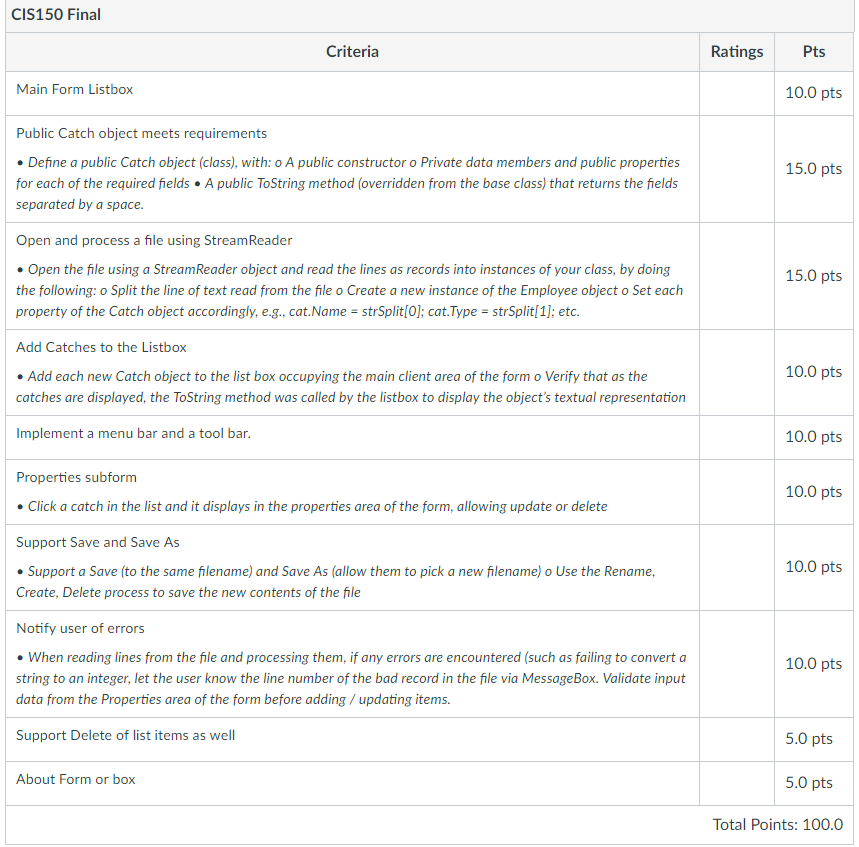
FORM & CLASS CATCH LIST File Ed Help - Private class fields stBxCatch FisherPerson's Name Public class properties (get/set) - Public constructor Type of Fish Lunker Weight Caught At Public Catch string name, string typeOfFish, int lbs, int oz, string location) lbs O2 Override the public ToString Ok Public override String ToString(O return name + MENU/TOOLBAR ITEMS File menu Edit menu . Open o o o Also has a toolbar button Displays the system file open dialog Opens the requested file and reads the data so we can see the catch's in the list Add New o o Also has a toolbar button Adds a new catch to the list, using data typed into textboxes and ok button . Update Also has a toolbar button Properties of displayed catch can be updated. The list entry will be updated, also Save o Also has a toolbar button o Saves the file under the currently chosen o Delete file name Displays the Save As dialog box if there is no currently chosen file name Also has a toolbar button Deletes the selected catch from the list o o o Save As Help menu Displays the system file save as dialog Saves the file (data in the listbox) with the chosen file name o About o o Displays information about the program; name of the application, the version, author's name, date written and a short Functionality description Opens with a blank form and a welcome message Reads any open file. Each record creates an instance of Catch class, which is loaded to the listbox Clicking an item in the listbox causes that item's data to display in the Properties area of the form, allowing update or delete Choos the form, allowing input of data for a new catch entry - o Use a MessageBox or a second form to display the about information Create methods for each function that we have to have and then call the function from each button or menu item that is supposed to perform the function. ing add new clears the properties area of FORM & CLASS CATCH LIST File Ed Help - Private class fields stBxCatch FisherPerson's Name Public class properties (get/set) - Public constructor Type of Fish Lunker Weight Caught At Public Catch string name, string typeOfFish, int lbs, int oz, string location) lbs O2 Override the public ToString Ok Public override String ToString(O return name + MENU/TOOLBAR ITEMS File menu Edit menu . Open o o o Also has a toolbar button Displays the system file open dialog Opens the requested file and reads the data so we can see the catch's in the list Add New o o Also has a toolbar button Adds a new catch to the list, using data typed into textboxes and ok button . Update Also has a toolbar button Properties of displayed catch can be updated. The list entry will be updated, also Save o Also has a toolbar button o Saves the file under the currently chosen o Delete file name Displays the Save As dialog box if there is no currently chosen file name Also has a toolbar button Deletes the selected catch from the list o o o Save As Help menu Displays the system file save as dialog Saves the file (data in the listbox) with the chosen file name o About o o Displays information about the program; name of the application, the version, author's name, date written and a short Functionality description Opens with a blank form and a welcome message Reads any open file. Each record creates an instance of Catch class, which is loaded to the listbox Clicking an item in the listbox causes that item's data to display in the Properties area of the form, allowing update or delete Choos the form, allowing input of data for a new catch entry - o Use a MessageBox or a second form to display the about information Create methods for each function that we have to have and then call the function from each button or menu item that is supposed to perform the function. ing add new clears the properties area of
Step by Step Solution
There are 3 Steps involved in it

Get step-by-step solutions from verified subject matter experts


