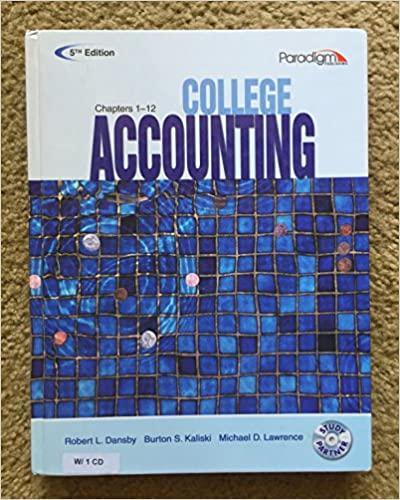Answered step by step
Verified Expert Solution
Question
1 Approved Answer
this is one whole question; the image in the first photo is from the second photo Extend EX 2-51 everything that you need is right
this is one whole question; the image in the first photo is from the second photo Extend EX 2-51






everything that you need is right there
Extend EX 2-51 IMG_20210403_0002.pdf and In the Lab, Module 2 or Bookless option: Create a SpreadSheet for a store called "The Cookie Jar". This Spreadsheet will keep track of cookie sales and expenses for the past 6 months. Make sure the title is Merged and Center over all columns Using the tab below the grid, name this sheet "Sales" Here's the data for the spreadsheet: 33 You need a monthly total for each month as well as a individual total for each cookie, showing how many cookies were sold in the six month period. You also need an "Expenses" sheet which will show the costs of cookie making. Here's the data: (all data will be in dollars - so use the $ button) Add shading and borders to the spreadsheet Italicize the names of the cookies. Bold and italicize the Total row heading. Insert three new columns after the July column. Use Fill Series to enter the column headings for August, September and October. You are planning to advertise in August, September and October and expect a 10 percent increase in sales EACH MONTH for these projected months, based on July's data. In the August column, chocolate chip cookie row, type: =G1.1 (Assuming this is the July column's choc chip cookie row) then hit enter. Copy this formula down the column. In the September column, use the August column's data * 1.1 and October should use September's data. Enter the heading "Projected Sales" in the cell above Extend Your Knowledge Extend the skills you learned in this module and experiment with new skils, You may need to use Help to complete the assignment. Creating a Customer Tracking Worksheet for Kalto Security Outlet Nint: To cucnplete this assipmenent, you will be required to use the Data Filos. Please contact your instructor for information about accesing the Data Files. The warkhook you open contains vendor information for Kalto Security Outlet. You are to spply Flash Fill and four types of conditional formating to cells in a workshere, Prefinw the fullosiog has do 1. Adil the account identifiers to the eells in the ringe EA.E.16. The account ideneifice is deternined by taking the firs initial of the vendor's Girst nume, the first initial of the vendork las name, followed toy the entire vender number. For evample, the account identifier for John compilete the remaining cells. Add the thick bottoen border back to cell E.16 (Frigure 2-71). 2. Select the range F+F16. Click the Coeditional Formanting button (Home tab 15 tyles groep) and then didik New Rule on the Conditional Formarting menu. Sdect 'Format only top of 3. If requested by your inseructer, enter 35 in the Edie the Fale Description (New Formatting Rule dialog box) area, and then click the '"o of the selected range' check bor to select it. 4. Click the Format hutton, and choow a light onange badyzound oe the Fill ub to avign this conditional furmst. Click OK is each dialog bos and vien the worksheet. Ex 2.54 fincel Mothilt I formulat, f initiont and Fermatt ng Tigure T 5. With range F4:16 selected, apply a conditional formut to the range that uses a light red fill with dark red text to highlight edls with scotes that are below average. Hiwt Explare some of the preset conditional rules to assist with formarting this range of cells. 6. With range G4.G16 selected, apply a conditional format to the range thut uses a light thae beckground to hightlight cells that wontain a value between 150,000 and 209,990 . 7. With rangr H4H16 selecsed, apply a cueditional formar to the range that wees a bachgroand color of your choise to hightight eells that contain Sitoer and asouther backgroand colot of your thoice for cells that contain Golld. Silver, and a yellow backgrumed color to highlight the cells that contain Gold. (Hitt: You need to spply two separate formats, one for Silver and one for Gold.) 8. Save the file with the file name, 5C.EX_2. Kalmo, and wubemit the revited workitionok in the format specified by yoar instructoe. 9. O Why did you choose the tachgroend colors for the 5ther and Goded loyaltry levels in exp 77 August and then center across the August, September and October headings. Bold and italicize this new heading. For any cookie with chocolate chips, we charge $1.25 per cookie. For all other cookies, we charge $1.00. Put this information in a key section, and then use absolute references to use the price to find out how much money we made per cookie. Also, total all the cookie money amount to figure out our total $ sales In a separate part of the spreadsheet, use a count function to "count" the number of cookie varieties we sell. Use a min and max function to state the highest and lowest individual cookie sales. On the Expenses sheet, transpose the spreadsheet so that the columns are now the rows and the rows are now the columns. On the Sales sheet, freeze both the cookie names as well as the month headings (Freeze Panes) Enter your name and date into a header Add Colors, borders, and shading to make different parts of your data stand out. Change the page orientation to spreadsheet (Iandscape) and include gridlines as a printing option. Add conditional formatting - we don't want any of our cookie sales to be below 10 per month. We'll use this conditional formatting to decide which cookie needs more advertising to boost it's sales. Make the cookies with acceptable sales (cookies in the range) a green font color. Add a date and format it so it only shows the month and day (example: 3/14 ) but not the year Use Auditing tools to show two things: a) for one of the monthly totals, show how that formula was created b) for one of the data cells, show what formulas that cell contributes to. Use the six-month total sales values to create a 3-D pie chart. Add an appropriate title and border. Add labels for the slices showing both percents and descriptive labels. Make a dashed border around one of the slices. Put the chart on it's own sheet. Explode the gingerbread cookie slice and add patterns to 3 slices. Add a header to the chart that displays your name and the current date. Create a second chart (line) showing the total monthly Create a second chart (line) showing the total monthly sales trends. Add an appropriate title and gridlines, Include an appropriate X and Y axis title. Put the legend in the corner. Make each part of the line a different color (Vary colors by point) and add drop lines Extend EX 2-51 IMG_20210403_0002.pdf and In the Lab, Module 2 or Bookless option: Create a SpreadSheet for a store called "The Cookie Jar". This Spreadsheet will keep track of cookie sales and expenses for the past 6 months. Make sure the title is Merged and Center over all columns Using the tab below the grid, name this sheet "Sales" Here's the data for the spreadsheet: 33 You need a monthly total for each month as well as a individual total for each cookie, showing how many cookies were sold in the six month period. You also need an "Expenses" sheet which will show the costs of cookie making. Here's the data: (all data will be in dollars - so use the $ button) Add shading and borders to the spreadsheet Italicize the names of the cookies. Bold and italicize the Total row heading. Insert three new columns after the July column. Use Fill Series to enter the column headings for August, September and October. You are planning to advertise in August, September and October and expect a 10 percent increase in sales EACH MONTH for these projected months, based on July's data. In the August column, chocolate chip cookie row, type: =G1.1 (Assuming this is the July column's choc chip cookie row) then hit enter. Copy this formula down the column. In the September column, use the August column's data * 1.1 and October should use September's data. Enter the heading "Projected Sales" in the cell above Extend Your Knowledge Extend the skills you learned in this module and experiment with new skils, You may need to use Help to complete the assignment. Creating a Customer Tracking Worksheet for Kalto Security Outlet Nint: To cucnplete this assipmenent, you will be required to use the Data Filos. Please contact your instructor for information about accesing the Data Files. The warkhook you open contains vendor information for Kalto Security Outlet. You are to spply Flash Fill and four types of conditional formating to cells in a workshere, Prefinw the fullosiog has do 1. Adil the account identifiers to the eells in the ringe EA.E.16. The account ideneifice is deternined by taking the firs initial of the vendor's Girst nume, the first initial of the vendork las name, followed toy the entire vender number. For evample, the account identifier for John compilete the remaining cells. Add the thick bottoen border back to cell E.16 (Frigure 2-71). 2. Select the range F+F16. Click the Coeditional Formanting button (Home tab 15 tyles groep) and then didik New Rule on the Conditional Formarting menu. Sdect 'Format only top of 3. If requested by your inseructer, enter 35 in the Edie the Fale Description (New Formatting Rule dialog box) area, and then click the '"o of the selected range' check bor to select it. 4. Click the Format hutton, and choow a light onange badyzound oe the Fill ub to avign this conditional furmst. Click OK is each dialog bos and vien the worksheet. Ex 2.54 fincel Mothilt I formulat, f initiont and Fermatt ng Tigure T 5. With range F4:16 selected, apply a conditional formut to the range that uses a light red fill with dark red text to highlight edls with scotes that are below average. Hiwt Explare some of the preset conditional rules to assist with formarting this range of cells. 6. With range G4.G16 selected, apply a conditional format to the range thut uses a light thae beckground to hightlight cells that wontain a value between 150,000 and 209,990 . 7. With rangr H4H16 selecsed, apply a cueditional formar to the range that wees a bachgroand color of your choise to hightight eells that contain Sitoer and asouther backgroand colot of your thoice for cells that contain Golld. Silver, and a yellow backgrumed color to highlight the cells that contain Gold. (Hitt: You need to spply two separate formats, one for Silver and one for Gold.) 8. Save the file with the file name, 5C.EX_2. Kalmo, and wubemit the revited workitionok in the format specified by yoar instructoe. 9. O Why did you choose the tachgroend colors for the 5ther and Goded loyaltry levels in exp 77 August and then center across the August, September and October headings. Bold and italicize this new heading. For any cookie with chocolate chips, we charge $1.25 per cookie. For all other cookies, we charge $1.00. Put this information in a key section, and then use absolute references to use the price to find out how much money we made per cookie. Also, total all the cookie money amount to figure out our total $ sales In a separate part of the spreadsheet, use a count function to "count" the number of cookie varieties we sell. Use a min and max function to state the highest and lowest individual cookie sales. On the Expenses sheet, transpose the spreadsheet so that the columns are now the rows and the rows are now the columns. On the Sales sheet, freeze both the cookie names as well as the month headings (Freeze Panes) Enter your name and date into a header Add Colors, borders, and shading to make different parts of your data stand out. Change the page orientation to spreadsheet (Iandscape) and include gridlines as a printing option. Add conditional formatting - we don't want any of our cookie sales to be below 10 per month. We'll use this conditional formatting to decide which cookie needs more advertising to boost it's sales. Make the cookies with acceptable sales (cookies in the range) a green font color. Add a date and format it so it only shows the month and day (example: 3/14 ) but not the year Use Auditing tools to show two things: a) for one of the monthly totals, show how that formula was created b) for one of the data cells, show what formulas that cell contributes to. Use the six-month total sales values to create a 3-D pie chart. Add an appropriate title and border. Add labels for the slices showing both percents and descriptive labels. Make a dashed border around one of the slices. Put the chart on it's own sheet. Explode the gingerbread cookie slice and add patterns to 3 slices. Add a header to the chart that displays your name and the current date. Create a second chart (line) showing the total monthly Create a second chart (line) showing the total monthly sales trends. Add an appropriate title and gridlines, Include an appropriate X and Y axis title. Put the legend in the corner. Make each part of the line a different color (Vary colors by point) and add drop lines Step by Step Solution
There are 3 Steps involved in it
Step: 1

Get Instant Access to Expert-Tailored Solutions
See step-by-step solutions with expert insights and AI powered tools for academic success
Step: 2

Step: 3

Ace Your Homework with AI
Get the answers you need in no time with our AI-driven, step-by-step assistance
Get Started