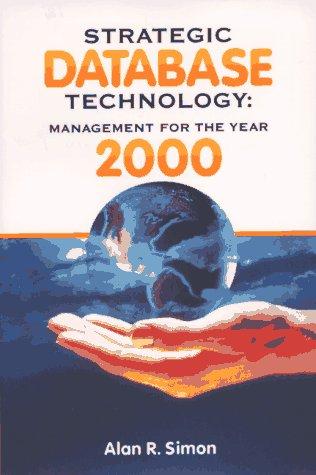(This is the hospital uses to following chart to classify their patients. ) 105.8
(This is the hospital uses to following chart to classify their patients. )
105.8<= temp "medical emergency "
100.4<= temp && temp <= 105.8 "hyperthermic"
99.5<= temp && temp <= 100.4 "hot"
97.7<= temp && temp <= 99.5 "normal"
96.8<= temp && temp <= 97.7 "cold"
In a class named "Lab4" write a public static method named "getTotalFrequencies" that takes a HashMap of String to ArrayList of Doubles (HashMap
Part4: Now that the ER can generate reports for each astronaut , we want to go one step further and find the frequency of each category across all astronauts. This will help the medical staff prepare for the common cases as well as in improved space suits if necessary.
Temperatures :
HashMap
ArrayList
temps().add(96.73);
temps().add(98.55);
temps().add(98.5);
temps().add(95.19);
temps().add(92.41);
allTemps.put("Thomas Pesquet", temps());
ArrayList
temps1.add(104.18);
temps1.add(98.87);
temps1.add(100.66);
temps1.add(99.03);
ArrayList
temps2.add(97.29);
temps2.add(93.33);
temps2.add(95.9);
temps2.add(98.5);
89.6 <= temp && temp <= 96.8 "hypothermic"
temp < 89.6 "medical emergency"
Step by Step Solution
There are 3 Steps involved in it
Step: 1

See step-by-step solutions with expert insights and AI powered tools for academic success
Step: 2

Step: 3

Ace Your Homework with AI
Get the answers you need in no time with our AI-driven, step-by-step assistance
Get Started