Answered step by step
Verified Expert Solution
Question
1 Approved Answer
this is the magic subvi this is the magic graph partial sub vi Answer in Labview.show block diagram please. ill give thumps up. due in
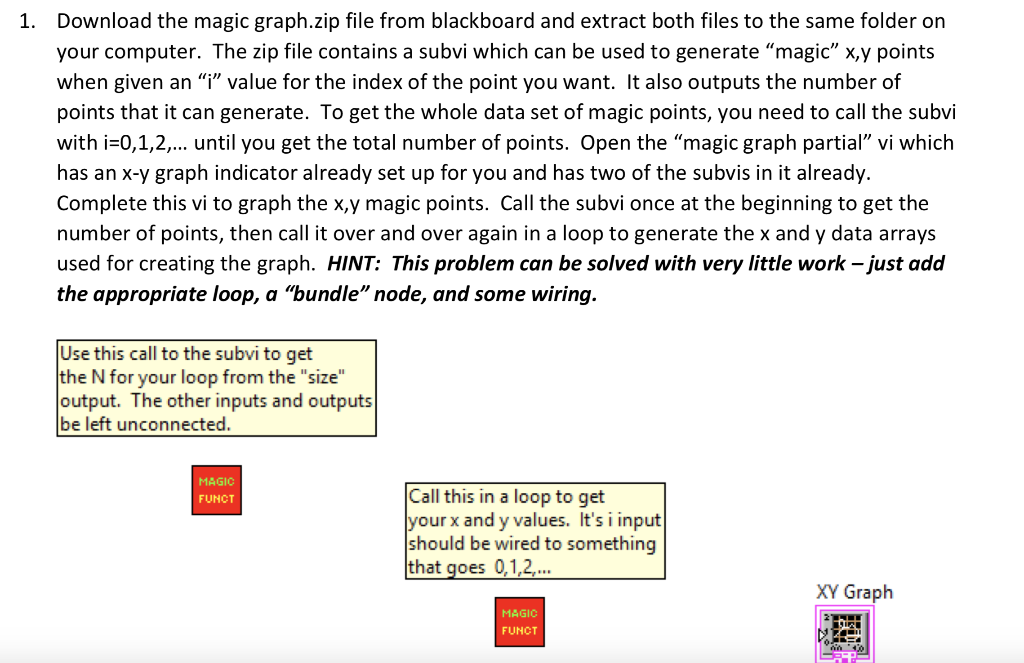
this is the magic subvi

this is the "magic graph partial" sub vi
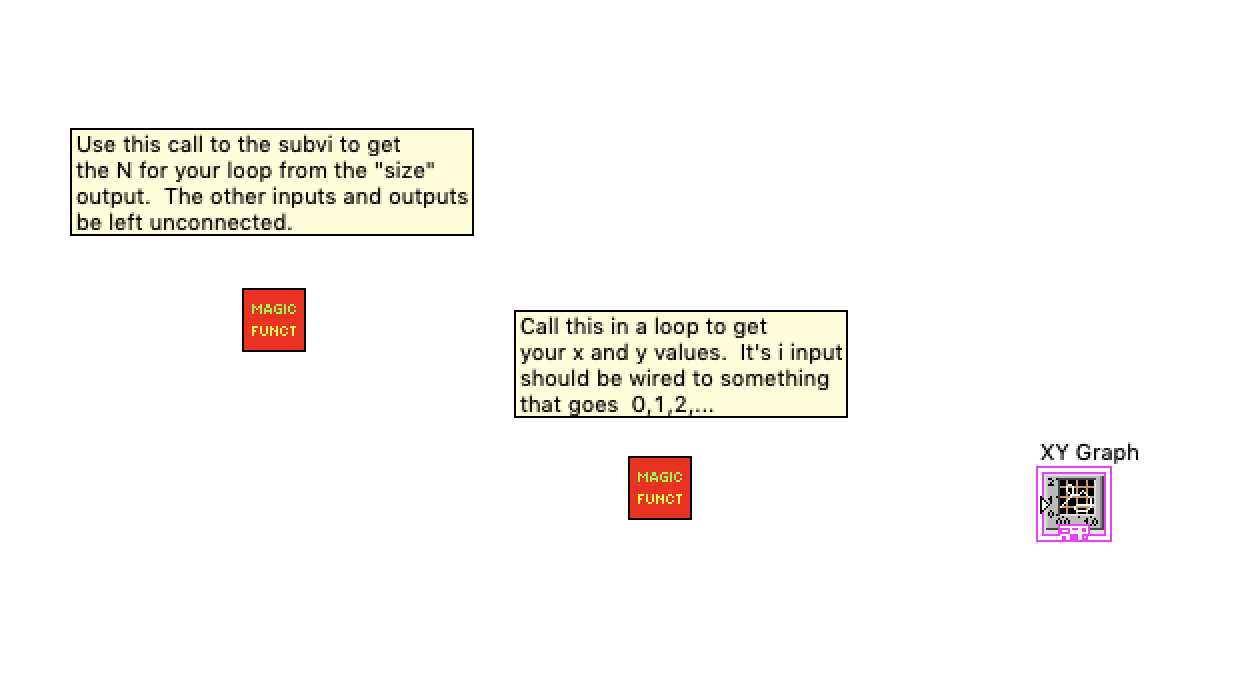
Answer in Labview.show block diagram please. ill give thumps up. due in 20 minues
1. Download the magic graph.zip file from blackboard and extract both files to the same folder on your computer. The zip file contains a subvi which can be used to generate "magic" x,y points when given an "" value for the index of the point you want. It also outputs the number of points that it can generate. To get the whole data set of magic points, you need to call the subvi with i=0,1,2,... until you get the total number of points. Open the "magic graph partial vi which has an x-y graph indicator already set up for you and has two of the subvis in it already. Complete this vi to graph the x,y magic points. Call the subvi once at the beginning to get the number of points, then call it over and over again in a loop to generate the x and y data arrays used for creating the graph. HINT: This problem can be solved with very little work just add the appropriate loop, a "bundle" node, and some wiring. Use this call to the subvi to get the N for your loop from the "size" output. The other inputs and outputs be left unconnected. MAGIC FUNCT Call this in a loop to get your x and y values. It's i input should be wired to something that goes 0,1,2,... XY Graph MAGIC FUNCT Size H 1.23 IE i 0 > 1.23 1.23 DBL IZ! Y Y 0 5 1.23 DBU Use this call to the subvi to get the N for your loop from the "size" output. The other inputs and outputs be left unconnected. MAGIC FUNCT Call this in a loop to get your x and y values. It's i input should be wired to something that goes 0,1,2,... XY Graph MAGIC FUNCT LI uai V ZIM FOI '' 1. Download the magic graph.zip file from blackboard and extract both files to the same folder on your computer. The zip file contains a subvi which can be used to generate "magic" x,y points when given an "" value for the index of the point you want. It also outputs the number of points that it can generate. To get the whole data set of magic points, you need to call the subvi with i=0,1,2,... until you get the total number of points. Open the "magic graph partial vi which has an x-y graph indicator already set up for you and has two of the subvis in it already. Complete this vi to graph the x,y magic points. Call the subvi once at the beginning to get the number of points, then call it over and over again in a loop to generate the x and y data arrays used for creating the graph. HINT: This problem can be solved with very little work just add the appropriate loop, a "bundle" node, and some wiring. Use this call to the subvi to get the N for your loop from the "size" output. The other inputs and outputs be left unconnected. MAGIC FUNCT Call this in a loop to get your x and y values. It's i input should be wired to something that goes 0,1,2,... XY Graph MAGIC FUNCT Size H 1.23 IE i 0 > 1.23 1.23 DBL IZ! Y Y 0 5 1.23 DBU Use this call to the subvi to get the N for your loop from the "size" output. The other inputs and outputs be left unconnected. MAGIC FUNCT Call this in a loop to get your x and y values. It's i input should be wired to something that goes 0,1,2,... XY Graph MAGIC FUNCT LI uai V ZIM FOI ''Step by Step Solution
There are 3 Steps involved in it
Step: 1

Get Instant Access to Expert-Tailored Solutions
See step-by-step solutions with expert insights and AI powered tools for academic success
Step: 2

Step: 3

Ace Your Homework with AI
Get the answers you need in no time with our AI-driven, step-by-step assistance
Get Started


