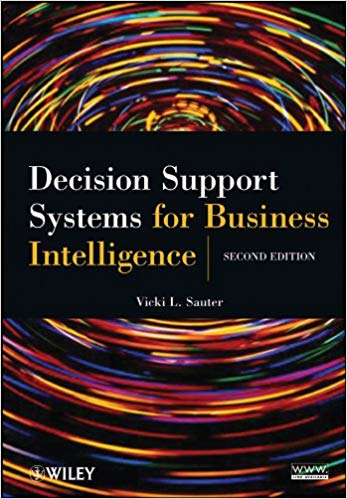Question
This Lab uses your phone (or an iPad) and an App called Phyphox. In this activity you will measure the acceleration of gravity g
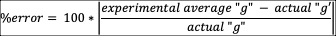
This Lab uses your phone (or an iPad) and an App called Phyphox.
In this activity you will measure the acceleration of gravity "g" with an App on the phone.
If you do not have a smartphone, maybe you may borrow one from a friend or a family member. If you have trouble finding a smartphone to use, please let your instructor know and they will find a solution.
You will report your data in a spreadsheet in Microsoft Excel. Make sure to save this lab worksheet and submit it together with the Microsoft Excel file as your report.
Activity
- Download the App Phyphox on your phone. The app was created by the Institute of physics at the Aachen University in Germany.
- Open the App and select the experiment Acceleration (without g).
Note from the App developer
The experiment "Acceleration (without g)" gives the raw data from the phone's accelerometer. There is a distinction between "Acceleration with g" and "Acceleration (without g)". The sensor in your phone actually measures a force on a sample mass, which includes the contribution from gravitational acceleration. Therefore, this sensor will report the earth's acceleration of 9.81 m/s(a.k.a acceleration of gravity near/on the surface of the earth) whilethe phone is resting (which is what we call "Acceleration with g"). In contrast, the physical acceleration is zero when the phone is resting (or moving at a constant speed), so most phones offer a virtual sensor which subtracts the constant acceleration (usually by taking into account the data from other sensors as well). This is what we call "Acceleration (without g)" and it will actually report an acceleration of zero while the phone is not accelerated.
- Select the tab "Absolute"acceleration.
- Click play, and drop the phone from a certain height. Around 20 cm is good. Be careful to drop it on a soft surface like a bed, a pillow, or a sweater!
- Stop the data collection.
- Use the "Pan and zoom" tool on the bottom of the screen to zoom the image. Find the interval of time of free fall where your data are about alligned on a flat horizontal line. Please see the image below.
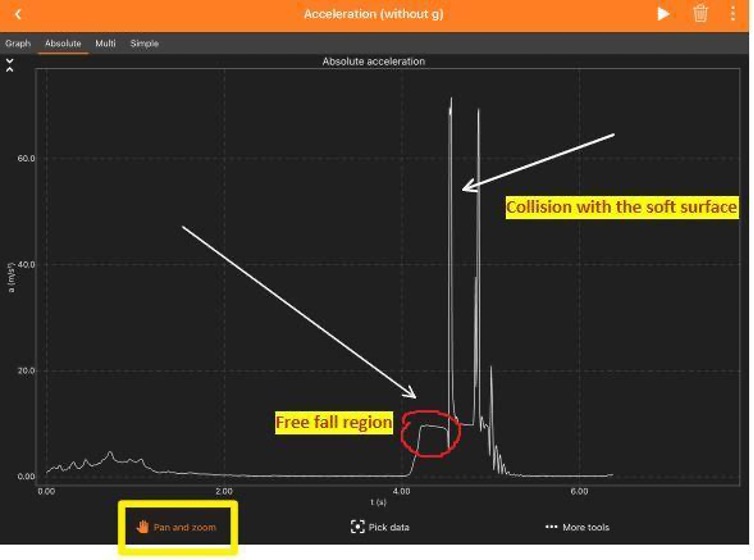
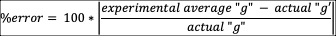
Step by Step Solution
There are 3 Steps involved in it
Step: 1

Get Instant Access to Expert-Tailored Solutions
See step-by-step solutions with expert insights and AI powered tools for academic success
Step: 2

Step: 3

Ace Your Homework with AI
Get the answers you need in no time with our AI-driven, step-by-step assistance
Get Started