Question
This needs to be in Python 2.7 Graphical User Interface This assignment is to use wxPython to make a shipping calculator. The total cost will
This needs to be in Python 2.7
Graphical User Interface
This assignment is to use wxPython to make a shipping calculator. The total cost will vary with package weight, shipping speed, and any extras the user might request. The layout should look something like this.
This is the default state of the interface (first radio of each radio button selected, everything else clear). Nothing has been calculated or else the Clear Form button has just been clicked.
The prices for various weights and shipping speeds are shown. (0 - 1.9 lbs add $5, 2-day air shipping add 10.80, etc.).
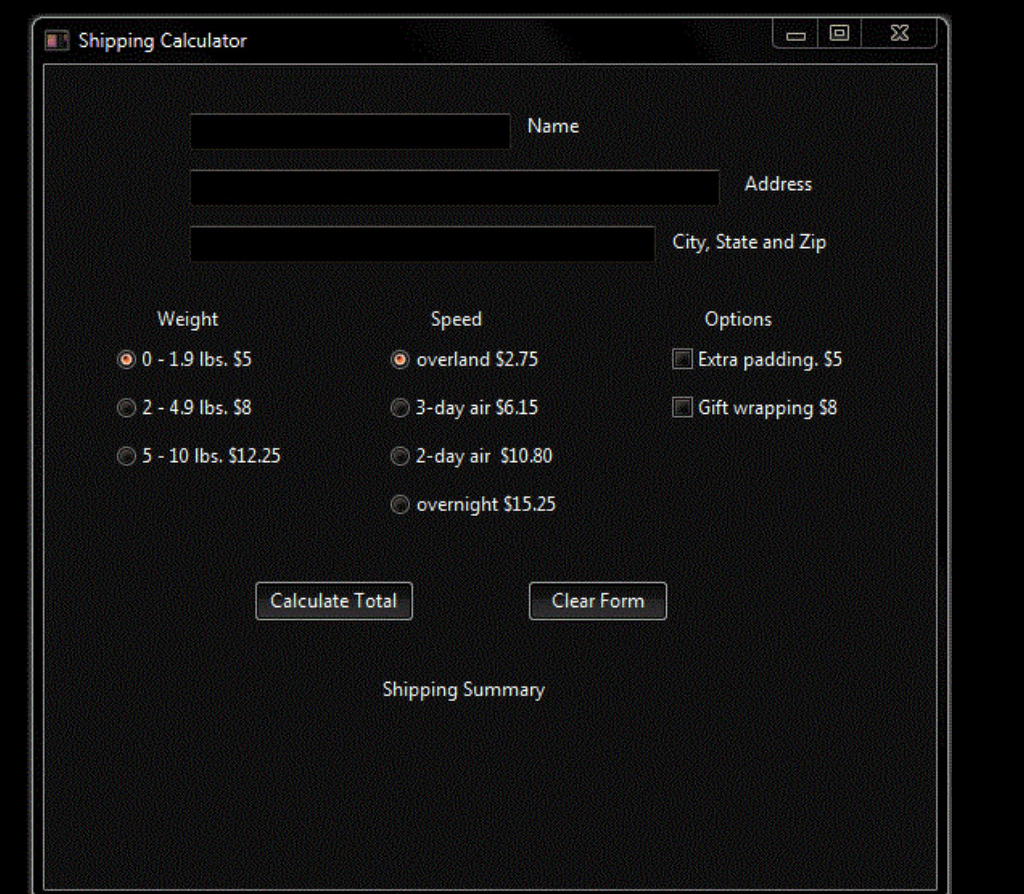
Your layout does not have to look exactly like this, but it should contain the widgets shown, and it should be sensible so someone using it can easily tell what is happening when a button is clicked.
You'll need these wxPython widgets.
3 TextCtrl widgets; one for name, one for address, and one for city-state-zip
7 radio buttons total, with a group of 3 for package weight, and a group of 4 for package delivery speed
2 check boxes for selecting options
2 buttons, one to trigger calculating the total, the other to reset the form in its default position.
a number of StaticText widgets to make sure everything is labeled clearly
a label at the bottom of the frame where the results will be printed. Since the form has been cleared in the image above you cannot see the summary label until something is actually calculated. (see the image later on this page)
Please start early in the week that this program is due; this gives you plenty of time to ponder how is should work. Moreover, there will be more to ponder as the course progresses. I am glad to help troubleshoot programs, but I go to bed reasonably early and am unlikely to stay up until midnight of the due date.
Shown next is an example calculation for a gift-wrapped 3 lb. package shipped 3-day air. Note the 4-line summary printed at the bottom of the form which includes the content of all three TextCtrl widgets plus the calculated total shipping cost. This summary was printed in a single StaticText widget designated for displaying the results when the Calculate Total button was clicked.
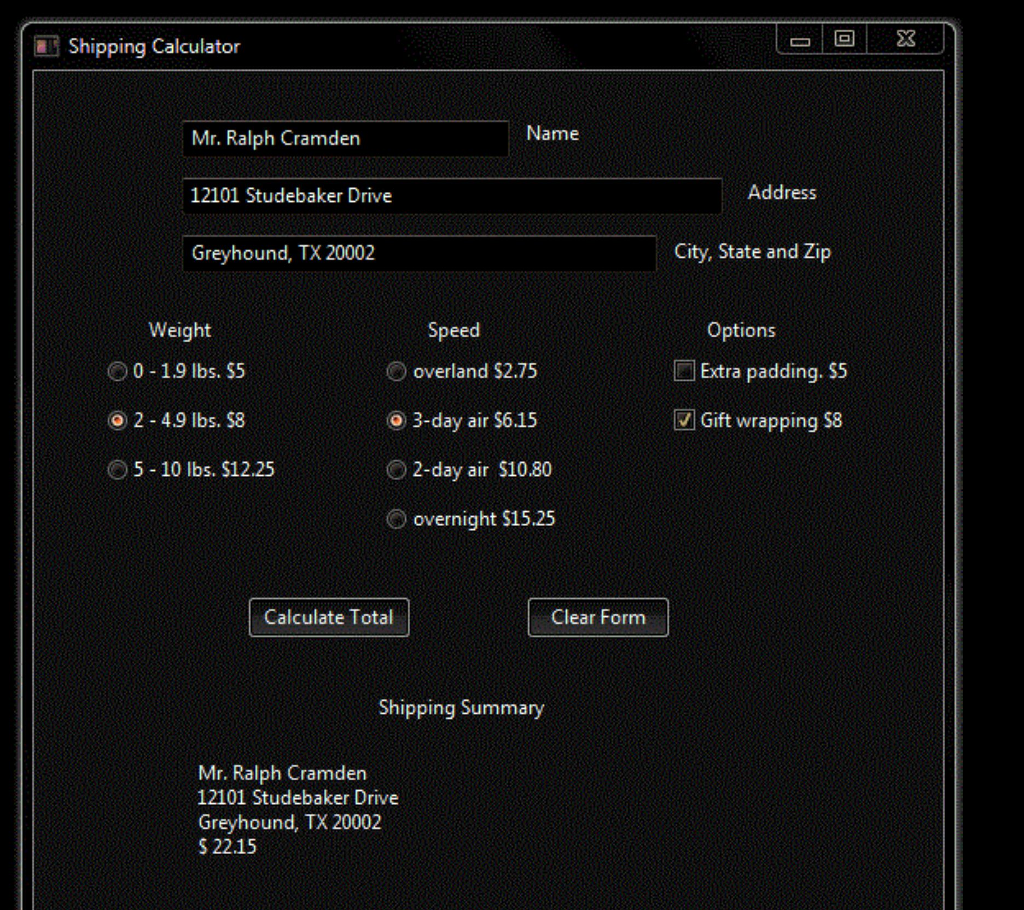
You may benefit from the following hints.
Recall that to define a group of radio buttons the first radio button of each group must be designated by a style=wx.RB_GROUP property. The following 5 buttons form 2 groups. The first 2 radios form a group, and the last 3 radios form a different group. This means you can select one radio from each group.
self.a1 = wx.RadioButton(self.panel, -1, 'just 1', pos=(23, 100), style = wx.RB_GROUP) self.a2 = wx.RadioButton(self.panel, -1, 'just 2', pos=(23, 100)) self.r = wx.RadioButton(self.panel, -1, 'red', pos=(23, 100), style = wx.RB_GROUP) self.g = wx.RadioButton(self.panel, -1, 'green', pos=(23, 100)) self.b = wx.RadioButton(self.panel, -1, 'blue', pos=(23, 100))
By default the first button in each group will be selected.
And generally, for both radio buttons and checkboxes, you can set the state of the button using the following.
self.btn.SetValue(False) # False unchecks a button, True would select it.
And, you can make a label print things multi-line if you set a size of both a height and a width, and you concatenate the strings to be printed with " ", which is the new line character. So this would print "The cat in the hat." on one line.
txt = "The cat" + " in the hat." self.label.SetValue(txt)
But this would print "The cat" on one line, and "in the hat." on the next line.
txt = "The cat" + " " + "in the hat." self.label.SetValue(txt)
And finally, when setting the size property of a widget, if you set one of the dimensions as -1 that dimension will display as the default value. For example, the following would be a TextCtrl with a width of 220 pixels, but a height set at the default (which is big enough for any letters)
self.name = wx.TextCtrl(self.panel, -1, pos=(90, 30), size=(220, -1))
Shipping Calculator Address City, State and Zip Weight O 0-19 lbs. $5 O2-49 lbs. $8 Speed O overland S2.75 3-day air $6.15 Options Extra padding. $5 Gift wrapping S8 5-10 lbs. $12.25 2-day air $10.80 overnight $15.25 Calculate Total Clear Form Shipping SummaryStep by Step Solution
There are 3 Steps involved in it
Step: 1

Get Instant Access to Expert-Tailored Solutions
See step-by-step solutions with expert insights and AI powered tools for academic success
Step: 2

Step: 3

Ace Your Homework with AI
Get the answers you need in no time with our AI-driven, step-by-step assistance
Get Started


