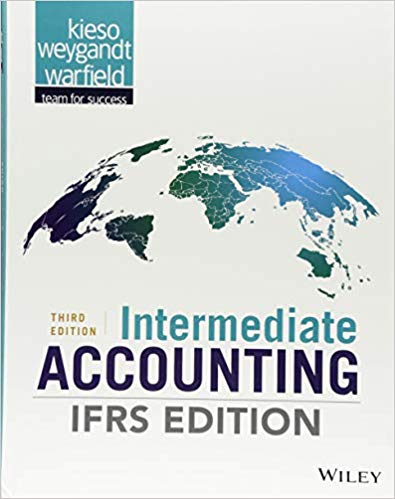Answered step by step
Verified Expert Solution
Question
1 Approved Answer
This part of my course is asking me toprepare a sample risk/control matrix and test plan using the materials from the Fancy Feline Furniture case.

This part of my course is asking me toprepare a sample risk/control matrix and test plan using the materials from the Fancy Feline Furniture case. All info is in the attached document
 ACC 645 Case Study: Fancy Feline Furniture Fancy Feline Furniture (FFF) is a manufacturer and distributor of furniture for cats. The company was founded in the 1980s and has been fairly successful. It primarily sells its products to pet stores in upscale areas; however, it does also operate an online store. It has two manufacturing locations; to save on shipping and handling costs, finished products are stored in distribution centers co-located with the manufacturing plants. There is also a headquarters location that houses the design, purchasing, accounting, finance, human resources, legal, marketing and sales, and customer service functions. The company sells both ready-made and custom furniture items. There are approximately 1,500 employees in the company. You are an auditor assigned to review the FFF revenue cycle (order to cash) at the \"large furniture\" division. This location has not been audited for a number of years, and there have been significant changes in personnel and presumably procedures since the last audit. Your supervisor has instructed you that the audit scope includes the revenue cycle for the division, along with supporting staff/activities from headquarters, excluding online orders and customer orders, both of which will be subject to a future audit. The audit scope covers transactions occurring during fiscal years 2010-2012 (three years). You have completed your initial interviews and have summarized the revenue cycle in narrative form, as follows: Revenue Cycle Narrative The majority of activities are performed in the enterprise resource planning (ERP) system that FFF purchased and installed after the last audit. Pricing Management There are two price lists: one is for ready-made product sales to retailers and one is for readymade products on the online store. The price lists can be loaded into the system by anyone who is authorized to access the price list add/change transaction. The company policy states that only the manager of customer service and the manager of finance will be allowed this access. The policy also states that all changes must be approved by the CFO and the VP of Marketing and Sales. According to Sue Smith, manager of finance, price list changes are prepared in an Excel spreadsheet. The spreadsheet is printed, and the CFO and VP of Marketing and Sales both sign the printout to indicate their approval prior to changes being put into the system. The finance department maintains a file of the signed price sheets. Customer Management When a new retailer wants to carry FFF's products, the retailer is directed to the sales department. The salesperson assigned to the account will complete the new customer form, which includes standard terms and conditions along with the following information that is unique to each customer: Customer information: Name, ship-to address(es), bill-to address, contact, telephone number, email address, and website Customer-specific pricing: For larger customers, sales may offer a discount off of the price list. The discount percent is listed on the form; the standard discounts are 1% or 2% based on forecasted annual purchase volumes. Customer-specific terms: This includes the following items: o Payment terms (standard are 1% 30, net 90) o Shipment/freight terms (standard are FOB shipping point) According to Smith, the new customer form must be approved by the CFO and VP of Marketing and Sales. The finance department sets up the new customer in the ERP system after receiving the approved form. New customers can be set up by anyone who is authorized to access the customer add transaction. Company policy states that only the manager of finance and one other designated finance employee are allowed this access. The system automatically assigns the next available sequential number between 10000 and 99998 to the new customer. Customer number 99999 is used for all online orders. Finance notifies the credit and collections department via email that a new customer has been set up and provides a forecast of the month-by-month sales volume of the customer in an attached Excel spreadsheet. The customer's credit and other information are reviewed, and a credit limit is established. The credit manager signs off on the credit limit, and the credit-related information is filed in the department. A credit representative enters the credit limit into the ERP system. Credit limits can be entered/changed by anyone authorized to access the customer change transaction. According to company policy, customer change access is allowed for finance, credit & collections, and customer service. Order Entry Customers can send in their orders via fax or email, or they may phone the order in. A customer service representative (CSR) enters all orders into the ERP system. The company is looking into EDI at the request of a couple of larger customers but does not currently have any automated data entry for incoming orders. Anyone with access to the add sales order transaction can create a new order. According to company policy, only CSRs and the customer service supervisor have access to add (create) a new sales order. The ERP system automatically checks 1) in-stock status and 2) customer's open credit. It displays this information for the CSR, who will inform the customer if the item(s) ordered are available to ship and if the customer must make a payment before the product can be shipped. Shipping The ERP system automatically forwards new sales orders that have stock available and sufficient open credit to the warehouse, where a pick list is printed. Pick lists are printed throughout the day in batches with carbonless duplicate paper on a dedicated printer. Warehouse personnel \"pick\" the product(s) for the order and deliver the items to the shipping area. The person picking the product initials each line on the pick list to indicate the product is there, and attaches the list to the product(s). According to company policy, only warehouse and shipping personnel can print pick lists. Anyone with access to the pick list print job transaction can print a pick list. The printer is located on a desk in the warehouse next to a computer shared by all warehouse personnel. The shipping clerks process each shipment as follows: Verify the accuracy of the products to be shipped against the pick list. If any products are missing, contact the warehouse to determine why, and correct if possible. Prepare a bill of lading (BOL) and shipping address label from the ERP system based on the sales order number shown on the pick list. If any items shown on the pick list are not available, update those items as \"pick exceptions\" in the system prior to generating the BOL. Remove the top copy of the pick slip to show the packing slip below it, and linethrough any missing products. Package the product, enclose the packing slip, and place the address label on the package. Obtain the carrier signature on the BOL. For UPS shipments note the UPS tracking number on the BOL, prepare a list of tracking numbers, and have the UPS driver sign the list. Anyone with access to the BOL create transaction can generate and print the BOL, address label, and enter pick exceptions. Company policy states that only shipping department employees and the warehouse manager are allowed this access. The second-shift shipping clerks collect the pick lists and BOLs and match them. They then enter the BOL information into the ERP system to confirm shipping. Anyone with access to the ship confirm create transaction can complete this entry. Company policy states that only shipping department employees and the customer service manager are allowed this access. All data entry relating to shipment is done at a shared computer located in the shipping office, which is next to the loading dock. When the ship confirm transaction is completed and saved, the following accounting transaction is automatically generated: DR Cost of Goods Sold CR Finished Goods Inventory Billing A batch job is automatically run by the ERP system and generates customer invoices. The batch job can be changed or cancelled only by a system administrator located at the headquarters. The invoices print at 1 a.m. from a printer located in the finance office, which has a door with a lock. The batch job generates the following accounting transactions: DR Accounts Receivable (by customer account #) CR Sales The billing clerk reviews the invoices, and folds and mails the invoices. Cash Receipts Invoices instruct the customer to remit payment to a lockbox that is managed by a national bank. The bank sends a daily electronic report to FFF that shows: Customer information (name, address, number) Total amount paid Invoice number(s)/amount paid against invoice Check number In addition, the bank scans the check and remit advice (check stub with description of what is being paid). This information is imported into the FFF ERP system. The following accounting transactions are generated by the import: DR Cash CR Accounts Receivable - Unapplied Cash The cash appliers at FFF, who work in the credit and collections department, run a program that matches cash received to specific invoices based on the invoice number and amount paid. Those items that are not an exact match or lack invoice detail are left on an unmatched report. Cash appliers are responsible for manually matching these items to open items on customer accounts. The program and cash-matching activities generate the following accounting transactions: DR Accounts Receivable - Unapplied Cash DR Reserve for cash discount (manual matching only) CR Accounts Receivable (by customer account #) Anyone with access to the run invoice matching transaction can complete this entry. Anyone with access to the apply cash create transaction can also complete this entry. Company policy states that only cash appliers and the credit and collections manager are allowed this access. Collections When customers do not pay their accounts on time, the credit representative in charge of the account will contact the customer to work out a payment arrangement. Credit representatives may place a credit hold on the account in the ERP system where no further shipments to the customer are allowed. Anyone with access to the customer change transaction can place/release credit holds. According to company policy, customer change access is allowed for finance, credit and collections, and customer service. Write-Offs When customers take discounts they are not entitled to or otherwise short pay invoices, the cash applier will send out a memo invoice to the customer for the underpayment. If the customer does not pay the underpayment amount, a credit representative will contact the customer to negotiate payment or otherwise settle the disputed amount. If it is determined that it is not in the company's best interest to pursue payment, or that the company invoice was in error, a credit memo is generated to write off the disputed amount. Company policy requires approval of credit memos with an approval matrix defining who must approve based on the amount and the customer. Anyone with create access to the credit memo transaction can generate a credit memo. Anyone with change access can release a credit memo. According to company policy, access to the credit memo create and change transactions is given only to finance personnel. Reserves In accordance with GAAP, reserves are established for cash discounts, warranties, and potential write-offs and returns. These are analyzed monthly by a financial analyst using Excel, and a proper reserve amount is calculated and then reviewed and approved by the finance manager. The financial analyst then inputs a journal entry into the ERP system which generates the following accounting transaction: DR XXXX Expense CR Reserve for XXXX REQUIRED: Using the templates provided: 1) Complete the risk/control matrix for the above process. 2) Design a test program for the most critical items from your risk/control matrix. The first two lines on each template have been completed for you to provide an example of the type of information you should consider. You may also want to review revenue cycle-related resources from KnowledgeLeader.com to assist you with this process. If the case lacks sufficient information about a control, note the need for further evaluation as shown on the second example. Note that there are no specific wording requirements for these documents; each internal audit department tends to adopt a specific style, typically based on the preferred style(s) of the audit management
ACC 645 Case Study: Fancy Feline Furniture Fancy Feline Furniture (FFF) is a manufacturer and distributor of furniture for cats. The company was founded in the 1980s and has been fairly successful. It primarily sells its products to pet stores in upscale areas; however, it does also operate an online store. It has two manufacturing locations; to save on shipping and handling costs, finished products are stored in distribution centers co-located with the manufacturing plants. There is also a headquarters location that houses the design, purchasing, accounting, finance, human resources, legal, marketing and sales, and customer service functions. The company sells both ready-made and custom furniture items. There are approximately 1,500 employees in the company. You are an auditor assigned to review the FFF revenue cycle (order to cash) at the \"large furniture\" division. This location has not been audited for a number of years, and there have been significant changes in personnel and presumably procedures since the last audit. Your supervisor has instructed you that the audit scope includes the revenue cycle for the division, along with supporting staff/activities from headquarters, excluding online orders and customer orders, both of which will be subject to a future audit. The audit scope covers transactions occurring during fiscal years 2010-2012 (three years). You have completed your initial interviews and have summarized the revenue cycle in narrative form, as follows: Revenue Cycle Narrative The majority of activities are performed in the enterprise resource planning (ERP) system that FFF purchased and installed after the last audit. Pricing Management There are two price lists: one is for ready-made product sales to retailers and one is for readymade products on the online store. The price lists can be loaded into the system by anyone who is authorized to access the price list add/change transaction. The company policy states that only the manager of customer service and the manager of finance will be allowed this access. The policy also states that all changes must be approved by the CFO and the VP of Marketing and Sales. According to Sue Smith, manager of finance, price list changes are prepared in an Excel spreadsheet. The spreadsheet is printed, and the CFO and VP of Marketing and Sales both sign the printout to indicate their approval prior to changes being put into the system. The finance department maintains a file of the signed price sheets. Customer Management When a new retailer wants to carry FFF's products, the retailer is directed to the sales department. The salesperson assigned to the account will complete the new customer form, which includes standard terms and conditions along with the following information that is unique to each customer: Customer information: Name, ship-to address(es), bill-to address, contact, telephone number, email address, and website Customer-specific pricing: For larger customers, sales may offer a discount off of the price list. The discount percent is listed on the form; the standard discounts are 1% or 2% based on forecasted annual purchase volumes. Customer-specific terms: This includes the following items: o Payment terms (standard are 1% 30, net 90) o Shipment/freight terms (standard are FOB shipping point) According to Smith, the new customer form must be approved by the CFO and VP of Marketing and Sales. The finance department sets up the new customer in the ERP system after receiving the approved form. New customers can be set up by anyone who is authorized to access the customer add transaction. Company policy states that only the manager of finance and one other designated finance employee are allowed this access. The system automatically assigns the next available sequential number between 10000 and 99998 to the new customer. Customer number 99999 is used for all online orders. Finance notifies the credit and collections department via email that a new customer has been set up and provides a forecast of the month-by-month sales volume of the customer in an attached Excel spreadsheet. The customer's credit and other information are reviewed, and a credit limit is established. The credit manager signs off on the credit limit, and the credit-related information is filed in the department. A credit representative enters the credit limit into the ERP system. Credit limits can be entered/changed by anyone authorized to access the customer change transaction. According to company policy, customer change access is allowed for finance, credit & collections, and customer service. Order Entry Customers can send in their orders via fax or email, or they may phone the order in. A customer service representative (CSR) enters all orders into the ERP system. The company is looking into EDI at the request of a couple of larger customers but does not currently have any automated data entry for incoming orders. Anyone with access to the add sales order transaction can create a new order. According to company policy, only CSRs and the customer service supervisor have access to add (create) a new sales order. The ERP system automatically checks 1) in-stock status and 2) customer's open credit. It displays this information for the CSR, who will inform the customer if the item(s) ordered are available to ship and if the customer must make a payment before the product can be shipped. Shipping The ERP system automatically forwards new sales orders that have stock available and sufficient open credit to the warehouse, where a pick list is printed. Pick lists are printed throughout the day in batches with carbonless duplicate paper on a dedicated printer. Warehouse personnel \"pick\" the product(s) for the order and deliver the items to the shipping area. The person picking the product initials each line on the pick list to indicate the product is there, and attaches the list to the product(s). According to company policy, only warehouse and shipping personnel can print pick lists. Anyone with access to the pick list print job transaction can print a pick list. The printer is located on a desk in the warehouse next to a computer shared by all warehouse personnel. The shipping clerks process each shipment as follows: Verify the accuracy of the products to be shipped against the pick list. If any products are missing, contact the warehouse to determine why, and correct if possible. Prepare a bill of lading (BOL) and shipping address label from the ERP system based on the sales order number shown on the pick list. If any items shown on the pick list are not available, update those items as \"pick exceptions\" in the system prior to generating the BOL. Remove the top copy of the pick slip to show the packing slip below it, and linethrough any missing products. Package the product, enclose the packing slip, and place the address label on the package. Obtain the carrier signature on the BOL. For UPS shipments note the UPS tracking number on the BOL, prepare a list of tracking numbers, and have the UPS driver sign the list. Anyone with access to the BOL create transaction can generate and print the BOL, address label, and enter pick exceptions. Company policy states that only shipping department employees and the warehouse manager are allowed this access. The second-shift shipping clerks collect the pick lists and BOLs and match them. They then enter the BOL information into the ERP system to confirm shipping. Anyone with access to the ship confirm create transaction can complete this entry. Company policy states that only shipping department employees and the customer service manager are allowed this access. All data entry relating to shipment is done at a shared computer located in the shipping office, which is next to the loading dock. When the ship confirm transaction is completed and saved, the following accounting transaction is automatically generated: DR Cost of Goods Sold CR Finished Goods Inventory Billing A batch job is automatically run by the ERP system and generates customer invoices. The batch job can be changed or cancelled only by a system administrator located at the headquarters. The invoices print at 1 a.m. from a printer located in the finance office, which has a door with a lock. The batch job generates the following accounting transactions: DR Accounts Receivable (by customer account #) CR Sales The billing clerk reviews the invoices, and folds and mails the invoices. Cash Receipts Invoices instruct the customer to remit payment to a lockbox that is managed by a national bank. The bank sends a daily electronic report to FFF that shows: Customer information (name, address, number) Total amount paid Invoice number(s)/amount paid against invoice Check number In addition, the bank scans the check and remit advice (check stub with description of what is being paid). This information is imported into the FFF ERP system. The following accounting transactions are generated by the import: DR Cash CR Accounts Receivable - Unapplied Cash The cash appliers at FFF, who work in the credit and collections department, run a program that matches cash received to specific invoices based on the invoice number and amount paid. Those items that are not an exact match or lack invoice detail are left on an unmatched report. Cash appliers are responsible for manually matching these items to open items on customer accounts. The program and cash-matching activities generate the following accounting transactions: DR Accounts Receivable - Unapplied Cash DR Reserve for cash discount (manual matching only) CR Accounts Receivable (by customer account #) Anyone with access to the run invoice matching transaction can complete this entry. Anyone with access to the apply cash create transaction can also complete this entry. Company policy states that only cash appliers and the credit and collections manager are allowed this access. Collections When customers do not pay their accounts on time, the credit representative in charge of the account will contact the customer to work out a payment arrangement. Credit representatives may place a credit hold on the account in the ERP system where no further shipments to the customer are allowed. Anyone with access to the customer change transaction can place/release credit holds. According to company policy, customer change access is allowed for finance, credit and collections, and customer service. Write-Offs When customers take discounts they are not entitled to or otherwise short pay invoices, the cash applier will send out a memo invoice to the customer for the underpayment. If the customer does not pay the underpayment amount, a credit representative will contact the customer to negotiate payment or otherwise settle the disputed amount. If it is determined that it is not in the company's best interest to pursue payment, or that the company invoice was in error, a credit memo is generated to write off the disputed amount. Company policy requires approval of credit memos with an approval matrix defining who must approve based on the amount and the customer. Anyone with create access to the credit memo transaction can generate a credit memo. Anyone with change access can release a credit memo. According to company policy, access to the credit memo create and change transactions is given only to finance personnel. Reserves In accordance with GAAP, reserves are established for cash discounts, warranties, and potential write-offs and returns. These are analyzed monthly by a financial analyst using Excel, and a proper reserve amount is calculated and then reviewed and approved by the finance manager. The financial analyst then inputs a journal entry into the ERP system which generates the following accounting transaction: DR XXXX Expense CR Reserve for XXXX REQUIRED: Using the templates provided: 1) Complete the risk/control matrix for the above process. 2) Design a test program for the most critical items from your risk/control matrix. The first two lines on each template have been completed for you to provide an example of the type of information you should consider. You may also want to review revenue cycle-related resources from KnowledgeLeader.com to assist you with this process. If the case lacks sufficient information about a control, note the need for further evaluation as shown on the second example. Note that there are no specific wording requirements for these documents; each internal audit department tends to adopt a specific style, typically based on the preferred style(s) of the audit management Step by Step Solution
There are 3 Steps involved in it
Step: 1

Get Instant Access to Expert-Tailored Solutions
See step-by-step solutions with expert insights and AI powered tools for academic success
Step: 2

Step: 3

Ace Your Homework with AI
Get the answers you need in no time with our AI-driven, step-by-step assistance
Get Started