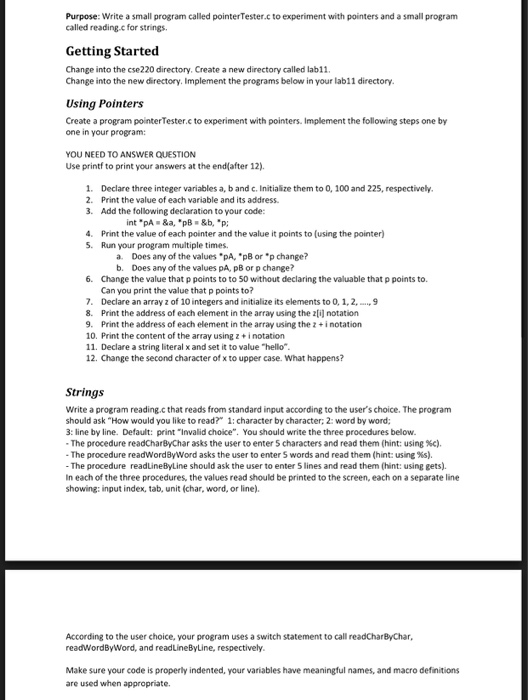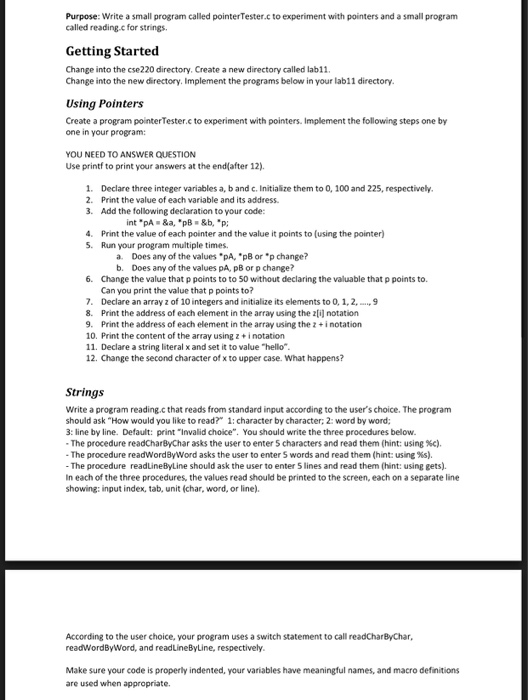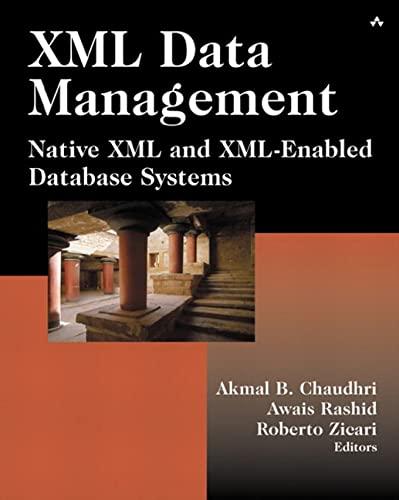This program is to used through programming in C.
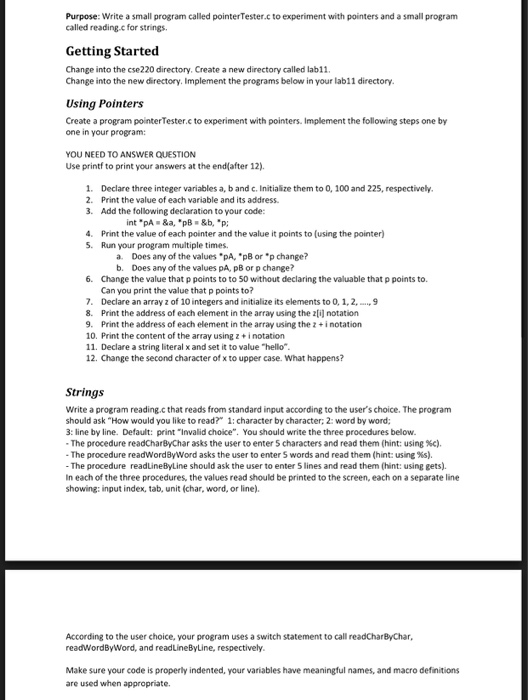
Purpose: Write a small program called pointerTester.c to experiment with pointers and a small program called reading.c for strings Getting Started Change into the cse220 directory. Create a new directory called lab11 Change into the new directory. Implement the programs below in your lab11 directory. Using Pointers Create a program pointerTester.c to experiment with pointers. Implement the following steps one by one in your program: YOU NEED TO ANSWER QUESTION Use printf to print your answers at the end(after 12). 1. Declare three integer variables a, b and c. Initialize them to 0, 100 and 225, respectively. 2. Print the value of each variable and its address. . Add the following declaration to your code: 4. Print the value of each pointer and the value it points to (using the pointer) Run your program multiple times. 5. a. b. Does any of the values "pA, "pB or *p change? Does any of the values pA, pB or p change? 6. Change the value that p points to to 50 without declaring the valuable that p points to. Can you print the value that p points to 7. Declare an array z of 10 integers and initialize its elements to 0, 1, 2 8. Print the address of each element in the array using the z[i] notation 9. Print the address of each element in the array using the zi notation 10. Print the content of the array using zinotation 11. Declare a string literal x and set it to value "hello 12. Change the second character of x to upper case. What happens? Strings Write a program readingc that reads from standard input according to the user's choice. The program should ask "How would you like to read? 1: character by character; 2: word by word; 3: line by line. Default: print "Invalid choice". You should write the three procedures below. The procedure readCharByChar asks the user to enter 5 characters and read them (hint: using %C). The procedure readwordByword asks the user to enter S words and read them (hint: using %s), The procedure readLineByLine should ask the user to enter 5 lines and read them (hint: using gets). In each of the three procedures, the values read should be printed to the screen, each on a separate line showing: input index, tab, unit (char, word, or line). According to the user choice, your program uses a switch statement to call readCharByChar Make sure your code is properly indented, your variables have meaningful names, and macro definitions are used when appropriate