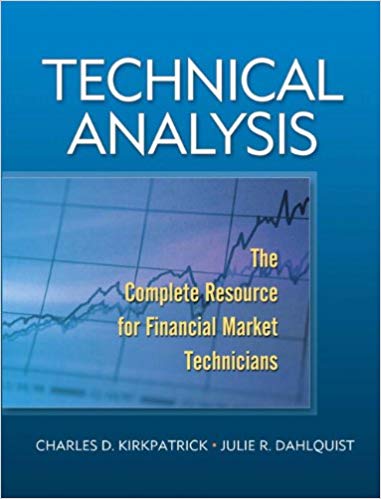Question
This question is regarding how to paste newly created range names from one worksheet to another worksheet on excel #5: Create a new worksheet labeled
This question is regarding how to paste newly created range names from one worksheet to another worksheet on excel
#5: Create a new worksheet labeledRange Names, paste the newly created range name information in cell A1, Answer:Click the Home tab, click Insert in the Cells group, and then click Insert Sheet. Click the Formulas tab. In the Defined Names group click Use in Formula, and select Paste Names.
For question #5, I am unable to perform the task with the steps provided because I am using excel 2016 on my Mac and I don't have a "Use in Formula" button. Is there a different way to solve it.
Step by Step Solution
There are 3 Steps involved in it
Step: 1

Get Instant Access to Expert-Tailored Solutions
See step-by-step solutions with expert insights and AI powered tools for academic success
Step: 2

Step: 3

Ace Your Homework with AI
Get the answers you need in no time with our AI-driven, step-by-step assistance
Get Started