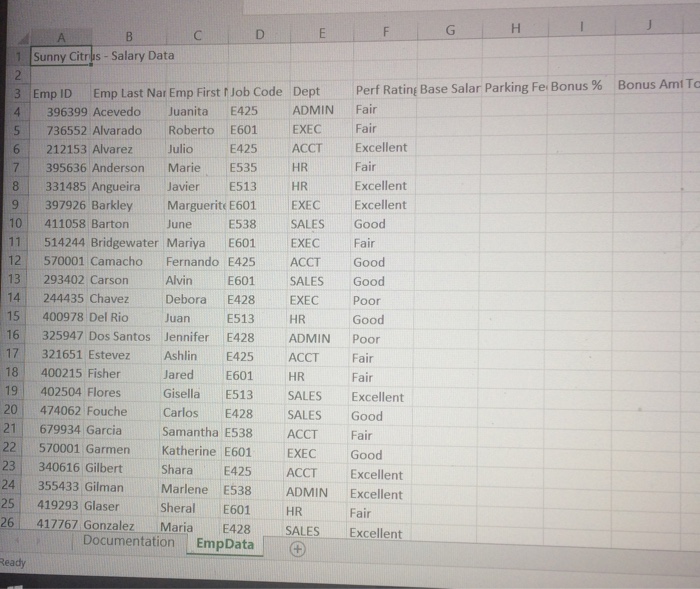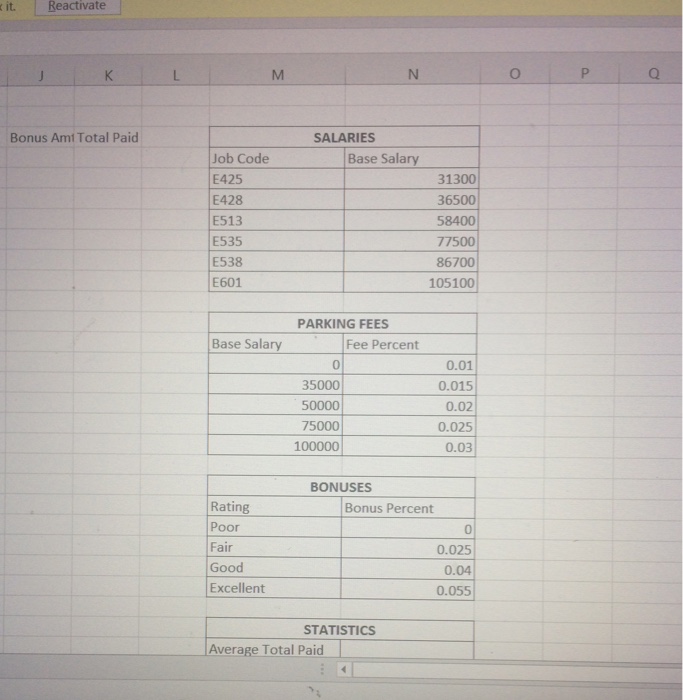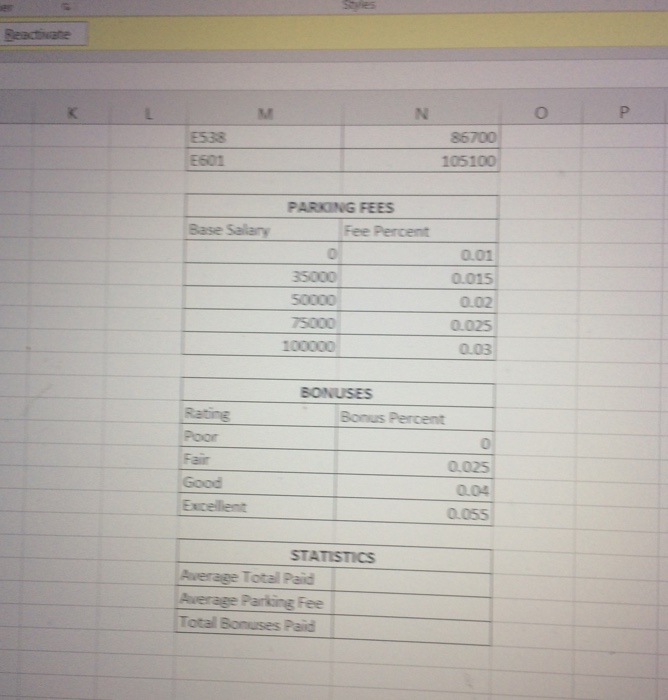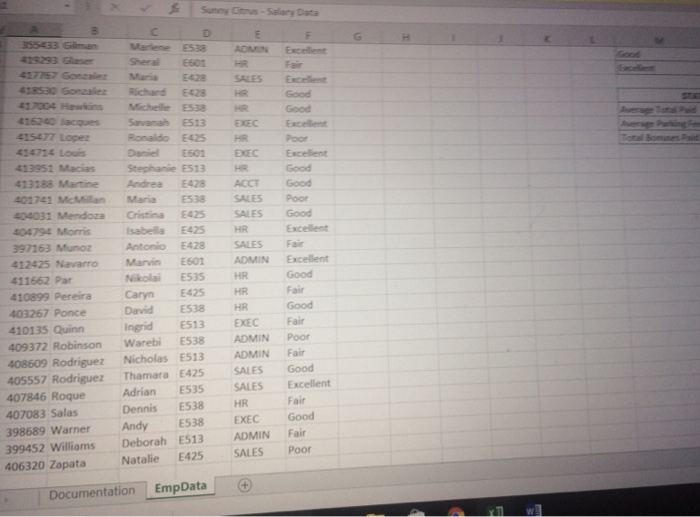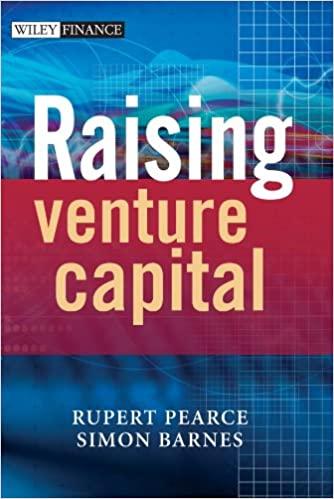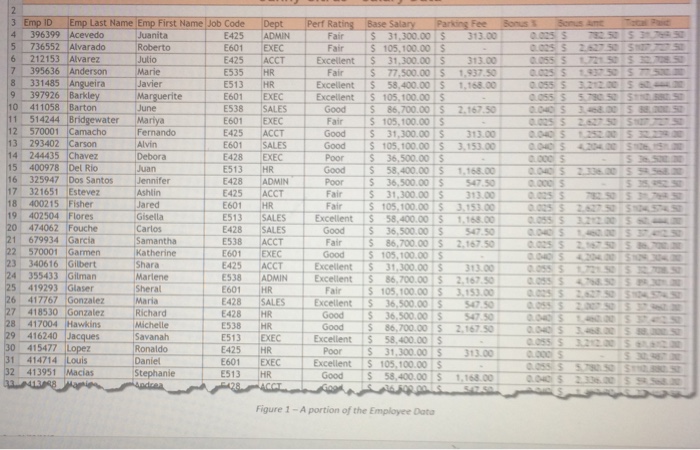
This shoul be like this answer result
My current excel
Starting File: Project 2 -Student-SunnyCitrus.xlsx ou are developing a worksheet to analyze employee data for a citrus fruit producer. Bonuses are paid to employees based on the results of their performance evaluations, while parking fees are charge to the employees based on their base salary. Follow the steps to produce the results shown in Figure 1 at the end of this document. Notes This workbook has 2 worksheets: the Documentation worksheet (for the history of this workbook), and the EmpData worksheet. Be sure to work on the correct worksheet as indicated in the instructions You should use cell references in all formulas do not re-enter data. Use absolute cell references where ropriate Your zero values may display as o or as ash. This is based on an tion, and either wa is correct. If you have questions or problems, contact the instructor for help using your FIU email Remember: Proiect work must be your own individual wor group work allowed! Steps: Download the starting file from the Assignment Dropbox and save it on your computer Then it to work on it. 1. In open the Documentation worksheet, enter your name in cell B3 and the date you created this workbook in cell B4 2. Enter a brief statement for the purpose of this workbook in cell B5 Format cell A1 with the Title style Fill cells A3:A5 with orange Accent 4 Lighter 60% (or equivalent). 5. Add all borders to the cell range A3:B5. 6. Increase the row height for Row 5 to 60. Format B5 to be vertically centered. Take a moment to save your current switch to the EmpData worksheet. Use formulas with cell references to complete any required calculations in these ste Note that there are 3 separate lookup tables on this worksheet to be used in your formula An employee's base salary is based on their job code. Enter a formula in G4 to determine the employee's base salary. You MUST use a VLOOKUP function and the existing lookup table. (Hint: The salaries lookup table has been given a defined name of Base salary that you can use instead of a cell range for the table array argument in the VLOOKUP function.) R Con vour formula from Ga down the rest of the co mn of data (Hint. he sure to use ahsolute referen Starting File: Project 2 -Student-SunnyCitrus.xlsx ou are developing a worksheet to analyze employee data for a citrus fruit producer. Bonuses are paid to employees based on the results of their performance evaluations, while parking fees are charge to the employees based on their base salary. Follow the steps to produce the results shown in Figure 1 at the end of this document. Notes This workbook has 2 worksheets: the Documentation worksheet (for the history of this workbook), and the EmpData worksheet. Be sure to work on the correct worksheet as indicated in the instructions You should use cell references in all formulas do not re-enter data. Use absolute cell references where ropriate Your zero values may display as o or as ash. This is based on an tion, and either wa is correct. If you have questions or problems, contact the instructor for help using your FIU email Remember: Proiect work must be your own individual wor group work allowed! Steps: Download the starting file from the Assignment Dropbox and save it on your computer Then it to work on it. 1. In open the Documentation worksheet, enter your name in cell B3 and the date you created this workbook in cell B4 2. Enter a brief statement for the purpose of this workbook in cell B5 Format cell A1 with the Title style Fill cells A3:A5 with orange Accent 4 Lighter 60% (or equivalent). 5. Add all borders to the cell range A3:B5. 6. Increase the row height for Row 5 to 60. Format B5 to be vertically centered. Take a moment to save your current switch to the EmpData worksheet. Use formulas with cell references to complete any required calculations in these ste Note that there are 3 separate lookup tables on this worksheet to be used in your formula An employee's base salary is based on their job code. Enter a formula in G4 to determine the employee's base salary. You MUST use a VLOOKUP function and the existing lookup table. (Hint: The salaries lookup table has been given a defined name of Base salary that you can use instead of a cell range for the table array argument in the VLOOKUP function.) R Con vour formula from Ga down the rest of the co mn of data (Hint. he sure to use ahsolute referen
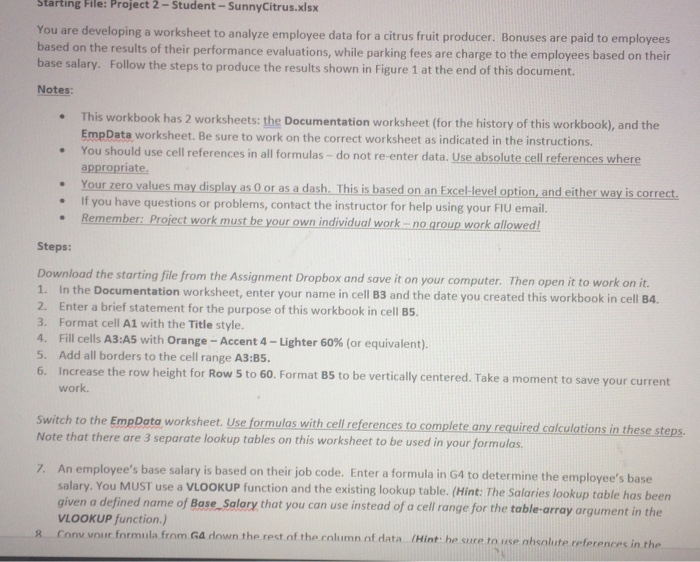
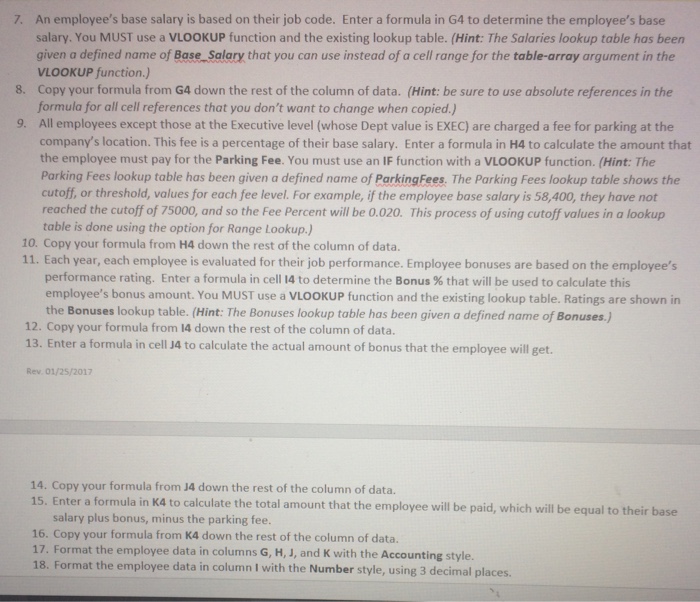
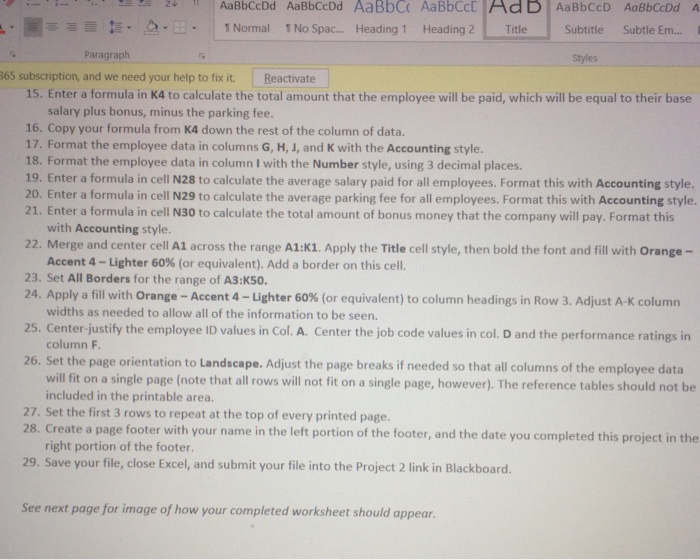
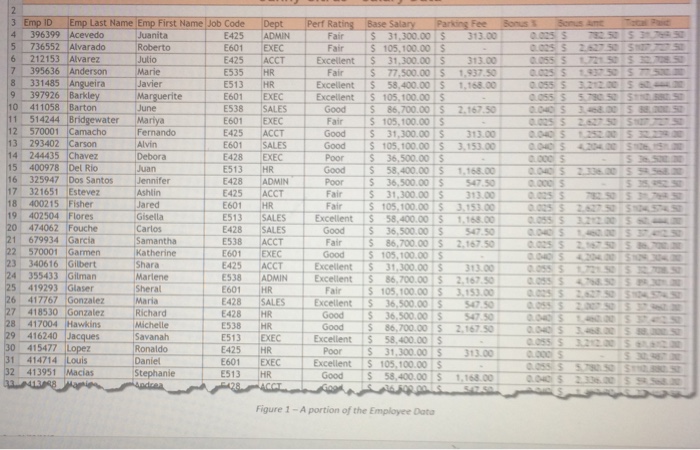 This shoul be like this answer result
This shoul be like this answer result