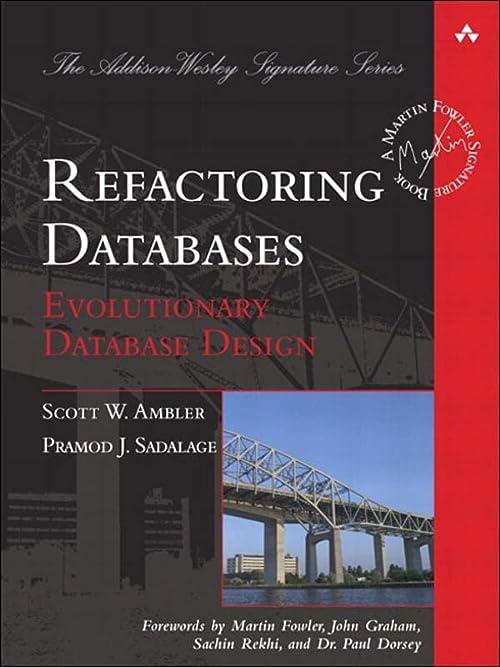Answered step by step
Verified Expert Solution
Question
1 Approved Answer
This week we are working on our Hobby Page. You can start with a plan, then a layout of the page, how your page will
This week we are working on our Hobby Page.
You can start with a plan, then a layout of the page, how your page will look like. You can use a hand drawing for that, then you proceed with containers, such as DIV, ARTICLE, ASIDE, HEADER, FOOTER, ADDRESS, similar to University page, or different set, but containers create a layout of your page. I would recommend adding background color to each containers, at least temporarily, which will allow you to see them while previewing your page in a browser where they are on the page
Then by sizing and floating containers left or right you can position them at specific place on the page. If you create double columns, please make sure that containers float on the same side float:left Other containers, within a container, for example ASIDE, or pictures, can float on any side left or right depending where you want them to be
After that you will add headings, text and pictures, links, and some CSS properties such as color, size of text, fontfamily of text, borders, etc, as well as smaller inline containers, such as B I, U SPAN Inline here means that they do not break a line and the flow of the text
I would recommend using at least the following HTML containers:
DIV, ARTICLE, P ASIDE, HEADER, FOOTER, IMG for pictures A for links and inline containers that do not break a line SPAN, BR B I that can be placed within P paragraph containers, or separately.
Use ID or CLASS to assign CSS to a particular container.
Please make sure you know and apply CSS attributes as follows: color, fontsize, fontfamily, backgroundcolor, backgroundimage, backgroundrepeat,
margin, padding, borderstyle, borderwidth, bordercolor, float left or right width, height.
Additionally you can use CSS borderradius, and textshadow, which may improve your page visual appeal.

Step by Step Solution
There are 3 Steps involved in it
Step: 1

Get Instant Access to Expert-Tailored Solutions
See step-by-step solutions with expert insights and AI powered tools for academic success
Step: 2

Step: 3

Ace Your Homework with AI
Get the answers you need in no time with our AI-driven, step-by-step assistance
Get Started