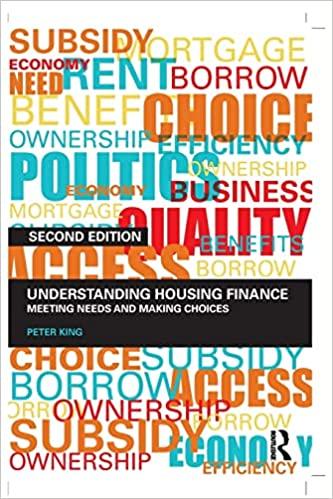Answered step by step
Verified Expert Solution
Question
1 Approved Answer
THREES 3 4 5 6 7 8 9 10 Complete the steps below using cell references to given data or previous calculations. In some cases,
THREES 3 4 5 6 7 8 9 10 Complete the steps below using cell references to given data or previous calculations. In some cases, a simple cell reference is all you need. To copy/paste a formula across a row or down a column, an absolute cell reference or a mixed cell reference may be preferred. If a specific Excel function is to be used, the directions will specify the use of that function. Do not type in numerical data into a cell or function. Instead, make a reference to the cell in which the data is found. Make your computations only in the blue cells highlighted below. In all cases, unless otherwise directed, use the earliest appearance of the data in your formulas, usually the Given Data section. Year PriceBM Dividend BM 17 18 2012 $191.55 $3.30 $56.01 $0.28 1426.19 2058.90 2043.94 2238.83 2673.61 Values&P Note: The value of the S&P 500 Index includes dividends. Price values are the beginning of the year values. Dividends are the end of year values. To Do PriceHP Dividend 2013 $187.57 $3.70 $84.08 $1.30 1848.36 2014 $160.44 $4.25 $67.42 $2.63 2015 $137.62 $5.00 $53.55 $2.75 11 12 13 Create a spreadsheet and analyze the following market transactions: a. 2016 $165.99 $5.50 $77.40 $2.78 2017 $153.42 $5.90 $64.64 $2.80 14 FALSE 15 b. Calculate the standard deviations of the returns for IBM, HP, and the S&P 500 Index. 16 c. What industries are associated with IBM and HP? d. Based on your answer in part c and your results for the average return and the standard deviation, what conclusions can Laura make about investing in either IBM or HP?
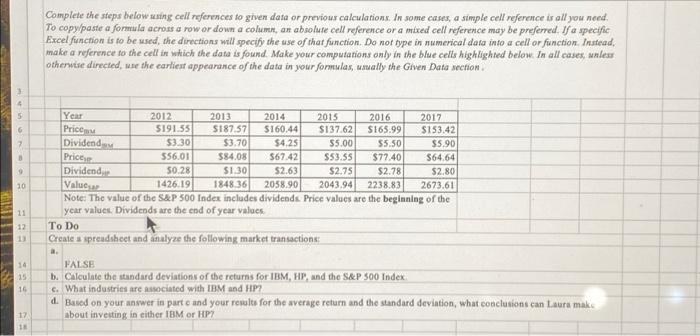
Step by Step Solution
There are 3 Steps involved in it
Step: 1

Get Instant Access to Expert-Tailored Solutions
See step-by-step solutions with expert insights and AI powered tools for academic success
Step: 2

Step: 3

Ace Your Homework with AI
Get the answers you need in no time with our AI-driven, step-by-step assistance
Get Started