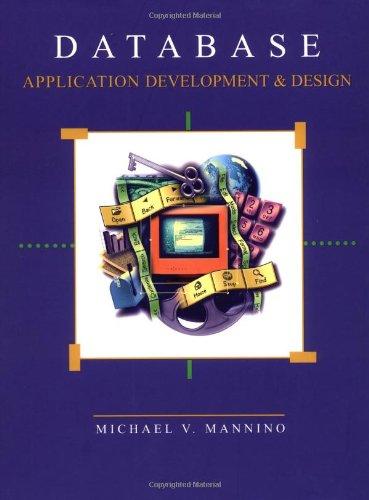Question
Timers in LPC2148 Code: #include void initClocks(void); // Setup PLL and Clock Frequency void initTimer0(void); // Setup and Initialize Timer0 void delay_ms(unsigned int counts); //
Timers in LPC2148
Code:
#include
void initClocks(void); // Setup PLL and Clock Frequency
void initTimer0(void); // Setup and Initialize Timer0
void delay_ms(unsigned int counts); // Generate delay
int main(void)
{
initClocks(); //Initialize CPU and Peripheral Clocks @ 60Mhz
initTimer0(); //Initialize Timer0
IO0DIR = (1
while(1)
{
IO0SET = (1
delay_ms(1000);
IO0CLR = (1
delay_ms(1000);
}
//return 0;
}
void initTimer0(void)
{
T0CTCR = 0x0; //Set Timer 0 into Timer Mode
T0PR = 59999; //Increment T0TC at every 60000 clock cycles
//Count begins from zero hence subtracting 1
//60000 clock cycles @60Mhz = 1 mS
T0TCR = 0x02; //Reset Timer
}
void delay_ms(unsigned int counts) //Using Timer0
{
T0TCR = 0x02; //Reset Timer
T0TCR = 0x01; //Enable timer
while(T0TC
T0TCR = 0x00; //Disable timer
}
void initClocks(void)
{
PLL0CON = 0x01; //Enable PLL
PLL0CFG = 0x24; //Multiplier and divider setup
PLL0FEED = 0xAA; //Feed sequence
PLL0FEED = 0x55;
while(!(PLL0STAT & 0x00000400)); //is locked?
PLL0CON = 0x03; //Connect PLL after PLL is locked
PLL0FEED = 0xAA; //Feed sequence
PLL0FEED = 0x55;
VPBDIV = 0x01; // PCLK is same as CCLK i.e.60 MHz
}
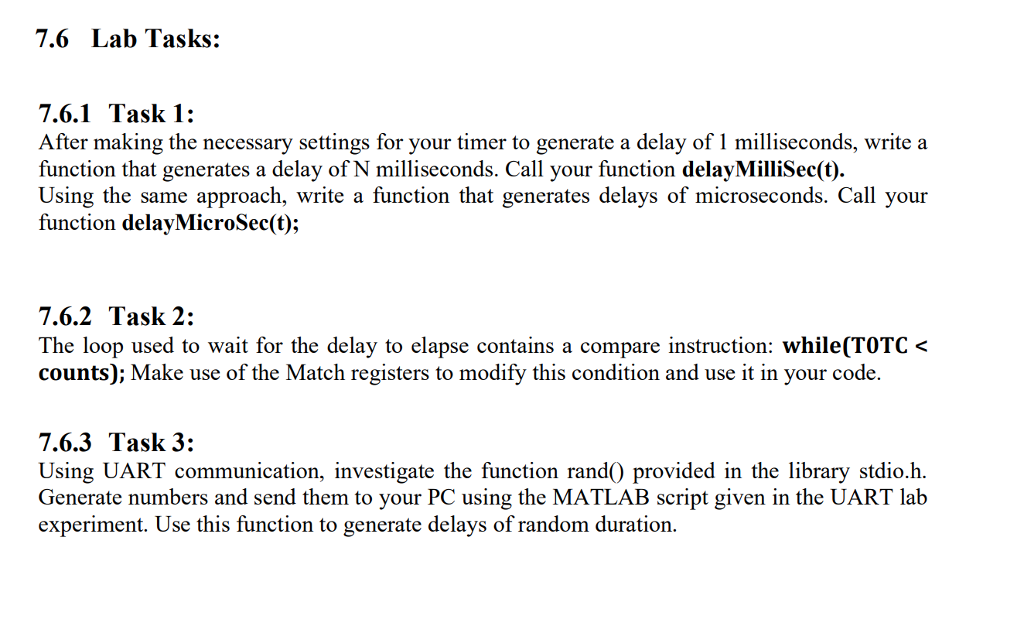
Step by Step Solution
There are 3 Steps involved in it
Step: 1

Get Instant Access to Expert-Tailored Solutions
See step-by-step solutions with expert insights and AI powered tools for academic success
Step: 2

Step: 3

Ace Your Homework with AI
Get the answers you need in no time with our AI-driven, step-by-step assistance
Get Started