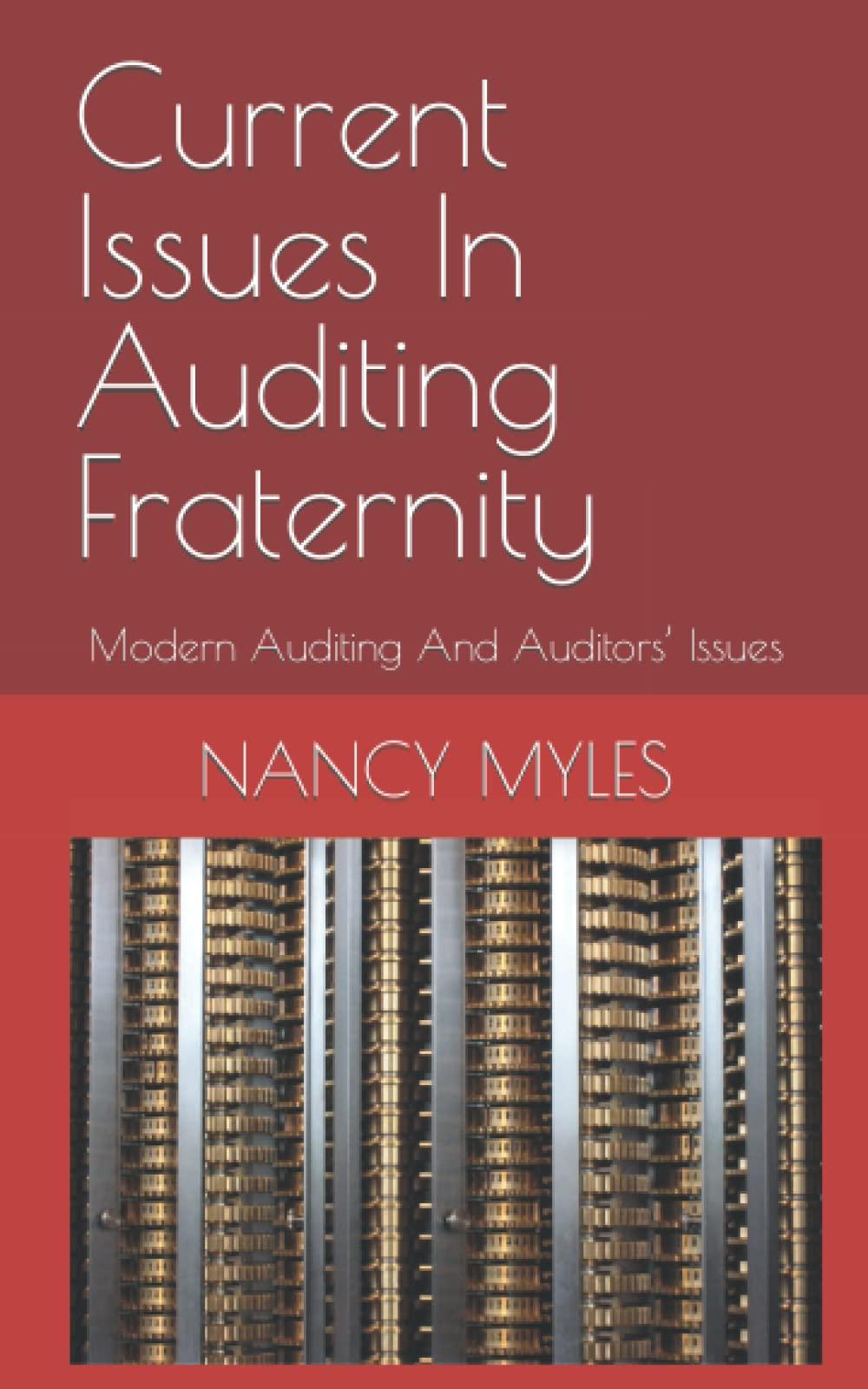Tiptop Flight School offers flying lessons at a small municlpal airport. The school's owner and manager has been attempting to evaluate performance and control costs using a variance report that compares the planning budget to actual results. A recent variance report appears below: After several months of using these reports, the owner has become frustrated. For example, she is quite confident that instructor wages were very tightly controlled in July, but the report shows an unfavorable variance. The planning budget was developed using the following formulas, where q is the number of lessons sold: Required: 2. Complete the thexible budget performance report for the school for July. Note: Indicate the effect of each variance by selecting " F " for favorable, " U " for unfavorable, and "None" for no effect (l.e. zero Required: 2. Complete the flexible budget performance report for the school for July. Note: Indicate the effect of each variance by selecting "F" for favorable, "U" for unfavorable, and "None" for no effect (i.e., zero variance). Input all amounts as positive values. Tiptop Flight School offers flying lessons at a small municlpal airport. The school's owner and manager has been attempting to evaluate performance and control costs using a variance report that compares the planning budget to actual results. A recent variance report appears below: After several months of using these reports, the owner has become frustrated. For example, she is quite confident that instructor wages were very tightly controlled in July, but the report shows an unfavorable variance. The planning budget was developed using the following formulas, where q is the number of lessons sold: Required: 2. Complete the thexible budget performance report for the school for July. Note: Indicate the effect of each variance by selecting " F " for favorable, " U " for unfavorable, and "None" for no effect (l.e. zero Required: 2. Complete the flexible budget performance report for the school for July. Note: Indicate the effect of each variance by selecting "F" for favorable, "U" for unfavorable, and "None" for no effect (i.e., zero variance). Input all amounts as positive values