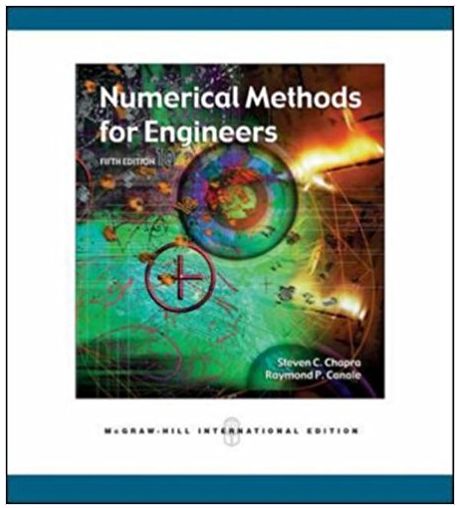Answered step by step
Verified Expert Solution
Question
1 Approved Answer
tic data is in ISwR package. To access this data you need to first install ISwRpackage. Then load the library. 1. To install package
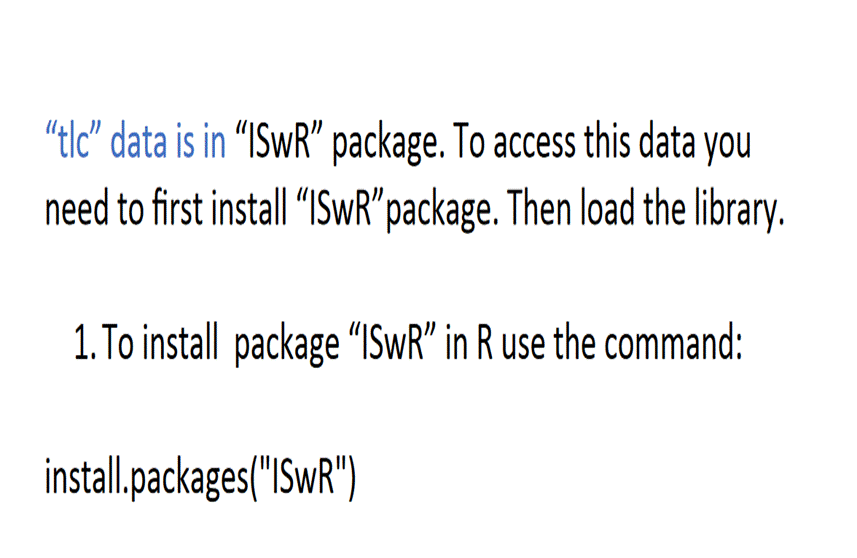
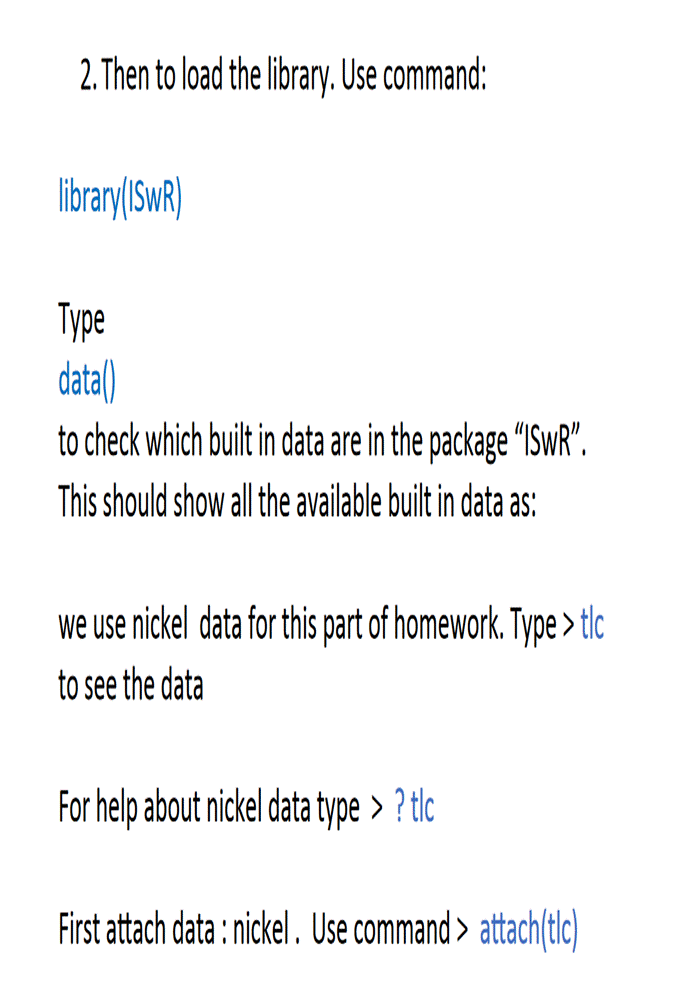
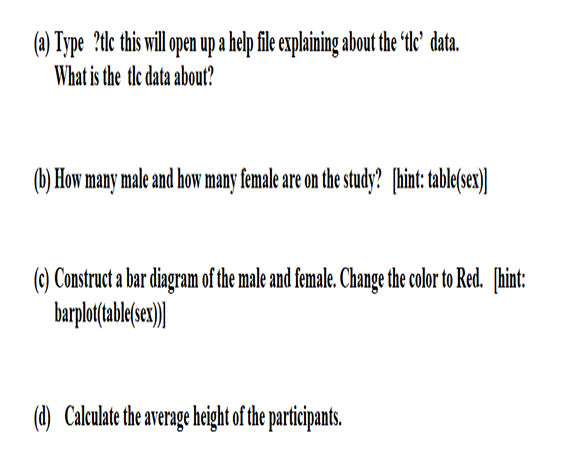
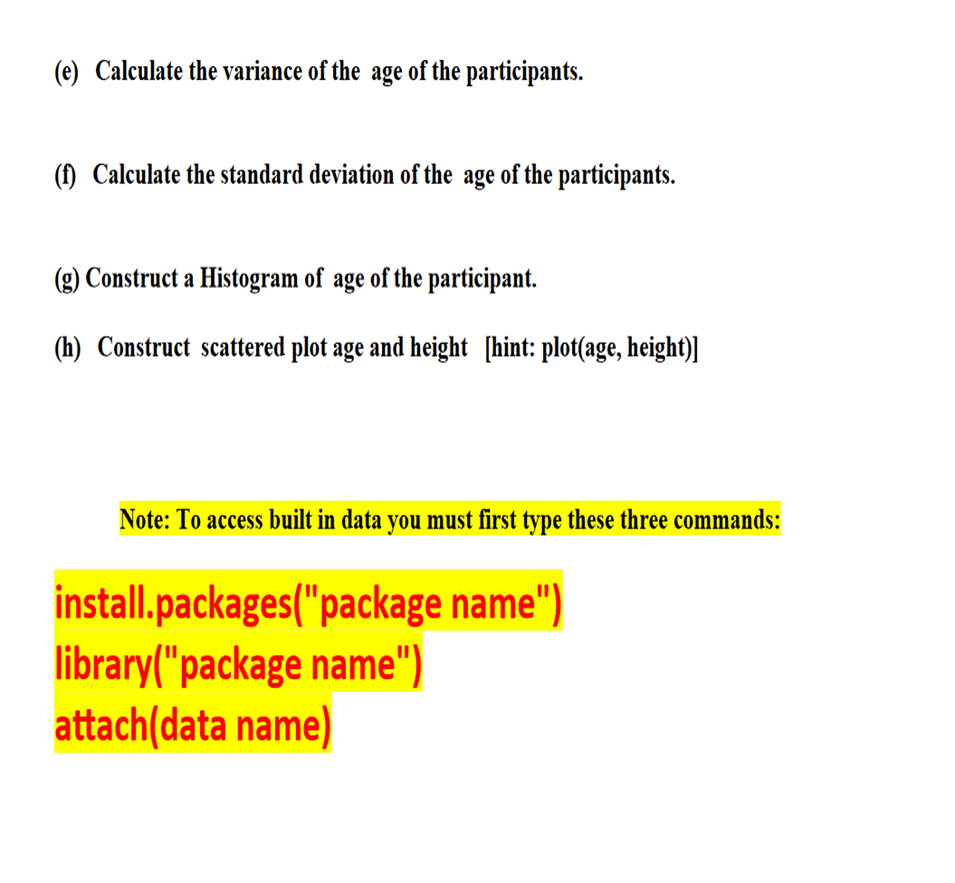
"tic" data is in "ISwR" package. To access this data you need to first install "ISwR"package. Then load the library. 1. To install package "ISwR" in R use the command: install.packages("ISwR") 2. Then to load the library. Use command: library(ISWR) Type data() to check which built in data are in the package "ISwR". This should show all the available built in data as: we use nickel data for this part of homework. Type> tlc to see the data For help about nickel data type > ? tlc First attach data: nickel. Use command > attach(tic) (a) Type ?tle this will open up a help file explaining about the 'tlc' data. What is the tlc data about? (b) How many male and how many female are on the study? [hint: table(sex)] (c) Construct a bar diagram of the male and female. Change the color to Red. [hint: barplot(table(sex))] (d) Calculate the average height of the participants. (e) Calculate the variance of the age of the participants. (f) Calculate the standard deviation of the age of the participants. (g) Construct a Histogram of age of the participant. (h) Construct scattered plot age and height [hint: plot(age, height)] Note: To access built in data you must first type these three commands: install.packages("package name") library("package name") attach(data name)
Step by Step Solution
★★★★★
3.42 Rating (161 Votes )
There are 3 Steps involved in it
Step: 1
a R code 1 install the package for the first time 2 installpackages ISWR 3 4 load the package 5 1ibr...
Get Instant Access to Expert-Tailored Solutions
See step-by-step solutions with expert insights and AI powered tools for academic success
Step: 2

Step: 3

Ace Your Homework with AI
Get the answers you need in no time with our AI-driven, step-by-step assistance
Get Started