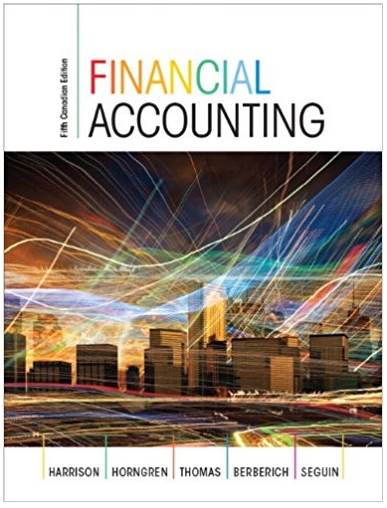Answered step by step
Verified Expert Solution
Question
1 Approved Answer
To access the Review in QuickBooks and the Account Watchlist of a client in QuickBooks Online Accountant, which of the following steps will you follow?
To access the Review in QuickBooks and the Account Watchlist of a client in QuickBooks Online Accountant, which of the following steps will you follow?
A) Open QuickBooks Online Accountant > Click Clients > Click Client Name
B) Click the clients green QB icon under the Status column in the Bookkeeping section of QuickBooks Online Accountant
C)Click the Go To Clients QuickBooks menu to view the client file
D) None of the above
Step by Step Solution
There are 3 Steps involved in it
Step: 1

Get Instant Access to Expert-Tailored Solutions
See step-by-step solutions with expert insights and AI powered tools for academic success
Step: 2

Step: 3

Ace Your Homework with AI
Get the answers you need in no time with our AI-driven, step-by-step assistance
Get Started