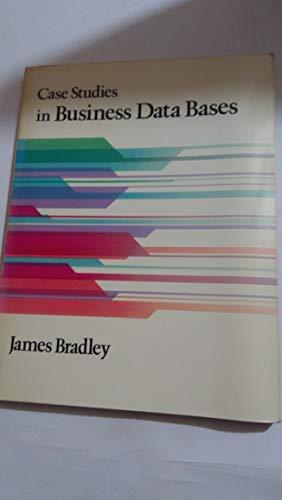Answered step by step
Verified Expert Solution
Question
1 Approved Answer
To add an image to a contact's listing you: Click the Picture button on the Options group on the Outlook Ribbon and then browse to
To add an image to a contact's listing you:
Click the Picture button on the Options group on the Outlook Ribbon and then browse to where the image is located.
Click the Picture Placeholder next to the contact's name and then browse to where the image is located.
Click the Insert box next to the contact's name, click "picture" from the dropdown menu and then browse to where the image is located.
Click the Image button on the Insert group of the Ribbon and then browse to where the image is located.

Step by Step Solution
There are 3 Steps involved in it
Step: 1

Get Instant Access to Expert-Tailored Solutions
See step-by-step solutions with expert insights and AI powered tools for academic success
Step: 2

Step: 3

Ace Your Homework with AI
Get the answers you need in no time with our AI-driven, step-by-step assistance
Get Started