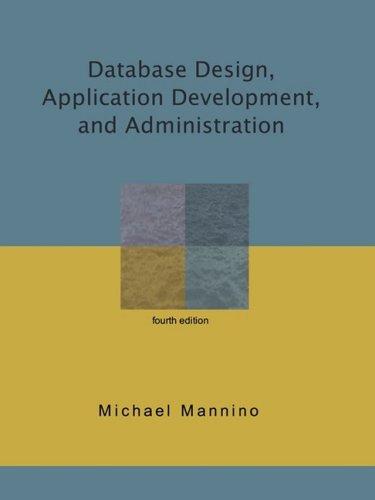Answered step by step
Verified Expert Solution
Question
1 Approved Answer
To Add Users or Groups to Existing Permissions List on a registry hive Start registry editor regedit Click the key that you want to change
To Add Users or Groups to Existing Permissions List on a registry hive
Start registry editor regedit
Click the key that you want to change the Permissions list for.
On the Edit menu, click Permissions, and then click Add.
In the Locations box of the Select Users, Computers, or Groups dialog box, click the computer or domain of the users and groups that you want to choose from.
Click the name of the user or group, click Add, and then click OK
How to do it
list steps
Step by Step Solution
There are 3 Steps involved in it
Step: 1

Get Instant Access to Expert-Tailored Solutions
See step-by-step solutions with expert insights and AI powered tools for academic success
Step: 2

Step: 3

Ace Your Homework with AI
Get the answers you need in no time with our AI-driven, step-by-step assistance
Get Started