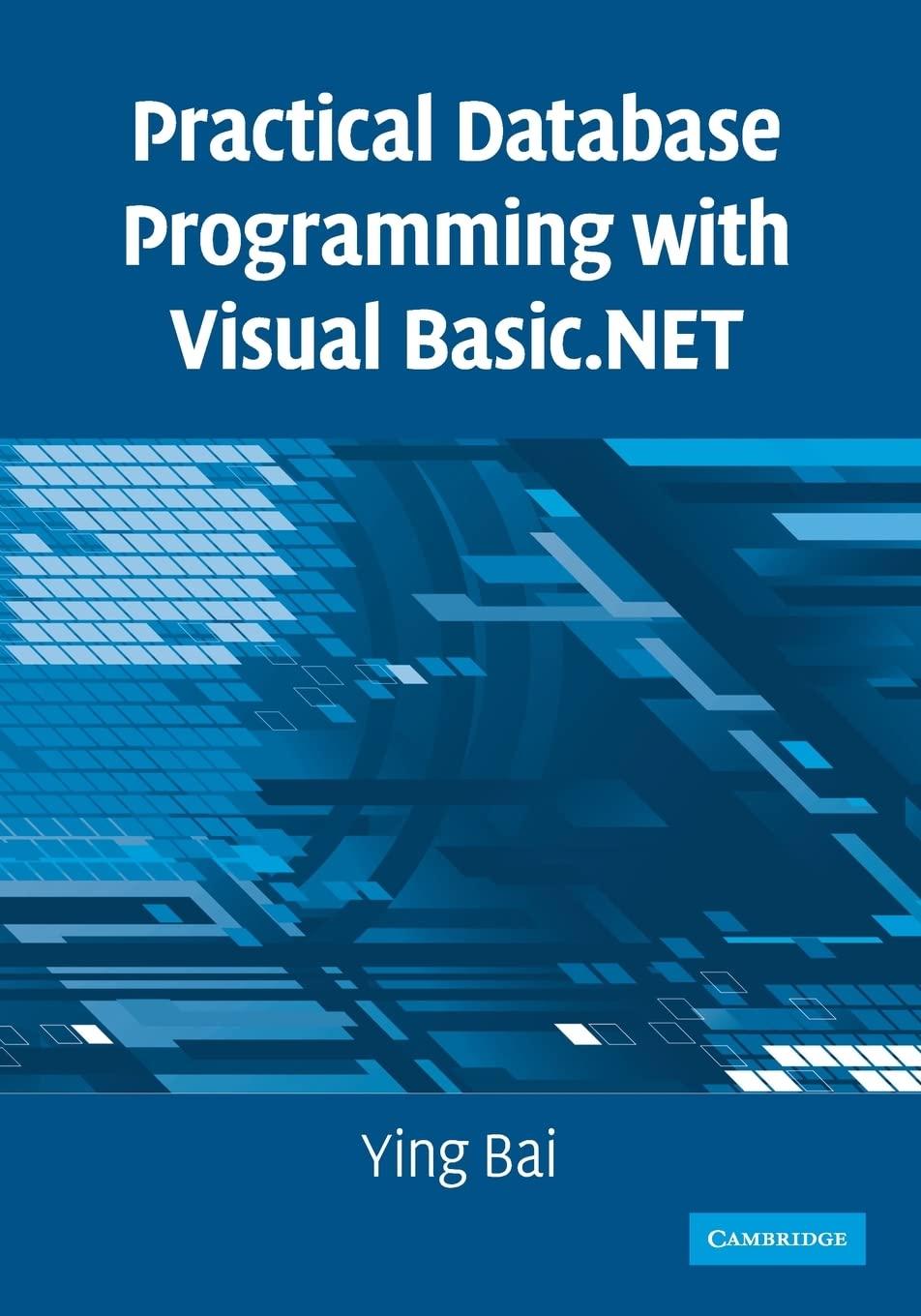Answered step by step
Verified Expert Solution
Question
1 Approved Answer
To begin, load the Excel spreadsheet community _ college _ data _ blank.xlsx 1 . Construct ( using the IF command ) a new variable
To begin, load the Excel spreadsheet communitycollegedatablank.xlsx
Construct using the IF command a new variable called Passed that is equal to if
the individual passed the test score above or equal to and zero otherwise.
Replicate the table from lecture that shows the average pass rate for students in the
treatment vs the control.
Now add the variable DepartmentCode to the pivot table fields. Our goal is to
compute average pass rates by treatment and control for each Department
separately.
Following a similar approach as in insert a pivot chart into the spreadsheet.
Step by Step Solution
There are 3 Steps involved in it
Step: 1

Get Instant Access to Expert-Tailored Solutions
See step-by-step solutions with expert insights and AI powered tools for academic success
Step: 2

Step: 3

Ace Your Homework with AI
Get the answers you need in no time with our AI-driven, step-by-step assistance
Get Started