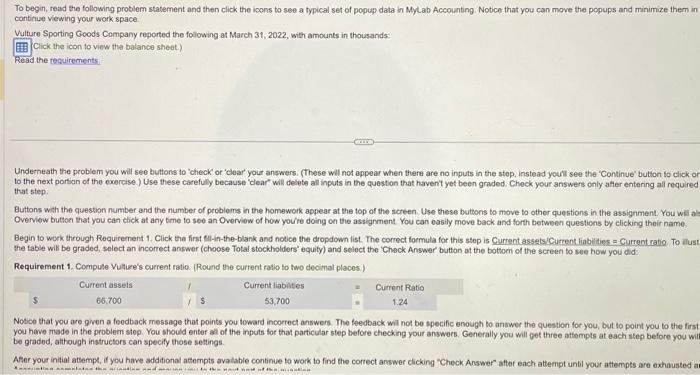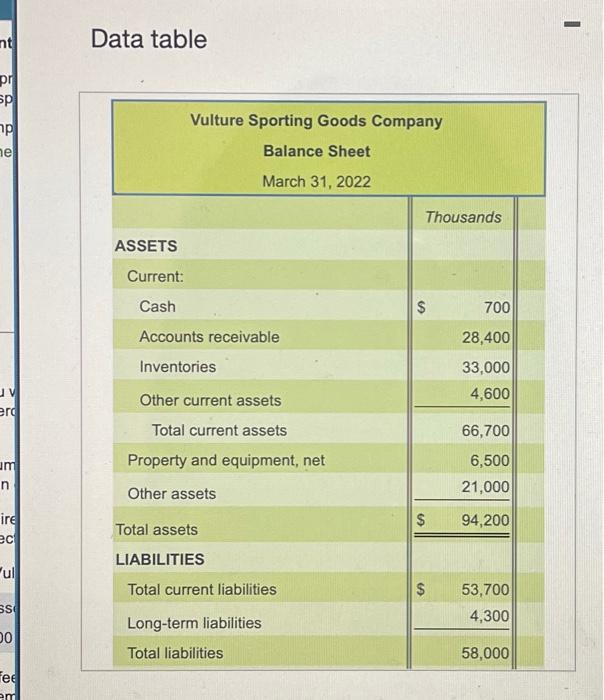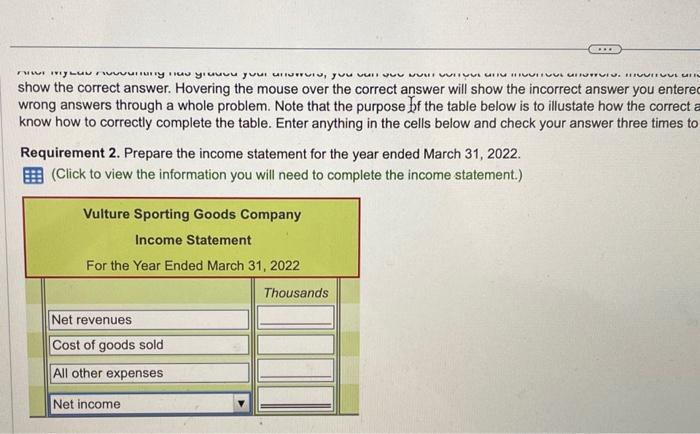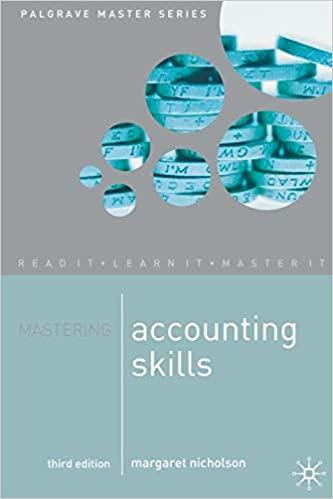To begin, read the following problem statement and then click the icons to see a typical set of popup data in MyLab Accounting. Notce that you can move the popups and minimize them in continue viewing your work space. Vulture Sporting Goods Company reported the following at March 31, 2022, with amounts in thousands: Click the icon to view the balance sheet) Read the tequirements Undernesth the problem you will see buttons to 'check' or 'clear' your answers. (These will not appear when there are no inputs in the stop, instead yourli see the 'Continue' bution to click o to the next portion of the exercise) Use these carefuly because "clear" will delete all inputs in the question that haven't yet been graded. Check your answers only alter entering all required that step: Buttons with the question number and the number of problems in the homework appear at the top of the screen. Use these buttions to move to other questions in the assignment, You wili a Overview bution that you can click at any time to see an Overviow of how youre doing on the assignment. You can oasily move back and forth between questions by clicking their name. Begin to woek through Requirement 1. Click the first fll-in-the-blank and notice the dropdown list. The correct formula for this step is Current assets/Current liabilities = Current ratie. To ilus the table will be graded, select an incorrect answer (choose Total stockholders' equify) and select the 'Check Answer' button at the botion of the screen to see how you did. Requirement 1. Compule Vuture's current ratio. (Round the current ratio to two decimal placesi) Notce that you are given a feodback message that points you toward incorrect answers. The feedback wil not be specific enough to answer the question for you, but to point you to the firs you have made in the problem stop. You should enter al of the inputs for that particular step before checking your answors. Generaily you will get three atfempts at each step before you wi be gradod, although instructors can specify those settings. After your intial atsempt, if you have additional atempts avalable continue to work to find the correct answer clicking "Check Answer" after each atternpt until your attempts are exhousted a show the correct answer. Hovering the mouse over the correct answer will show the incorrect answer you entere wrong answers through a whole problem. Note that the purpose bf the table below is to illustate how the correct know how to correctly complete the table. Enter anything in the cells below and check your answer three times to Requirement 2. Prepare the income statement for the year ended March 31, 2022. (Click to view the information you will need to complete the income statement.) Data table To begin, read the following problem statement and then click the icons to see a typical set of popup data in MyLab Accounting. Notce that you can move the popups and minimize them in continue viewing your work space. Vulture Sporting Goods Company reported the following at March 31, 2022, with amounts in thousands: Click the icon to view the balance sheet) Read the tequirements Undernesth the problem you will see buttons to 'check' or 'clear' your answers. (These will not appear when there are no inputs in the stop, instead yourli see the 'Continue' bution to click o to the next portion of the exercise) Use these carefuly because "clear" will delete all inputs in the question that haven't yet been graded. Check your answers only alter entering all required that step: Buttons with the question number and the number of problems in the homework appear at the top of the screen. Use these buttions to move to other questions in the assignment, You wili a Overview bution that you can click at any time to see an Overviow of how youre doing on the assignment. You can oasily move back and forth between questions by clicking their name. Begin to woek through Requirement 1. Click the first fll-in-the-blank and notice the dropdown list. The correct formula for this step is Current assets/Current liabilities = Current ratie. To ilus the table will be graded, select an incorrect answer (choose Total stockholders' equify) and select the 'Check Answer' button at the botion of the screen to see how you did. Requirement 1. Compule Vuture's current ratio. (Round the current ratio to two decimal placesi) Notce that you are given a feodback message that points you toward incorrect answers. The feedback wil not be specific enough to answer the question for you, but to point you to the firs you have made in the problem stop. You should enter al of the inputs for that particular step before checking your answors. Generaily you will get three atfempts at each step before you wi be gradod, although instructors can specify those settings. After your intial atsempt, if you have additional atempts avalable continue to work to find the correct answer clicking "Check Answer" after each atternpt until your attempts are exhousted a Data table To begin, read the following problem statement and then click the icons to see a typical set of popup data in MyLab Accounting. Notce that you can move the popups and minimize them in continue viewing your work space. Vulture Sporting Goods Company reported the following at March 31, 2022, with amounts in thousands: Click the icon to view the balance sheet) Read the tequirements Undernesth the problem you will see buttons to 'check' or 'clear' your answers. (These will not appear when there are no inputs in the stop, instead yourli see the 'Continue' bution to click o to the next portion of the exercise) Use these carefuly because "clear" will delete all inputs in the question that haven't yet been graded. Check your answers only alter entering all required that step: Buttons with the question number and the number of problems in the homework appear at the top of the screen. Use these buttions to move to other questions in the assignment, You wili a Overview bution that you can click at any time to see an Overviow of how youre doing on the assignment. You can oasily move back and forth between questions by clicking their name. Begin to woek through Requirement 1. Click the first fll-in-the-blank and notice the dropdown list. The correct formula for this step is Current assets/Current liabilities = Current ratie. To ilus the table will be graded, select an incorrect answer (choose Total stockholders' equify) and select the 'Check Answer' button at the botion of the screen to see how you did. Requirement 1. Compule Vuture's current ratio. (Round the current ratio to two decimal placesi) Notce that you are given a feodback message that points you toward incorrect answers. The feedback wil not be specific enough to answer the question for you, but to point you to the firs you have made in the problem stop. You should enter al of the inputs for that particular step before checking your answors. Generaily you will get three atfempts at each step before you wi be gradod, although instructors can specify those settings. After your intial atsempt, if you have additional atempts avalable continue to work to find the correct answer clicking "Check Answer" after each atternpt until your attempts are exhousted a show the correct answer. Hovering the mouse over the correct answer will show the incorrect answer you entere wrong answers through a whole problem. Note that the purpose bf the table below is to illustate how the correct know how to correctly complete the table. Enter anything in the cells below and check your answer three times to Requirement 2. Prepare the income statement for the year ended March 31, 2022. (Click to view the information you will need to complete the income statement.) Data table To begin, read the following problem statement and then click the icons to see a typical set of popup data in MyLab Accounting. Notce that you can move the popups and minimize them in continue viewing your work space. Vulture Sporting Goods Company reported the following at March 31, 2022, with amounts in thousands: Click the icon to view the balance sheet) Read the tequirements Undernesth the problem you will see buttons to 'check' or 'clear' your answers. (These will not appear when there are no inputs in the stop, instead yourli see the 'Continue' bution to click o to the next portion of the exercise) Use these carefuly because "clear" will delete all inputs in the question that haven't yet been graded. Check your answers only alter entering all required that step: Buttons with the question number and the number of problems in the homework appear at the top of the screen. Use these buttions to move to other questions in the assignment, You wili a Overview bution that you can click at any time to see an Overviow of how youre doing on the assignment. You can oasily move back and forth between questions by clicking their name. Begin to woek through Requirement 1. Click the first fll-in-the-blank and notice the dropdown list. The correct formula for this step is Current assets/Current liabilities = Current ratie. To ilus the table will be graded, select an incorrect answer (choose Total stockholders' equify) and select the 'Check Answer' button at the botion of the screen to see how you did. Requirement 1. Compule Vuture's current ratio. (Round the current ratio to two decimal placesi) Notce that you are given a feodback message that points you toward incorrect answers. The feedback wil not be specific enough to answer the question for you, but to point you to the firs you have made in the problem stop. You should enter al of the inputs for that particular step before checking your answors. Generaily you will get three atfempts at each step before you wi be gradod, although instructors can specify those settings. After your intial atsempt, if you have additional atempts avalable continue to work to find the correct answer clicking "Check Answer" after each atternpt until your attempts are exhousted a Data table