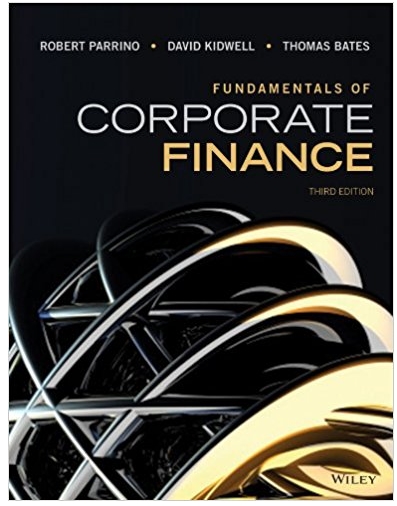Answered step by step
Verified Expert Solution
Question
1 Approved Answer
To close Excel, click the Close button in the comer of the screen. Select one: a, lower len b. upper right clower right d: upper


 To close Excel, click the Close button in the comer of the screen. Select one: a, lower len b. upper right clower right d: upper left Use this keyboard command to display the Print backstage area. Select one: a. Shift + F12 b. Ctrl + P c. Ctrl + F12 d. Alt+p What is the keyboard shortcut for saving a workbook? Select one: a. Alt+s b. Ctrl+S C. Ctrl + W d. Alt The area of the Excel window containing the gridlines is called the Select one: a. Title bar b. worksheet area C. ribbon d. Status bar When entering data into a worksheet, you can make the next cell active by pressing the key Select one: a. Tab b. Home c. Page Down d. Enter When the mouse pointer is positioned in a cell in a worksheet, it displays as a Select one: a. black arrow b. gray box c. pointing hand. d. white plus symbol Which of the following elements of an Excel worksheet contains the tabs with commands and buttons? Select one: a. Formula bar b, ribbon c. sheet tab d. Quick Access Toolbar
To close Excel, click the Close button in the comer of the screen. Select one: a, lower len b. upper right clower right d: upper left Use this keyboard command to display the Print backstage area. Select one: a. Shift + F12 b. Ctrl + P c. Ctrl + F12 d. Alt+p What is the keyboard shortcut for saving a workbook? Select one: a. Alt+s b. Ctrl+S C. Ctrl + W d. Alt The area of the Excel window containing the gridlines is called the Select one: a. Title bar b. worksheet area C. ribbon d. Status bar When entering data into a worksheet, you can make the next cell active by pressing the key Select one: a. Tab b. Home c. Page Down d. Enter When the mouse pointer is positioned in a cell in a worksheet, it displays as a Select one: a. black arrow b. gray box c. pointing hand. d. white plus symbol Which of the following elements of an Excel worksheet contains the tabs with commands and buttons? Select one: a. Formula bar b, ribbon c. sheet tab d. Quick Access Toolbar



Step by Step Solution
There are 3 Steps involved in it
Step: 1

Get Instant Access with AI-Powered Solutions
See step-by-step solutions with expert insights and AI powered tools for academic success
Step: 2

Step: 3

Ace Your Homework with AI
Get the answers you need in no time with our AI-driven, step-by-step assistance
Get Started