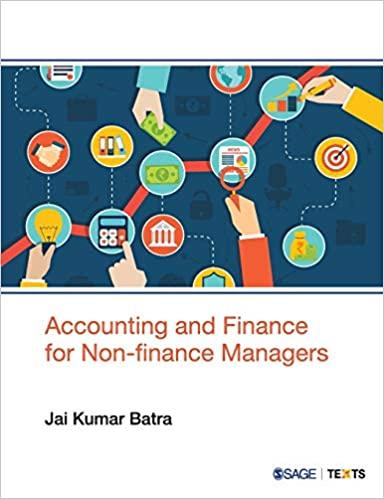Answered step by step
Verified Expert Solution
Question
1 Approved Answer
To complete this exercise, download the starting exercise file named EA3_A1_StatementofCF-eStart that is attached to this assignment. Then follow the EA3-A1 instructions in your Labyrinth
To complete this exercise, download the starting exercise file named EA3_A1_StatementofCF-eStart that is attached to this assignment. Then follow the EA3-A1 instructions in your Labyrinth Learning textbook. 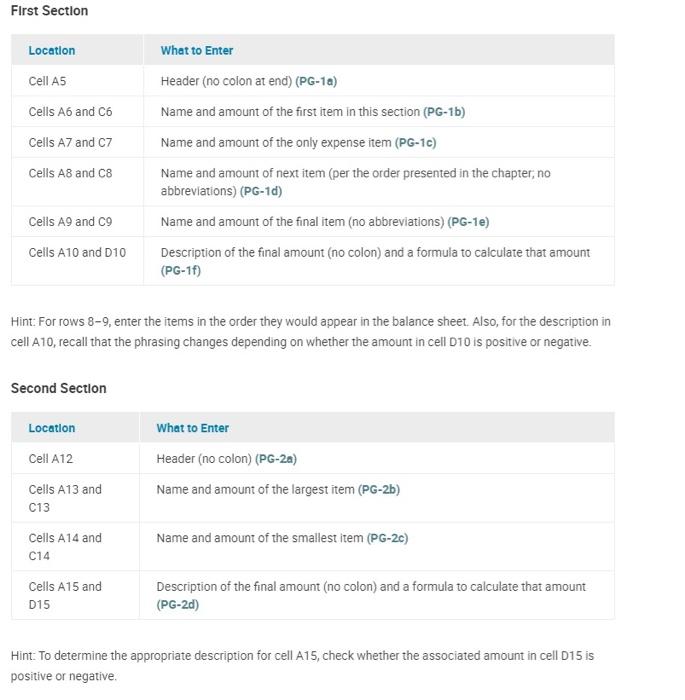
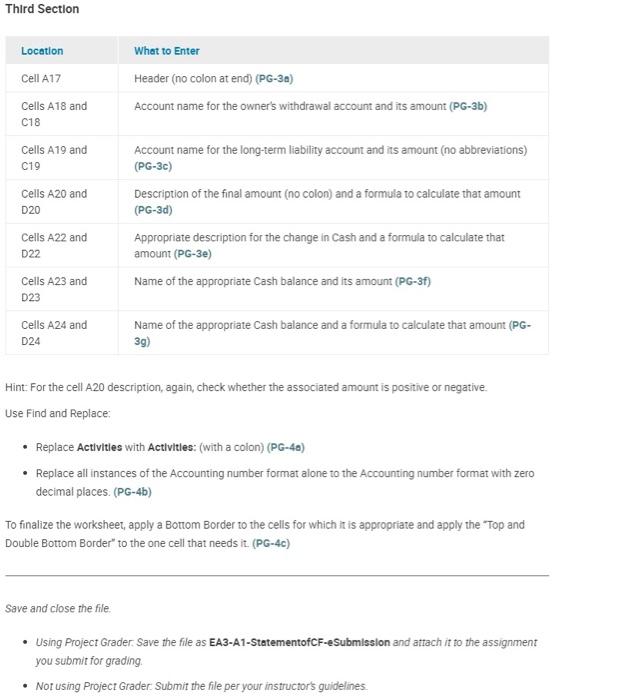
Flrst Sectlon Hint: For rows 8-9, enter the items in the order they would appear in the balance sheet. Also, for the description in cell A10, recall that the phrasing changes depending on whether the amount in cell D10 is positive or negative. Second Section Hint: To determine the appropriate description for cell A15, check whether the associated amount in cell D15 is positive or negative. Apply Your Skills If your classroom is using elab with Project Grader ("PG"), download and use the estart file on the Assignments page and submit as directed. If you don't use the estart file, your work cannot be automatically graded. If you are not using Project Grader, open the indicated file from your chapter folder. EA3-A1 Create the Statement of Cash Flows for Tight Flying Co. PG In this exercise, you will use the indirect method to create the statement of cash flows for Tight Flying Co. Access the proper file. - Using Project Grader: Download EA3-A1-StatementofCF-eStert. - Nor using Projecr Grader; Open EA3-A1-StatementofCF. These amounts relate to June 2026 : Third Section Hint: For the cell A.20 description, again, check whether the associated amount is positive or negative. Use Find and Replace: - Replace Activitles with Actlvitles: (with a colon) (PG-4a) - Replace all instances of the Accounting number format alone to the Accounting number format with zero decimal places: (PG-4b) To finalize the worksheet, apply a Bottom Border to the cells for which it is appropriate and apply the "Top and Double Bottom Border" to the one cell that needs it. (PG-4c) Save and close the file. - Using Project Grader: Save the file as EA3-A1-StatementofCF-eSubmission and attach it to the assignment you submit for grading. - Not using Project Grader Submit the file per your instructor's guidelines I just need the work not execl part 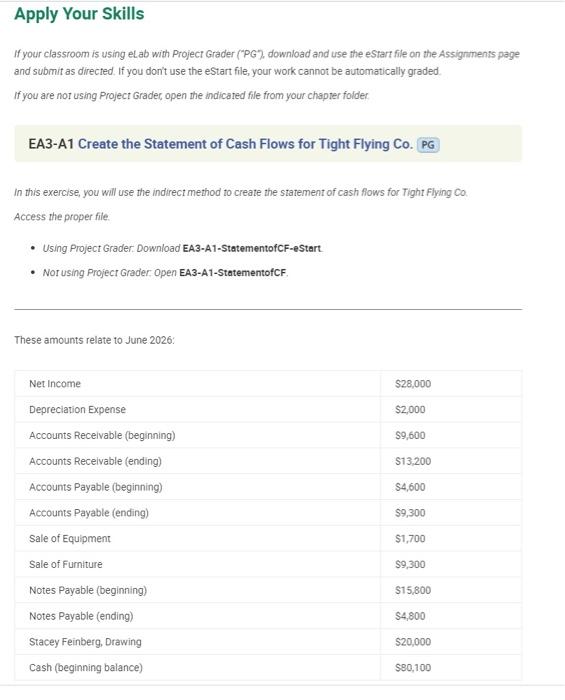
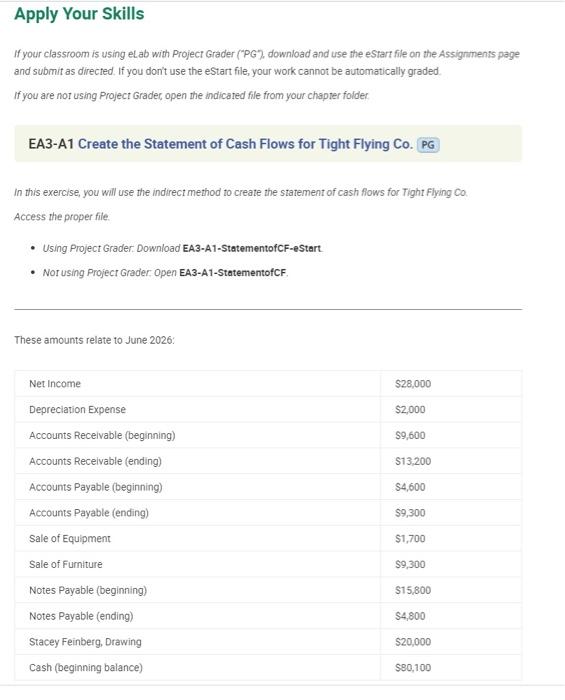
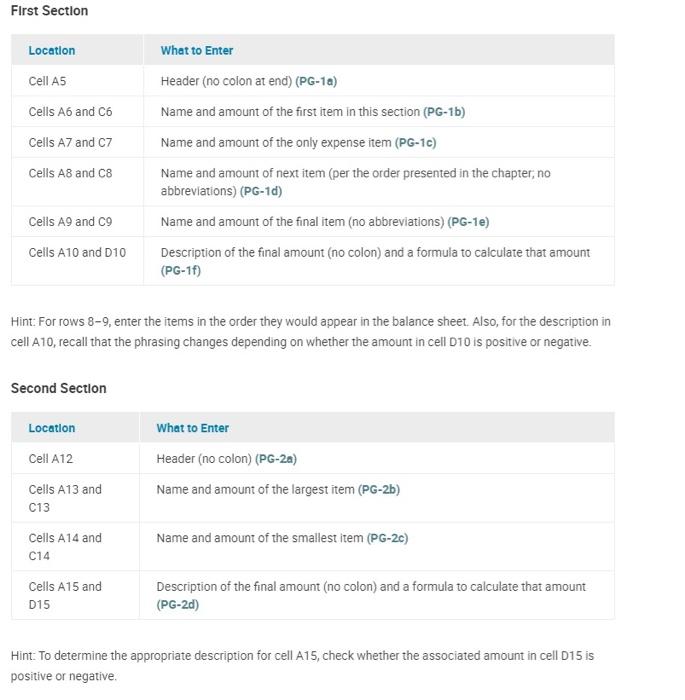
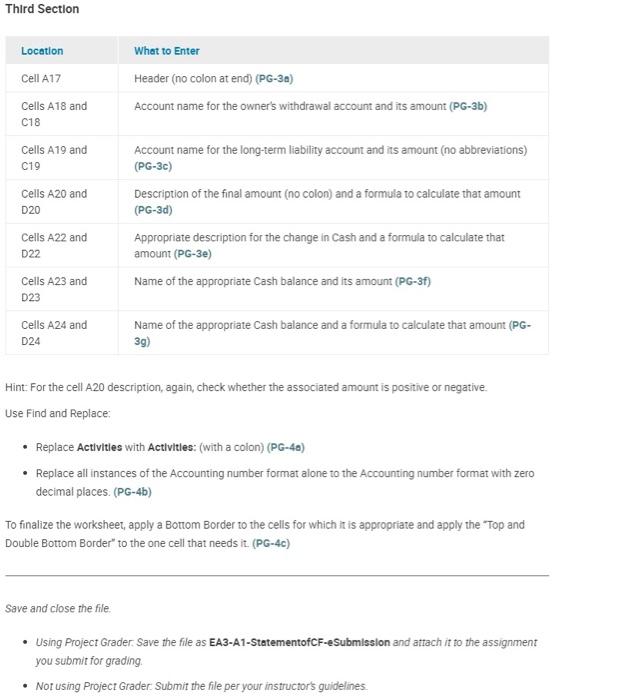
Step by Step Solution
There are 3 Steps involved in it
Step: 1

Get Instant Access to Expert-Tailored Solutions
See step-by-step solutions with expert insights and AI powered tools for academic success
Step: 2

Step: 3

Ace Your Homework with AI
Get the answers you need in no time with our AI-driven, step-by-step assistance
Get Started