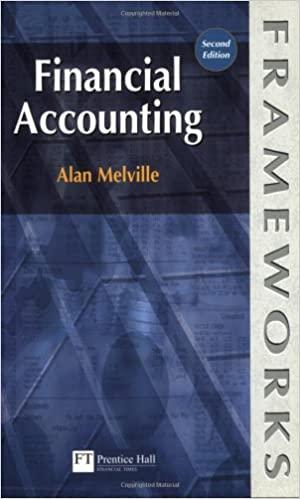Question
Now, create a new formula that calculates each jobs labor intensity. (i.e., its direct labor cost divided by its sales). After you create the formula,
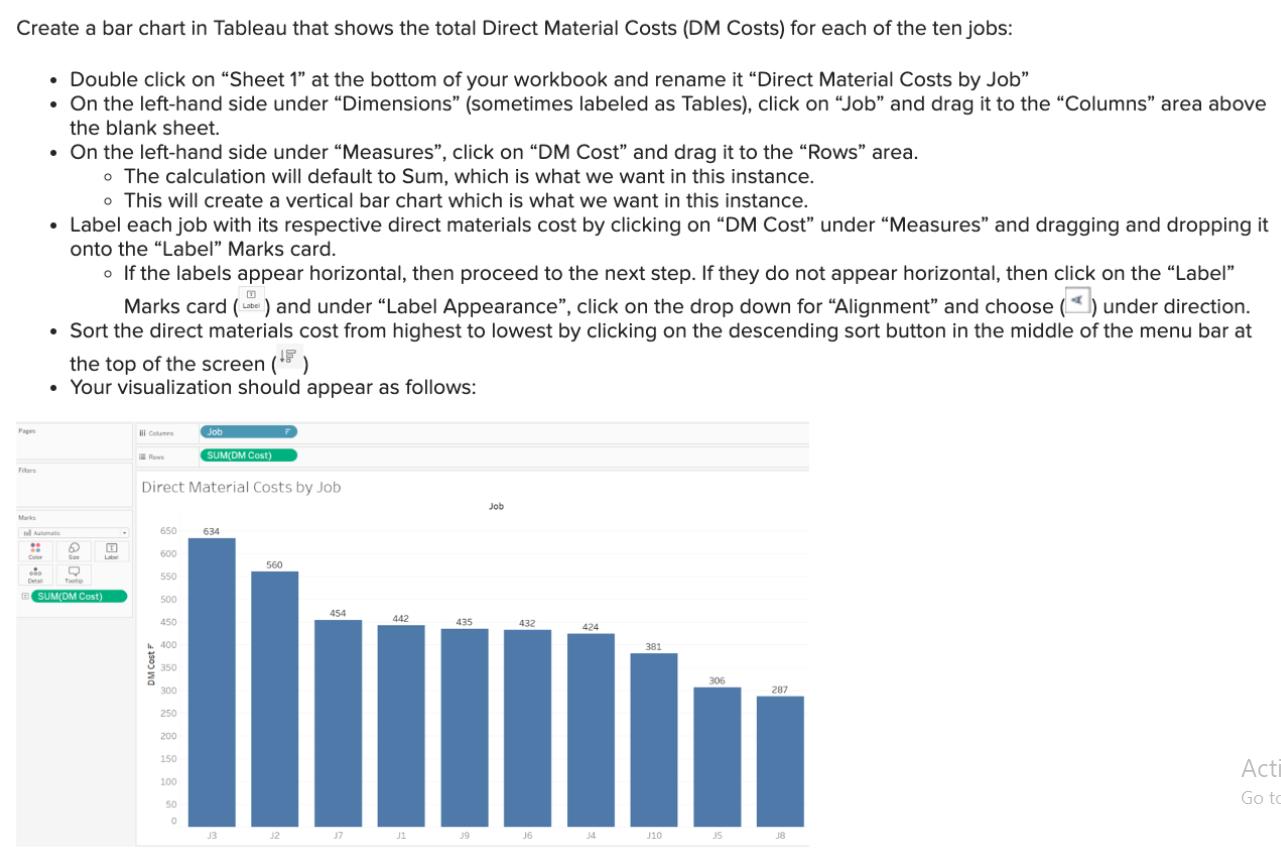


Now, create a new formula that calculates each jobs labor intensity. (i.e., its direct labor cost divided by its sales). After you create the formula, generate a circle views chart (scatterplot) showing each jobs gross margin (depicted as a bar chart) and its labor intensity (depicted as a line chart).

Questions:
1) Of the 10 jobs, which one had the highest direct materials cost (answer in the form of J1-J10)? What is the total amount?
2) Of the 10 jobs, which one had the lowest direct materials cost (answer in the form of J1-J10)? What is the total amount?
3) Of the 10 jobs (J1-J10), which ones had negative gross margin?
4) Of the 10 jobs, which one had the highest gross margin (answer in the form of J1-J10)? What is the total amount?
5) Of the 10 jobs, which one had the second highest gross margin (answer in the form of J1-J10)? What is the total amount?
5) Of the 10 jobs, which one has the highest labor intensity?
6) Of the 10 jobs, which one has the lowest labor intensity?
7) Which of the following statements are true?
- a) The jobs with the lowest gross margins have the lowest labor intensity.
- b) The jobs with the lowest gross margins have the highest labor intensity.
- c) There is a direct relationship between the jobs gross margins and their labor intensities.
- d) There is an inverse relationship between the jobs gross margins and their labor intensities.
8) Which of the following statements are plausible interpretations of this visualization?
- a) The companys predetermined plant-wide overhead rate is over-costing labor-intensive jobs.
- b) The companys predetermined plant-wide overhead rate is under-costing labor-intensive jobs.
- c) The companys existing cost system is artificially inflating the gross margins of labor-intensive jobs.
- d) The companys existing cost system is artificially depressing the gross margins of labor-intensive jobs.
Create a bar chart in Tableau that shows the total Direct Material Costs (DM Costs) for each of the ten jobs: Double click on "Sheet 1" at the bottom of your workbook and rename it "Direct Material Costs by Job" . On the left-hand side under "Dimensions" (sometimes labeled as Tables), click on "Job" and drag it to the "Columns" area above the blank sheet. On the left-hand side under "Measures", click on "DM Cost" and drag it to the "Rows" area. The calculation will default to Sum, which is what we want in this instance. This will create a vertical bar chart which is what we want in this instance. Label each job with its respective direct materials cost by clicking on "DM Cost" under "Measures" and dragging and dropping it onto the "Label" Marks card. If the labels appear horizontal, then proceed to the next step. If they do not appear horizontal, then click on the "Label" Marks card (b) and under "Label Appearance", click on the drop down for "Alignment" and choose (*) under direction. Sort the direct materials cost from highest to lowest by clicking on the descending sort button in the middle of the menu bar at the top of the screen (") Your visualization should appear as follows: Job SUM(DM Cost) Tar Direct Material Costs by Job Job Marks 650 634 600 560 550 SUM(DM Cost) 500 450 -400 454 442 435 432 424 381 350 300 306 287 250 200 150 100 50 J3 32 39 J6 34 J10 38 Acti Go to
Step by Step Solution
There are 3 Steps involved in it
Step: 1
To answer the questions based on the provided visualizations and instructions 1 Highest Direct Mater...
Get Instant Access to Expert-Tailored Solutions
See step-by-step solutions with expert insights and AI powered tools for academic success
Step: 2

Step: 3

Ace Your Homework with AI
Get the answers you need in no time with our AI-driven, step-by-step assistance
Get Started