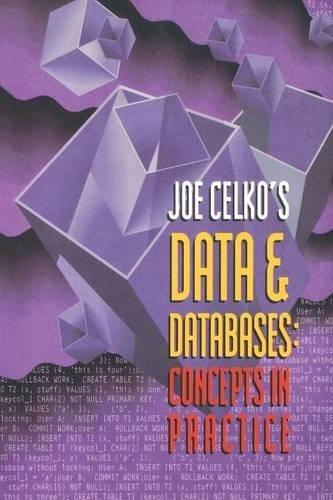Answered step by step
Verified Expert Solution
Question
1 Approved Answer
To create a module, first check if the module already exists. If it exists, then create the module with a different name. Import the musicalnote
To create a module, first check if the module already exists. If it exists, then create the module with a different name.
Import the musicalnote module, as shown in Snippet :
import musicalnote
Snippet
The error message is shown in Snippet :
Traceback most recent call last:
File line in
ModuleNotFoundError: No module named 'musicalnote'
Snippet
The module does not exist; now create a module with the name musicalnote.
Create a file musicalnote.py that prints the different lengths of musical notes. The file is shown in Snippet :
def listnote:
printWhole note, Half note, Quarter note, Eighth note, and Sixteenth note"
Snippet
Import the module and print the values as shown in Snippet :
import musicalnote
musicalnote.listnote
Snippet
The output is as shown in Snippet :
Whole note, Half note, Quarter note, Eighth note, and Sixteenth note
Snippet
We have successfully created a new module musicalnote which prints the name of the musical notes.
Step by Step Solution
There are 3 Steps involved in it
Step: 1

Get Instant Access to Expert-Tailored Solutions
See step-by-step solutions with expert insights and AI powered tools for academic success
Step: 2

Step: 3

Ace Your Homework with AI
Get the answers you need in no time with our AI-driven, step-by-step assistance
Get Started