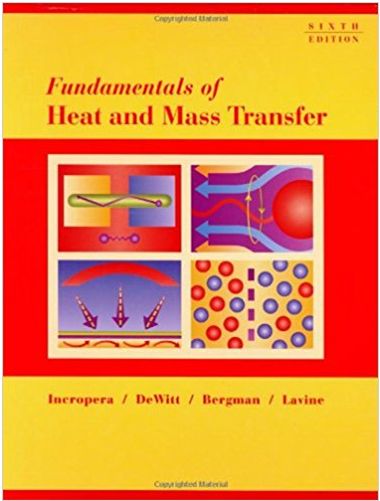Answered step by step
Verified Expert Solution
Question
1 Approved Answer
To Do and Record 4: (you may want to use slow motion mode for this part) Click the off button by Gravity from the
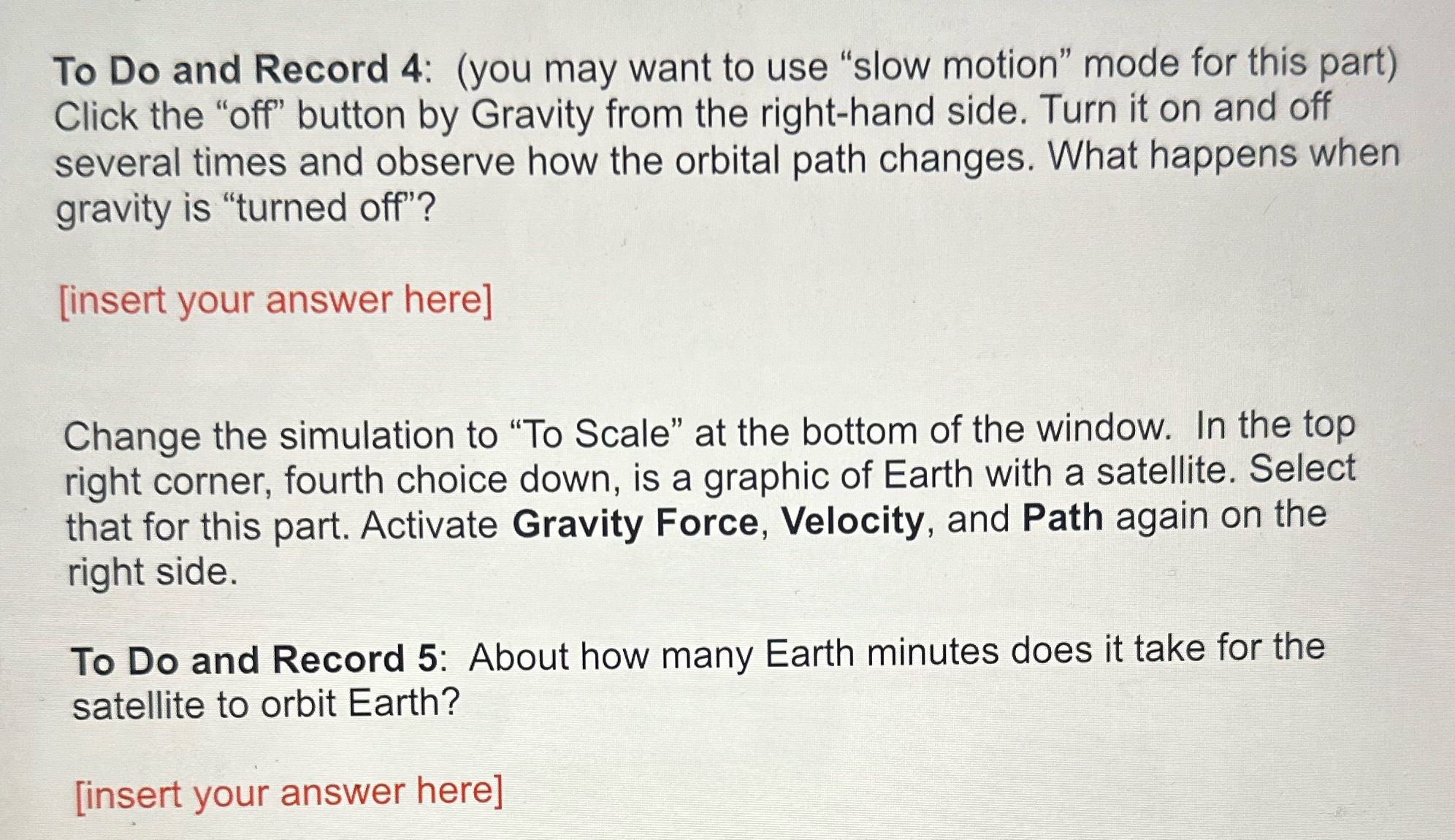
To Do and Record 4: (you may want to use "slow motion" mode for this part) Click the "off" button by Gravity from the right-hand side. Turn it on and off several times and observe how the orbital path changes. What happens when gravity is "turned off"? [insert your answer here] Change the simulation to "To Scale" at the bottom of the window. In the top right corner, fourth choice down, is a graphic of Earth with a satellite. Select that for this part. Activate Gravity Force, Velocity, and Path again on the right side. To Do and Record 5: About how many Earth minutes does it take for the satellite to orbit Earth? [insert your answer here]
Step by Step Solution
There are 3 Steps involved in it
Step: 1

Get Instant Access to Expert-Tailored Solutions
See step-by-step solutions with expert insights and AI powered tools for academic success
Step: 2

Step: 3

Ace Your Homework with AI
Get the answers you need in no time with our AI-driven, step-by-step assistance
Get Started