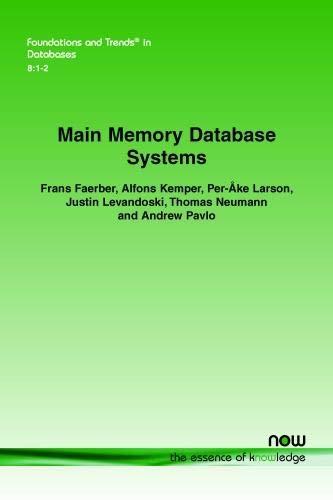Question
To make permanent all changes made to a table, the user needs to commit these changes. The instruction that allows a user to record these
To make permanent all changes made to a table, the user needs to commit these changes. The instruction that allows a user to record these changes permanently into the database is the COMMIT statement. The basic syntax of this statement is this: COMMIT [WORK]; Notice that the keyword WORK is optional. You should be aware that prior to the execution of a COMMIT command, all changes made to the rows of a table are stored in a database buffer or working storage area in main memory. If, for some reason, the user quits the database before committing the changes, no data will be written to the database files and the changes will be lost. If the user making changes to a table is working in a multi-user environment and this table is shared by other users, no changes made to the table will be accessible to the other user unless the person making the changes issues a COMMIT command. This happens because whenever a user modifies the rows of a table, he or she has exclusive access to these rows until the changes have been committed. By "exclusive access of a row," we mean that no other user can view the current contents of the row that have been changed. The affected rows are said to be locked. At this time, any other user accessing the same table will not notice that the table has changed. When the user commits the changes, the modified rows are written to the database files and the locks on all affected rows are released. Users whose transactions started after the data was committed can view the modified rows with their new content. Given these facts, answer the following questions: 1. If work is committed, but is incorrect, can it be changed? What are the implications for users and for system developers?
Step by Step Solution
There are 3 Steps involved in it
Step: 1

Get Instant Access to Expert-Tailored Solutions
See step-by-step solutions with expert insights and AI powered tools for academic success
Step: 2

Step: 3

Ace Your Homework with AI
Get the answers you need in no time with our AI-driven, step-by-step assistance
Get Started