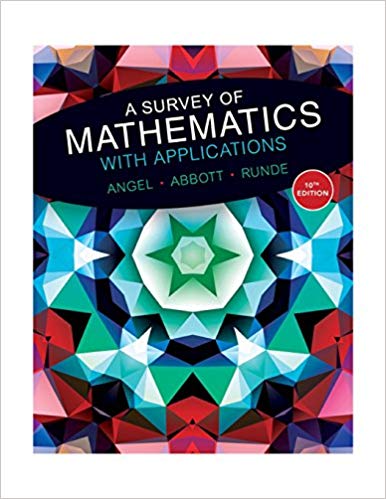Question
To perform a factor analysis on the provided MoneyData dataset, click ANALYZE>DIMENSION REDUCTION>FACTOR. Move the 18 test items into the VARIABLES box, L1 to L5,
To perform a factor analysis on the provided MoneyData dataset, click ANALYZE>DIMENSION REDUCTION>FACTOR. Move the 18 test items into the VARIABLES box, L1 to L5, L6R (remember L6R represents the L6 recoded variableRefer to Week 6 Quiz for more details), D1 to D6, R1 to R6. Click the EXTRACTION button. For METHOD select "Principle Axis Factoring." For DISPLAY, uncheck "Unrotated factor solution" and check "Scree Plot." Under "Extract," select "Fixed number of factors" and enter "3" in the "Factors to extract" box. Click "Continue." Click the ROTATION button and select "Direct Oblimin" as the rotation method, click "Continue
Step by Step Solution
There are 3 Steps involved in it
Step: 1

Get Instant Access to Expert-Tailored Solutions
See step-by-step solutions with expert insights and AI powered tools for academic success
Step: 2

Step: 3

Ace Your Homework with AI
Get the answers you need in no time with our AI-driven, step-by-step assistance
Get Started