Answered step by step
Verified Expert Solution
Question
1 Approved Answer
To ping not only the connected Server but also the intermediate nodes, at the command prompt, type tracert xxx.xxx.xxx.xxx (use traceroute in Mac OS). Note
To ping not only the connected Server but also the intermediate nodes, at the command prompt, type tracert xxx.xxx.xxx.xxx (use traceroute in Mac OS). Note that the xxx.xxx.xxx.xxx is the URL or IP address of the targeted server. Here, we will tracert www.kean.edu.
this is my result
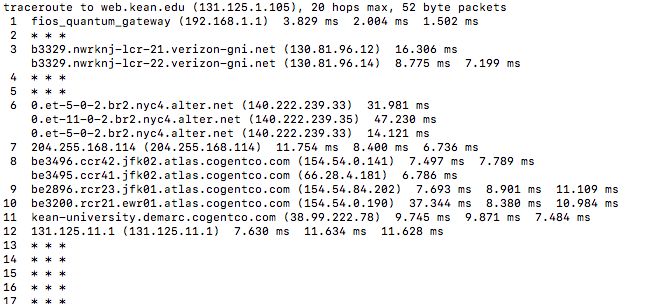
*Using the intermediate notes in the 5 routes to draw the network topology.
*Observe the information shown. How many actual intermediate hops?
*Which intermediate node takes the longest time?
traceroute to web.kean.edu (131.125.1.105), 20 hops max, 52 byte packets 2 8 1 fios quantum gateway (192.168.1.1) 3.829 ms 2.004 ms 1.502 ms 2* 3 b3329.nwrknj-lcr-21.verizon-gni.net (130.81.96.12) 16.306 ms 1 1 b3329.nwrknj-lcr-22.verizon-gni.net (130.81.9614 8.775 ms 7.199 ms 6 0.et-5-0-2.br2.nyc4.alter.net (140.222.239.33) 31.981 ms 0.et-11-0-2.br2.nyc4.alter.net (140.222.239.35) 47.230 ms 0.et-5-0-2.br2.nyc4.alter.net (140.222.239.33) 14.121 ms 7 204.255.168.114 (204.255.168.114) 11.754 ms 8.400 ms 6.736 ms 8 be3496.ccr42.jfk02.atlas.cogentco.com (154.54.0.141) 7.497 ms 7.789 ms be3495.ccr41.jfk02.atlas.cogentco.com (66.28.4.181) 6.786 ms 9 be2896.rcr23.jfk01.atlas.cogentco.com (154.54.84.202) 7.693 ms 8.901 ms 11.109 ms 10 be3200.rcr21.ewr01.atlas.cogentco.com (154.54..19 37.344 ms 8.380 ms 10.984 ms 11 kean-university.demarc.cogentco.com (38.99.222.78) 9.745 ms 9.871 ms 7.484 ms 12 131.125.11.1 (131.125.11.1) 7.630 ms 11.634 ms 11.628 ms 13 14* 15 * * 16 17 5Step by Step Solution
There are 3 Steps involved in it
Step: 1

Get Instant Access to Expert-Tailored Solutions
See step-by-step solutions with expert insights and AI powered tools for academic success
Step: 2

Step: 3

Ace Your Homework with AI
Get the answers you need in no time with our AI-driven, step-by-step assistance
Get Started


