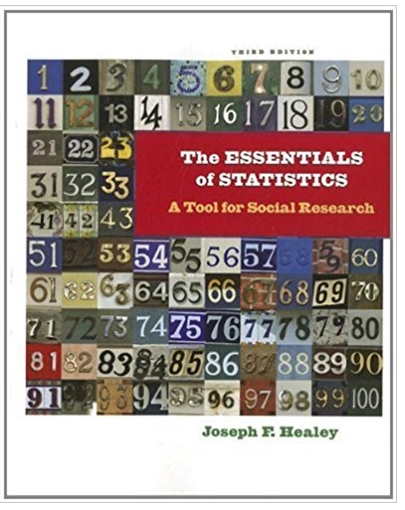To use the wage-bracket method, follow the steps illustrated below. Step 1 Select the withholding table that applies to the employee's marital status and pay
To use the wage-bracket method, follow the steps illustrated below.
| Step 1 | | |
| Select the withholding table that applies to the employee's marital status and pay period. | ➡ | Adrienne Huff is married and claims 3 allowances. She is paid weekly at a rate of $815. |
| Step 2 | | |
| Locate the wage bracket (the first two columns of the table) in which the employee's gross wages fall. | ➡ | Locate the appropriate wage bracket (see Figure 4.7): |
| | | At least $810 but less than $821 |
| Step 3 | | |
| Follow the line for the wage bracket across to the right to the column showing the appropriate number of allowances. Withhold this amount of tax. | ➡ | Move across the line to the column showing 3 allowances. |
| | | The tax to withhold is $35. |
Figure 1.9
The names of the employees of Hogan Thrift Shop are listed on the following payroll register. Employees are paid weekly. The marital status and the number of allowances claimed are shown on the payroll register, along with each employee's weekly salary, which has remained the same all year. Complete the payroll register for the payroll period ending December 20, 20--, the 51st weekly payday. The state income tax rate is 2% of total earnings, the city income tax rate is 1.5% of the total gross earnings, and the wage-bracket method is used for federal income taxes. Hint: If wages are higher than the last amount on the appropriate wage-bracket table, the percentage method must be used.
Enter all amounts as positive numbers. Round your calculations and final answers to the nearest cent.
Click here to access the Table of Allowance Values.
Click here to access the Wage-Bracket Method Tables.
Click here to access the Percentage Method Tables.
| Hogan Thrift Shop Payroll Register | |||||||||
| | | Deductions | | ||||||
| FOR PERIOD ENDING December 20, 20-- | (a) FICA | | | | | ||||
| Employee Name | Marital Status | No. of W/H Allowances | Total Earnings | OASDI | HI | (b) FIT | (c) SIT | (d) CIT | (e) Net Pay |
| John, Matthew | M | 1 | $2,650.00 | $ | $ | $ | $ | $ | $ |
| Smith, Jennifer | M | 2 | 275.00 | | | | | | |
| Bullen, Catherine | S | 0 | 250.00 | | | | | | |
| Matthews, Mary | S | 4 | 320.25 | | | | | | |
| Hadt, Bonnie | S | 0 | 450.00 | | | | | | |
| Camp, Sean | M | 0 | 560.50 | | | | | | |
| Wilson, Helen | S | 3 | 475.50 | | | | | | |
| Gleason, Josie | S | 3 | 890.00 | | | | | | |
| Totals | | | $5,871.25 | $ | $ | $ | $ | $ | $ |
Compute the employer's FICA taxes for the pay period ending December 20, 20--.
| OASDI Taxes | | HI Taxes | |
| OASDI taxable earnings | $ | HI taxable earnings | $ |
| OASDI taxes | $ | HI taxes | $ |
Step by Step Solution
3.45 Rating (158 Votes )
There are 3 Steps involved in it
Step: 1

See step-by-step solutions with expert insights and AI powered tools for academic success
Step: 2

Step: 3

Ace Your Homework with AI
Get the answers you need in no time with our AI-driven, step-by-step assistance
Get Started