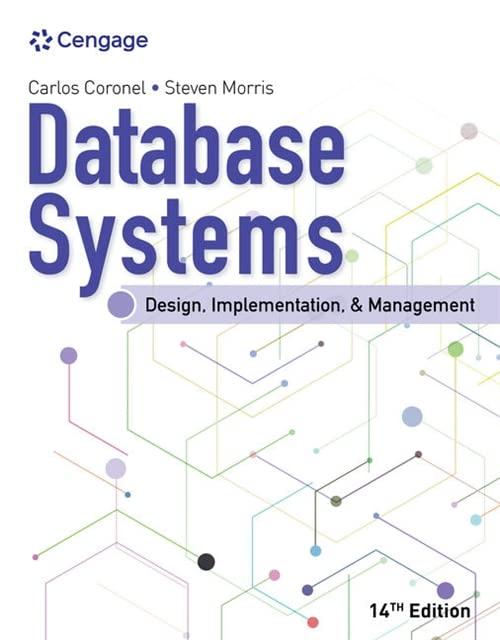Answered step by step
Verified Expert Solution
Question
1 Approved Answer
Today when Dylan turned on his computer, he noticed that the monitor was very dim. He could still see the desktop icon and text. He
Today when Dylan turned on his computer, he noticed that the monitor was very dim. He could still see the desktop icon and text. He turned the brightness all the way up but that did not correct the issue. Dylan also checked to make sure the Power Options brightness was not turned down, causing the screen to go dim. He connected a different monitor, and the screen was fine. What caused the screen to be very dim? a Input connector on the monitor is faulty. b Monitor's power connector. c Monitor has Power Save mode enabled. d Monitor backlighting.
Step by Step Solution
There are 3 Steps involved in it
Step: 1

Get Instant Access to Expert-Tailored Solutions
See step-by-step solutions with expert insights and AI powered tools for academic success
Step: 2

Step: 3

Ace Your Homework with AI
Get the answers you need in no time with our AI-driven, step-by-step assistance
Get Started