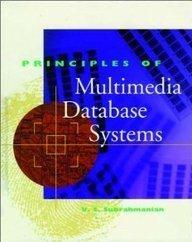Answered step by step
Verified Expert Solution
Question
1 Approved Answer
total_before, tax_total, total = 0,0,0 while True: while True: try: item_no = int(input('Enter item number(Enter 0 to end): ')) if item_no != 0 and item_no499:
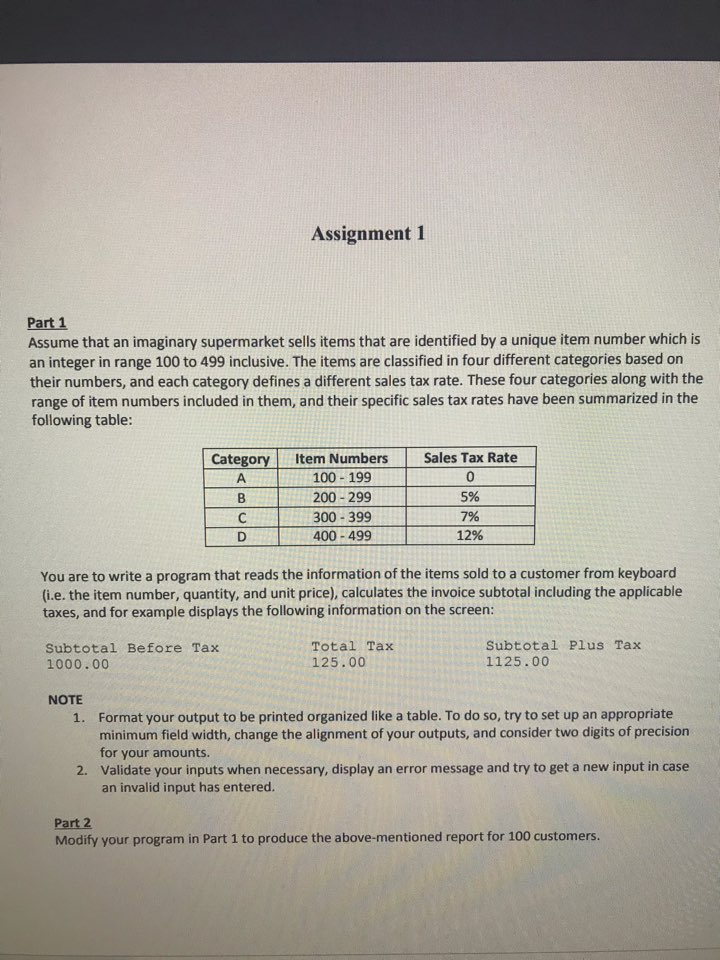
total_before, tax_total, total = 0,0,0 while True: while True: try: item_no = int(input('Enter item number(Enter 0 to end): ')) if item_no != 0 and item_no499: raise ValueError break except: print("Enter item number between 100 to 499.") if item_no == 0: break while True: try: quantity = int(input('Enter quantity: ')) break except: print("Enter valid quantity.") while True: try: unit_price = float(input('Enter per unit price: ')) break except: print('Enter valid unit price.') if item_no>=100 and item_no=400 and item_no=300 and item_no=200 and item_no Output:
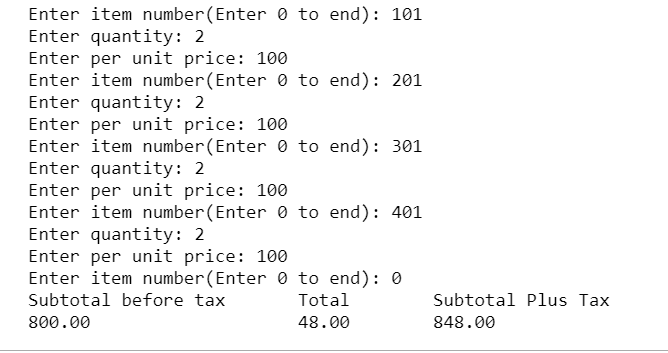
This is what I did part 1
please do part 2
python programming
Assignment 1 Part 1 Assume that an imaginary supermarket sells items that are identified by a unique item number which is an integer in range 100 to 499 inclusive. The items are classified in four different categories based on their numbers, and each category defines a different sales tax rate. These four categories along with the range of item numbers included in them, and their specific sales tax rates have been summarized in the following table: Category Item Numbers Sales Tax Rate 0 5% 7% 12% 100 199 200 299 300-399 400-499 You are to write a program that reads the information of the items sold to a customer from keyboard (i.e. the item number, quantity, and unit price), calculates the invoice subtotal including the applicable taxes, and for example displays the following information on the screen: Subtotal Before Tax 1000.00 Total Tax 125.00 Subtotal Plus Tax 1125.00 NOTE Format your output to be printed organized like a table. To do so, try to set up an appropriate minimum field width, change the alignment of your outputs, and consider two digits of precision for your amounts Validate your inputs when necessary, display an error message and try to get a new input in case an invalid input has entered. 1. 2. Part 2 Modify your program in Part 1 to produce the above-mentioned report for 100 customers. Enter item number(Enter 0 to end) 101 Enter quantity: 2 Enter per unit price: 100 Enter item number(Enter 0 to end): 201 Enter quantity: 2 Enter per unit price: 100 Enter item number(Enter 0 to end) 301 Enter quantity: 2 Enter per unit price: 100 Enter item number(Enter 0 to end) 401 Enter quantity: 2 Enter per unit price: 100 Enter item number(Enter 0 to end) 0 Subtotal before tax 800.00 Total 48.00 Subtotal Plus Tax 848.00 Step by Step Solution
There are 3 Steps involved in it
Step: 1

Get Instant Access to Expert-Tailored Solutions
See step-by-step solutions with expert insights and AI powered tools for academic success
Step: 2

Step: 3

Ace Your Homework with AI
Get the answers you need in no time with our AI-driven, step-by-step assistance
Get Started