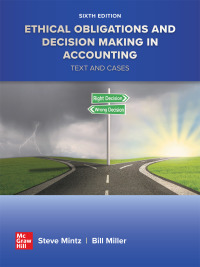COST BEHAVIOR F F F F V Instructions for Excel # 6 1. If you need outside help with =VLOOKUP, copy and paste the link below into your browser. Watch "Introduction to VLOOKUP" (3:59 minutes) and "How, and when to use VLOOKUP" (5:37 minutes) PRODUCT OR PERIOD PER PER PER PER PER PRO PRO PER PER PRO PRO PRO PRO PRO F F F F V V F F V https://support office.com/en-us/article/Video-VLOOKUP-When-and-how-to-use-it-9a861572-5542-4148-a536-724823014785 2. With your new found knowledge and appreciation for=VLOOKUP, use the function in cells H17, 117, and J17 to look up cell G17 (that is, go find Waldo). We want to fill "Type of Cost", "Cost Behavior", and "Product or Period" IN H17, 117, and J17 respectively after typing/referencing any "Item" from column A in cell G17. 3. Once you feel that =VLOOKUP is written correctly in the three aforementioned cells, type or reference "Factory insurance" in cell G17 to see if H17, 117, and J17 change. 4. Save your assignment with the proper name: (first name) (last name) - Excel #6_Fa112020 and upload to Learn before the due date. Congratulations, you're a =VLOOKUP expert! $41.315 TYPE AMOUNT OF COST $111,638 OE $101,862 OE $116,257 OE $138.372 OE $140,370 OE $35,297 MOH $21,717| MOH $104,614 OE $148,160 OE $45,737) DL DM $54.769) MOH $45,754 MOH $36,157 MOH $131,334 OE $115,874 OE $30,926 MOH $30,589 MOH $128.714 $134,460 OE $42,439 MOH $39,768 MOH $130,115 OE $47,034 MOH $37,468 MOH $142,795 OE $120,554 OE $135,592 OE $106,741 OE $129,700 OE $124,124 OE $47,799 MOH M PER COST BEHAVIOR PRODUCT OR PERIOD ITEM TYPE OF COST Factory insur PER V PER ITEM 1 2 Accounting manager's salary 3 Administrative office insurance 4 Advertising Company president's salary 6 Cost of goods sold 7 Depreciation on factory building 8 Depreciation on factory equipment 9 Depreciation on office building 10 Depreciation on office equipment 11 Direct labor 12 Direct materials 13 Factory insurance 14 Factory machinery rent 15 Glue, screws, paint and other small parts used in production 16 Heat & electricity for the general office 17 Income tax expense 18 Indirect labor 19 Indirect materials 20 Insurance on showroom 21 Janitorial services for administrative offices 22 Maintenance salaries - factory 23 Manufacturing supervisor's salary 24 Payroll taxes - administration 25 Payroll taxes-factory 26 Property taxes-factory 27 Rent expense on showroom 28 Salaries of accounts receivable payable clerks 29 Sales commissions 30 Sales Discount 31 Sales manager's salary 32 Supplies for administrative office 33 Wages for assembly line workers 34 35 36 37 38 me after a formula I wrote doesn't work Green cells above will be graded. V V F F F F V V F F F V PRO PRO PER PER PRO PRO PER PRO PRO PER PER PER PER PER PER PRO Prof's Pro Tips for Excel #6 Don't try to click and drag the formula from H17 TO J17. It is best to create each formula independently. Verify all your cell references for the table arrays are absolute cell references (eg., SA$1). Using either "FALSE" or "O" is acceptable for (range_lookup). Verify that your final submission has "Factory utilities" in cell G17. . Make sure that you have a created a complete VLOOKUP function in each cell. (There are 4 parts inside each VLOOKUP formula.) If you are struggling with the =VLOOKUP function in general, please post a question on the discussion board. However, DO NOT post a completed (or partially completed) =VLOOKUP function on the discussion board. For example, posting "I am struggling with determining which cells to use for my table array." is acceptable. On the other hand, posting "My formula is =VLOOKUP(A1,A1:A2,5,FALSE) but it isn't working. What am I doing wrong?" is not acceptable. In summary, don't post anything that students could directly copy and paste into a cell on their assignment. Conversely, if someone makes a statement such as "I am struggling with determining which cells to use for my table array." don't simply say "It's A1 through A2." Don't give the answer away! V F M V Grading Rubric for Excel #6 - 4 points for each missing or incorrect cell reference to G17 (12 pts total) - 2 points for each missing or incorrect column index number (6 pts total) - 2 points for each missing or incorrect use of true false statements in the =VLOOKUP formula (8 pts total) - 2 points for any other text other than "Factory insurance" in cell G17 - 2 points for incorrect file name. Should be (First Name) (Last Name) - Excel #6_Fal12020 - 20 points for an Excel #6 from a previous semester. 20 COST BEHAVIOR F F F F V Instructions for Excel # 6 1. If you need outside help with =VLOOKUP, copy and paste the link below into your browser. Watch "Introduction to VLOOKUP" (3:59 minutes) and "How, and when to use VLOOKUP" (5:37 minutes) PRODUCT OR PERIOD PER PER PER PER PER PRO PRO PER PER PRO PRO PRO PRO PRO F F F F V V F F V https://support office.com/en-us/article/Video-VLOOKUP-When-and-how-to-use-it-9a861572-5542-4148-a536-724823014785 2. With your new found knowledge and appreciation for=VLOOKUP, use the function in cells H17, 117, and J17 to look up cell G17 (that is, go find Waldo). We want to fill "Type of Cost", "Cost Behavior", and "Product or Period" IN H17, 117, and J17 respectively after typing/referencing any "Item" from column A in cell G17. 3. Once you feel that =VLOOKUP is written correctly in the three aforementioned cells, type or reference "Factory insurance" in cell G17 to see if H17, 117, and J17 change. 4. Save your assignment with the proper name: (first name) (last name) - Excel #6_Fa112020 and upload to Learn before the due date. Congratulations, you're a =VLOOKUP expert! $41.315 TYPE AMOUNT OF COST $111,638 OE $101,862 OE $116,257 OE $138.372 OE $140,370 OE $35,297 MOH $21,717| MOH $104,614 OE $148,160 OE $45,737) DL DM $54.769) MOH $45,754 MOH $36,157 MOH $131,334 OE $115,874 OE $30,926 MOH $30,589 MOH $128.714 $134,460 OE $42,439 MOH $39,768 MOH $130,115 OE $47,034 MOH $37,468 MOH $142,795 OE $120,554 OE $135,592 OE $106,741 OE $129,700 OE $124,124 OE $47,799 MOH M PER COST BEHAVIOR PRODUCT OR PERIOD ITEM TYPE OF COST Factory insur PER V PER ITEM 1 2 Accounting manager's salary 3 Administrative office insurance 4 Advertising Company president's salary 6 Cost of goods sold 7 Depreciation on factory building 8 Depreciation on factory equipment 9 Depreciation on office building 10 Depreciation on office equipment 11 Direct labor 12 Direct materials 13 Factory insurance 14 Factory machinery rent 15 Glue, screws, paint and other small parts used in production 16 Heat & electricity for the general office 17 Income tax expense 18 Indirect labor 19 Indirect materials 20 Insurance on showroom 21 Janitorial services for administrative offices 22 Maintenance salaries - factory 23 Manufacturing supervisor's salary 24 Payroll taxes - administration 25 Payroll taxes-factory 26 Property taxes-factory 27 Rent expense on showroom 28 Salaries of accounts receivable payable clerks 29 Sales commissions 30 Sales Discount 31 Sales manager's salary 32 Supplies for administrative office 33 Wages for assembly line workers 34 35 36 37 38 me after a formula I wrote doesn't work Green cells above will be graded. V V F F F F V V F F F V PRO PRO PER PER PRO PRO PER PRO PRO PER PER PER PER PER PER PRO Prof's Pro Tips for Excel #6 Don't try to click and drag the formula from H17 TO J17. It is best to create each formula independently. Verify all your cell references for the table arrays are absolute cell references (eg., SA$1). Using either "FALSE" or "O" is acceptable for (range_lookup). Verify that your final submission has "Factory utilities" in cell G17. . Make sure that you have a created a complete VLOOKUP function in each cell. (There are 4 parts inside each VLOOKUP formula.) If you are struggling with the =VLOOKUP function in general, please post a question on the discussion board. However, DO NOT post a completed (or partially completed) =VLOOKUP function on the discussion board. For example, posting "I am struggling with determining which cells to use for my table array." is acceptable. On the other hand, posting "My formula is =VLOOKUP(A1,A1:A2,5,FALSE) but it isn't working. What am I doing wrong?" is not acceptable. In summary, don't post anything that students could directly copy and paste into a cell on their assignment. Conversely, if someone makes a statement such as "I am struggling with determining which cells to use for my table array." don't simply say "It's A1 through A2." Don't give the answer away! V F M V Grading Rubric for Excel #6 - 4 points for each missing or incorrect cell reference to G17 (12 pts total) - 2 points for each missing or incorrect column index number (6 pts total) - 2 points for each missing or incorrect use of true false statements in the =VLOOKUP formula (8 pts total) - 2 points for any other text other than "Factory insurance" in cell G17 - 2 points for incorrect file name. Should be (First Name) (Last Name) - Excel #6_Fal12020 - 20 points for an Excel #6 from a previous semester. 20 COST BEHAVIOR F F F F V Instructions for Excel # 6 1. If you need outside help with =VLOOKUP, copy and paste the link below into your browser. Watch "Introduction to VLOOKUP" (3:59 minutes) and "How, and when to use VLOOKUP" (5:37 minutes) PRODUCT OR PERIOD PER PER PER PER PER PRO PRO PER PER PRO PRO PRO PRO PRO F F F F V V F F V https://support office.com/en-us/article/Video-VLOOKUP-When-and-how-to-use-it-9a861572-5542-4148-a536-724823014785 2. With your new found knowledge and appreciation for=VLOOKUP, use the function in cells H17, 117, and J17 to look up cell G17 (that is, go find Waldo). We want to fill "Type of Cost", "Cost Behavior", and "Product or Period" IN H17, 117, and J17 respectively after typing/referencing any "Item" from column A in cell G17. 3. Once you feel that =VLOOKUP is written correctly in the three aforementioned cells, type or reference "Factory insurance" in cell G17 to see if H17, 117, and J17 change. 4. Save your assignment with the proper name: (first name) (last name) - Excel #6_Fa112020 and upload to Learn before the due date. Congratulations, you're a =VLOOKUP expert! $41.315 TYPE AMOUNT OF COST $111,638 OE $101,862 OE $116,257 OE $138.372 OE $140,370 OE $35,297 MOH $21,717| MOH $104,614 OE $148,160 OE $45,737) DL DM $54.769) MOH $45,754 MOH $36,157 MOH $131,334 OE $115,874 OE $30,926 MOH $30,589 MOH $128.714 $134,460 OE $42,439 MOH $39,768 MOH $130,115 OE $47,034 MOH $37,468 MOH $142,795 OE $120,554 OE $135,592 OE $106,741 OE $129,700 OE $124,124 OE $47,799 MOH M PER COST BEHAVIOR PRODUCT OR PERIOD ITEM TYPE OF COST Factory insur PER V PER ITEM 1 2 Accounting manager's salary 3 Administrative office insurance 4 Advertising Company president's salary 6 Cost of goods sold 7 Depreciation on factory building 8 Depreciation on factory equipment 9 Depreciation on office building 10 Depreciation on office equipment 11 Direct labor 12 Direct materials 13 Factory insurance 14 Factory machinery rent 15 Glue, screws, paint and other small parts used in production 16 Heat & electricity for the general office 17 Income tax expense 18 Indirect labor 19 Indirect materials 20 Insurance on showroom 21 Janitorial services for administrative offices 22 Maintenance salaries - factory 23 Manufacturing supervisor's salary 24 Payroll taxes - administration 25 Payroll taxes-factory 26 Property taxes-factory 27 Rent expense on showroom 28 Salaries of accounts receivable payable clerks 29 Sales commissions 30 Sales Discount 31 Sales manager's salary 32 Supplies for administrative office 33 Wages for assembly line workers 34 35 36 37 38 me after a formula I wrote doesn't work Green cells above will be graded. V V F F F F V V F F F V PRO PRO PER PER PRO PRO PER PRO PRO PER PER PER PER PER PER PRO Prof's Pro Tips for Excel #6 Don't try to click and drag the formula from H17 TO J17. It is best to create each formula independently. Verify all your cell references for the table arrays are absolute cell references (eg., SA$1). Using either "FALSE" or "O" is acceptable for (range_lookup). Verify that your final submission has "Factory utilities" in cell G17. . Make sure that you have a created a complete VLOOKUP function in each cell. (There are 4 parts inside each VLOOKUP formula.) If you are struggling with the =VLOOKUP function in general, please post a question on the discussion board. However, DO NOT post a completed (or partially completed) =VLOOKUP function on the discussion board. For example, posting "I am struggling with determining which cells to use for my table array." is acceptable. On the other hand, posting "My formula is =VLOOKUP(A1,A1:A2,5,FALSE) but it isn't working. What am I doing wrong?" is not acceptable. In summary, don't post anything that students could directly copy and paste into a cell on their assignment. Conversely, if someone makes a statement such as "I am struggling with determining which cells to use for my table array." don't simply say "It's A1 through A2." Don't give the answer away! V F M V Grading Rubric for Excel #6 - 4 points for each missing or incorrect cell reference to G17 (12 pts total) - 2 points for each missing or incorrect column index number (6 pts total) - 2 points for each missing or incorrect use of true false statements in the =VLOOKUP formula (8 pts total) - 2 points for any other text other than "Factory insurance" in cell G17 - 2 points for incorrect file name. Should be (First Name) (Last Name) - Excel #6_Fal12020 - 20 points for an Excel #6 from a previous semester. 20 COST BEHAVIOR F F F F V Instructions for Excel # 6 1. If you need outside help with =VLOOKUP, copy and paste the link below into your browser. Watch "Introduction to VLOOKUP" (3:59 minutes) and "How, and when to use VLOOKUP" (5:37 minutes) PRODUCT OR PERIOD PER PER PER PER PER PRO PRO PER PER PRO PRO PRO PRO PRO F F F F V V F F V https://support office.com/en-us/article/Video-VLOOKUP-When-and-how-to-use-it-9a861572-5542-4148-a536-724823014785 2. With your new found knowledge and appreciation for=VLOOKUP, use the function in cells H17, 117, and J17 to look up cell G17 (that is, go find Waldo). We want to fill "Type of Cost", "Cost Behavior", and "Product or Period" IN H17, 117, and J17 respectively after typing/referencing any "Item" from column A in cell G17. 3. Once you feel that =VLOOKUP is written correctly in the three aforementioned cells, type or reference "Factory insurance" in cell G17 to see if H17, 117, and J17 change. 4. Save your assignment with the proper name: (first name) (last name) - Excel #6_Fa112020 and upload to Learn before the due date. Congratulations, you're a =VLOOKUP expert! $41.315 TYPE AMOUNT OF COST $111,638 OE $101,862 OE $116,257 OE $138.372 OE $140,370 OE $35,297 MOH $21,717| MOH $104,614 OE $148,160 OE $45,737) DL DM $54.769) MOH $45,754 MOH $36,157 MOH $131,334 OE $115,874 OE $30,926 MOH $30,589 MOH $128.714 $134,460 OE $42,439 MOH $39,768 MOH $130,115 OE $47,034 MOH $37,468 MOH $142,795 OE $120,554 OE $135,592 OE $106,741 OE $129,700 OE $124,124 OE $47,799 MOH M PER COST BEHAVIOR PRODUCT OR PERIOD ITEM TYPE OF COST Factory insur PER V PER ITEM 1 2 Accounting manager's salary 3 Administrative office insurance 4 Advertising Company president's salary 6 Cost of goods sold 7 Depreciation on factory building 8 Depreciation on factory equipment 9 Depreciation on office building 10 Depreciation on office equipment 11 Direct labor 12 Direct materials 13 Factory insurance 14 Factory machinery rent 15 Glue, screws, paint and other small parts used in production 16 Heat & electricity for the general office 17 Income tax expense 18 Indirect labor 19 Indirect materials 20 Insurance on showroom 21 Janitorial services for administrative offices 22 Maintenance salaries - factory 23 Manufacturing supervisor's salary 24 Payroll taxes - administration 25 Payroll taxes-factory 26 Property taxes-factory 27 Rent expense on showroom 28 Salaries of accounts receivable payable clerks 29 Sales commissions 30 Sales Discount 31 Sales manager's salary 32 Supplies for administrative office 33 Wages for assembly line workers 34 35 36 37 38 me after a formula I wrote doesn't work Green cells above will be graded. V V F F F F V V F F F V PRO PRO PER PER PRO PRO PER PRO PRO PER PER PER PER PER PER PRO Prof's Pro Tips for Excel #6 Don't try to click and drag the formula from H17 TO J17. It is best to create each formula independently. Verify all your cell references for the table arrays are absolute cell references (eg., SA$1). Using either "FALSE" or "O" is acceptable for (range_lookup). Verify that your final submission has "Factory utilities" in cell G17. . Make sure that you have a created a complete VLOOKUP function in each cell. (There are 4 parts inside each VLOOKUP formula.) If you are struggling with the =VLOOKUP function in general, please post a question on the discussion board. However, DO NOT post a completed (or partially completed) =VLOOKUP function on the discussion board. For example, posting "I am struggling with determining which cells to use for my table array." is acceptable. On the other hand, posting "My formula is =VLOOKUP(A1,A1:A2,5,FALSE) but it isn't working. What am I doing wrong?" is not acceptable. In summary, don't post anything that students could directly copy and paste into a cell on their assignment. Conversely, if someone makes a statement such as "I am struggling with determining which cells to use for my table array." don't simply say "It's A1 through A2." Don't give the answer away! V F M V Grading Rubric for Excel #6 - 4 points for each missing or incorrect cell reference to G17 (12 pts total) - 2 points for each missing or incorrect column index number (6 pts total) - 2 points for each missing or incorrect use of true false statements in the =VLOOKUP formula (8 pts total) - 2 points for any other text other than "Factory insurance" in cell G17 - 2 points for incorrect file name. Should be (First Name) (Last Name) - Excel #6_Fal12020 - 20 points for an Excel #6 from a previous semester. 20