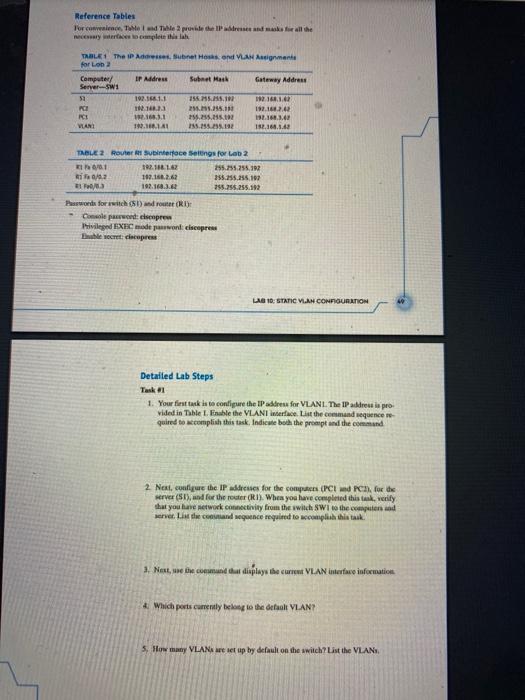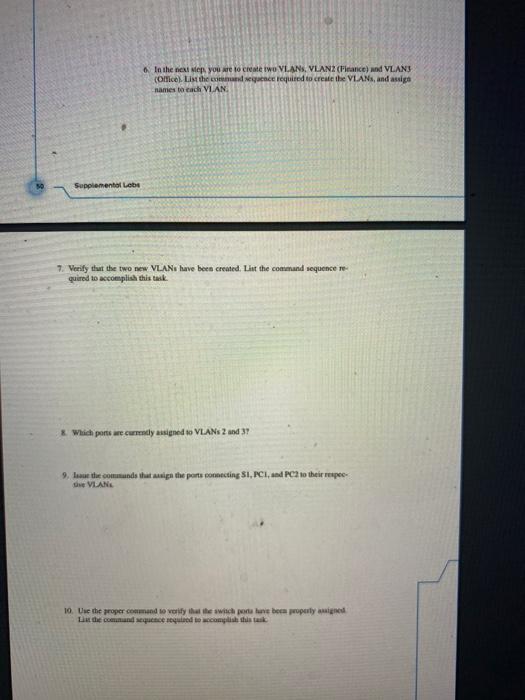Reference Tables Forconia Twende problePress make for all the new were completelah TABLR 1 The IP AddressSubnet Hd VLAN Assignment for Lon Computer IP Address Subnet Hall Gateway Address Server-sw1 192.168.1.1 154.5.12 216.1.2 RE 11.33 2.1.3. 192.168.2. RCE 11 1.2.5.12 12.168.1.1 WAND 18.11 135.255.233.192 192.168.1.41 TABLE 2 Router1 Subinterface Settings for Lab 2 1 192.162 255.255.255.202 Riz 189.16.2.62 255.255.255.107 13 192.168.3. 255.255.255.192 Pods for without (RD) Cool paraa elsempra Privileged EXC made onciseprese Er despre LAB ID: STATIC VAN CONGURATION Detailed Lab Steps Taske 1. Your first task is to configure the IP address for VLANL The IP address ia pro vided in Table Luble the VLANI race List the command sequence re- quired to accomplish this task. Indicate both the prompt and the command 2 Next, configure the IP addresses for the computers (PCI PC, for the server (SI), and for the router (RI). When you have completed this task verify that you have workectivity from the witch SWT to the computers and server. Lindequence required to accomplish this tik 1. Next, we recommend that displays the current VLAN interface information 4 Which perts corently belong to the default VLAN? 5. How many VLANs are set up by default on the switch? List the VLAN In the next Mes you are to create iwo VLANS, VLANZ (Finance) und VLANS (Office) is the sand sequence required to create the VLANs, and assiga names to each VLAN Supplemento Leb 7. Verify that the two new VLANs have been created. List the command sequence re- quired to accomplish this task & Which parts we cry assigned to VLANs 2 and 3? 9. la commands that is the parts connecting SI, PCI, and PCI to their respe VLANE 10. Use the proper command to verify that the switch portalas been properly mind Liu de comunque requed to accomplish this task Reference Tables Forconia Twende problePress make for all the new were completelah TABLR 1 The IP AddressSubnet Hd VLAN Assignment for Lon Computer IP Address Subnet Hall Gateway Address Server-sw1 192.168.1.1 154.5.12 216.1.2 RE 11.33 2.1.3. 192.168.2. RCE 11 1.2.5.12 12.168.1.1 WAND 18.11 135.255.233.192 192.168.1.41 TABLE 2 Router1 Subinterface Settings for Lab 2 1 192.162 255.255.255.202 Riz 189.16.2.62 255.255.255.107 13 192.168.3. 255.255.255.192 Pods for without (RD) Cool paraa elsempra Privileged EXC made onciseprese Er despre LAB ID: STATIC VAN CONGURATION Detailed Lab Steps Taske 1. Your first task is to configure the IP address for VLANL The IP address ia pro vided in Table Luble the VLANI race List the command sequence re- quired to accomplish this task. Indicate both the prompt and the command 2 Next, configure the IP addresses for the computers (PCI PC, for the server (SI), and for the router (RI). When you have completed this task verify that you have workectivity from the witch SWT to the computers and server. Lindequence required to accomplish this tik 1. Next, we recommend that displays the current VLAN interface information 4 Which perts corently belong to the default VLAN? 5. How many VLANs are set up by default on the switch? List the VLAN In the next Mes you are to create iwo VLANS, VLANZ (Finance) und VLANS (Office) is the sand sequence required to create the VLANs, and assiga names to each VLAN Supplemento Leb 7. Verify that the two new VLANs have been created. List the command sequence re- quired to accomplish this task & Which parts we cry assigned to VLANs 2 and 3? 9. la commands that is the parts connecting SI, PCI, and PCI to their respe VLANE 10. Use the proper command to verify that the switch portalas been properly mind Liu de comunque requed to accomplish this task